WordPress API
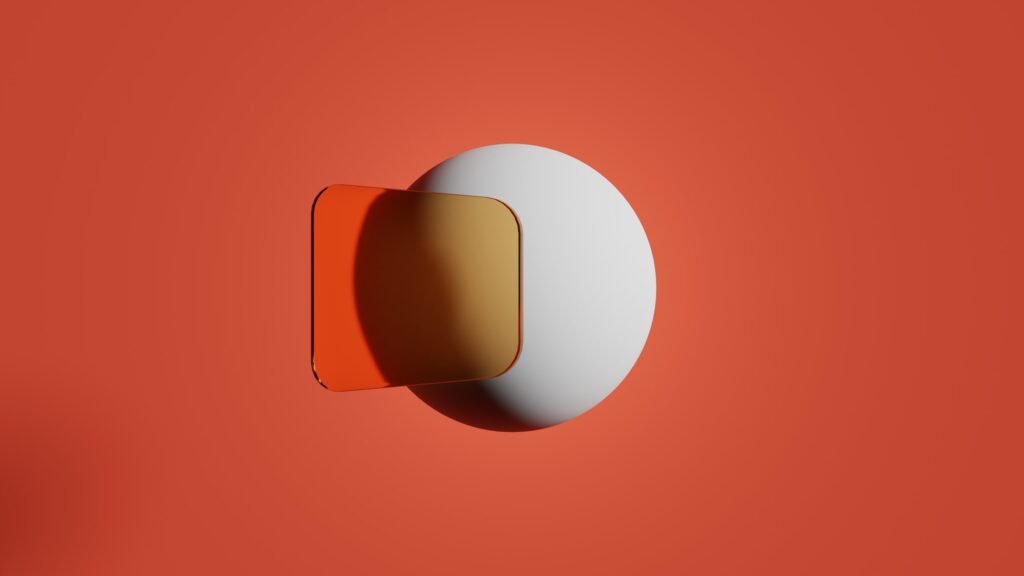
Table of Contents
- Introduction
- What is WordPress API?
- How Does WordPress API Work?
- Key Features of WordPress API
- 4.1 REST API
- 4.2 XML-RPC API
- Benefits of Using WordPress API
- 5.1 Customization and Extensibility
- 5.2 Integration with Third-Party Services
- 5.3 Automating Tasks
- WordPress API in Action
- 6.1 Creating and Managing Posts
- 6.2 Retrieving User Information
- 6.3 Managing Plugins and Themes
- Best Practices for Working with WordPress API
- 7.1 Authentication and Security
- 7.2 Error Handling and Debugging
- 7.3 Caching and Performance Optimization
- Frequently Asked Questions (FAQ)
- Conclusion
1. Introduction
Welcome to our blog post on WordPress API! In this article, we will explore the ins and outs of WordPress API, its key features, benefits, and how it can be used to enhance your WordPress website. If you are looking to customize and extend the functionality of your WordPress site, integrate with third-party services, or automate certain tasks, then the WordPress API is your go-to solution.
2. What is WordPress API?
The WordPress API, or Application Programming Interface, is a set of rules and protocols that allow different software applications to communicate with each other. It acts as a bridge between your WordPress website and external applications, enabling them to interact and exchange data seamlessly. The WordPress API provides developers with a standardized way to access and manipulate various aspects of a WordPress site, such as posts, users, plugins, themes, and more.
3. How Does WordPress API Work?
The WordPress API works by exposing endpoints that can be accessed through HTTP requests. These endpoints represent different resources within your WordPress site, such as posts, users, or taxonomies. By sending requests to these endpoints, developers can retrieve, create, update, or delete data stored in your WordPress database.
There are two main types of APIs available in WordPress: the REST API and the XML-RPC API. Let’s dive into each of them to understand how they function and when to use them.
4. Key Features of WordPress API
4.1 REST API
The REST API is a modern and versatile API that allows you to interact with your WordPress site using simple and intuitive HTTP requests. It follows the principles of Representational State Transfer (REST), making it easy to understand and work with. The REST API provides endpoints for various WordPress resources, allowing you to perform CRUD (Create, Retrieve, Update, Delete) operations on them.
One of the key advantages of the REST API is its flexibility and scalability. You can leverage its endpoints to build custom applications, mobile apps, or even integrate your WordPress site with other platforms. With the REST API, you have full control over your site’s data and can manipulate it in any way you desire.
4.2 XML-RPC API
The XML-RPC API is an older protocol that has been around in WordPress for a long time. It allows remote applications to communicate with a WordPress site using XML-RPC messages. While the XML-RPC API lacks some of the advanced features of the REST API, it still serves as a reliable option for certain use cases.
The XML-RPC API provides a relatively simpler interface compared to the REST API, making it suitable for tasks like remote publishing, content synchronization, and managing basic site settings. However, due to its limitations and security concerns, it is recommended to use the REST API whenever possible.
5. Benefits of Using WordPress API
Now that we understand what the WordPress API is and how it works, let’s explore the benefits it brings to the table. Incorporating the WordPress API into your development workflow can unlock a wide range of possibilities and empower you to take your WordPress site to the next level.
5.1 Customization and Extensibility
The WordPress API enables developers to customize and extend their WordPress sites beyond the boundaries of traditional themes and plugins. With the API, you can create custom endpoints, build interactive web applications, and tailor the functionality of your site to meet specific requirements. Whether you want to create a custom dashboard, integrate a third-party service, or implement complex business logic, the WordPress API has got you covered.
5.2 Integration with Third-Party Services
Another major advantage of the WordPress API is its ability to seamlessly integrate with third-party services. By leveraging the API, you can connect your WordPress site with popular platforms like Google, Facebook, Twitter, and more. This opens up opportunities for social media integration, content syndication, and data synchronization across multiple platforms. The WordPress API acts as a bridge that allows your site to communicate and exchange data with external services effortlessly.
5.3 Automating Tasks
With the power of the WordPress API, you can automate repetitive tasks and streamline your workflow. By using scripts or custom applications, you can schedule content publishing, bulk update posts, import/export data, and perform various administrative tasks. Automation not only saves you time and effort but also reduces the chances of manual errors. The WordPress API acts as your assistant, handling routine tasks efficiently while you focus on more important aspects of your website.
6. WordPress API in Action
Now that we are familiar with the benefits of using the WordPress API, let’s see how it can be put into action. In this section, we will explore some of the common use cases where the WordPress API shines.
6.1 Creating and Managing Posts
The WordPress API allows you to create, retrieve, update, and delete posts programmatically. This opens up possibilities for building custom publishing workflows, content moderation systems, or even creating alternative front-end editors. By sending HTTP requests to the appropriate endpoints, you can seamlessly manage your posts without directly accessing the WordPress admin interface.
6.2 Retrieving User Information
With the WordPress API, you can retrieve user information, such as usernames, email addresses, roles, and more. This can be useful for building custom user directories, creating personalized user experiences, or integrating your WordPress site with membership systems or single sign-on providers.
6.3 Managing Plugins and Themes
The WordPress API also provides endpoints for managing plugins and themes. You can install, activate, deactivate, and even delete plugins and themes using the API. This can be particularly useful if you want to build a custom plugin or theme management system, automate theme switching, or provide a streamlined plugin installation experience for your users.
7. Best Practices for Working with WordPress API
While using the WordPress API, it’s important to follow some best practices to ensure security, performance, and maintainability of your code. Let’s explore a few key best practices when working with the WordPress API.
7.1 Authentication and Security
Always secure your API endpoints by implementing proper authentication and authorization mechanisms. This ensures that only authorized users or applications can access and modify your WordPress data. The WordPress API supports various authentication methods such as OAuth, JSON Web Tokens (JWT), and basic authentication. Choose the appropriate authentication method based on your specific use case and security requirements.
7.2 Error Handling and Debugging
Handle errors gracefully and provide meaningful error messages when working with the WordPress API. This helps developers understand and troubleshoot issues more effectively. Additionally, enable debugging mode in your development environment to catch any potential errors or warnings thrown by the API. Log and monitor API requests and responses to track down and fix any issues that may arise.
7.3 Caching and Performance Optimization
To improve the performance of your WordPress site when using the API, leverage caching mechanisms. The WordPress API supports caching plugins and techniques like HTTP caching and object caching. By caching API responses, you can reduce the load on your server and speed up subsequent requests. Additionally, consider optimizing your API calls by fetching only the necessary data and minimizing unnecessary requests.
8. Frequently Asked Questions (FAQ)
Q: How can I get started with the WordPress API?
A: To get started with the WordPress API, you need to have basic knowledge of web development and HTTP protocols. Familiarize yourself with the API documentation provided by WordPress, which includes detailed information about available endpoints, request formats, and authentication methods. You can also explore existing plugins and tutorials that demonstrate the usage of the WordPress API.
Q: Can I use the WordPress API to build mobile apps?
A: Absolutely! The WordPress API is widely used for building mobile apps that interact with WordPress sites. You can utilize the API endpoints to fetch data from your WordPress site and display it in your mobile app. Additionally, you can also leverage custom endpoints to perform actions specific to your app’s requirements.
Q: Is the WordPress API secure?
A: The security of the WordPress API depends on how it is implemented and configured. By following best practices, such as implementing proper authentication, handling sensitive data securely, and keeping your WordPress installation up to date, you can ensure the security of your API. Regularly audit your API implementation and monitor for any potential security vulnerabilities.
9. Conclusion
In conclusion, the WordPress API is a powerful tool that allows you to extend the functionality of your WordPress site, integrate with third-party services, and automate tasks. Whether you are a developer looking to build custom applications or a site owner wanting to enhance your WordPress experience, the WordPress API has something to offer. By understanding the key features, benefits, and best practices of the WordPress API, you can leverage its full potential and take your WordPress site to new heights. So why wait? Start exploring the possibilities of the WordPress API today!


