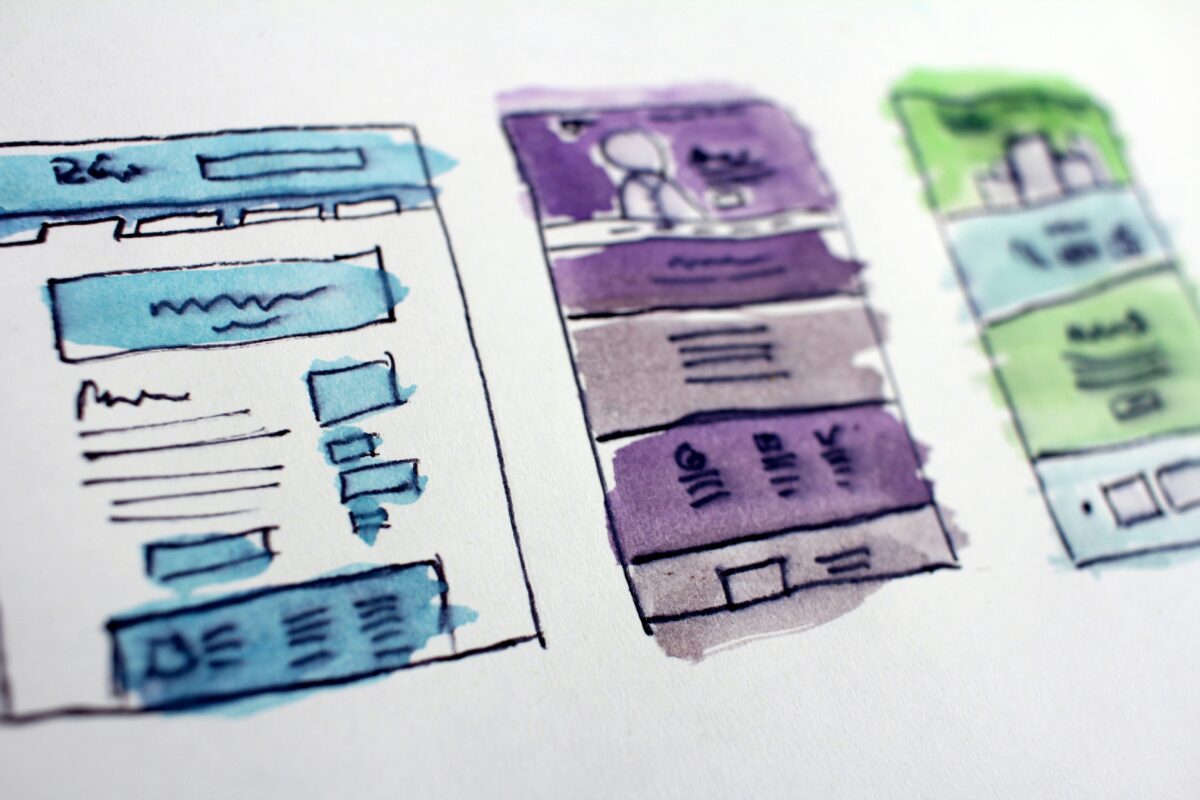Hey there, small business owners! Are you looking to take your online courses to the next level? Well, look no further because WordPress LMS is here to save the day! In this comprehensive guide, we will dive deep into the benefits of WordPress LMS and explore why it is the ultimate solution for your eLearning needs. So, grab a cup of coffee, sit back, and let’s embark on this exciting journey together!
Table of Contents:
-
What is WordPress LMS?
-
Why Choose WordPress LMS for Your Online Courses?
-
The Benefits of WordPress LMS
-
Key Features of WordPress LMS
-
How to Set Up WordPress LMS: A Step-by-Step Guide
-
Best WordPress LMS Plugins
-
WordPress LMS vs. Other eLearning Platforms
-
Tips for Creating Engaging Online Courses with WordPress LMS
-
Frequently Asked Questions (FAQ)
-
Conclusion
-
What is WordPress LMS?
Before we delve into the benefits of WordPress LMS, let’s first understand what it actually is. LMS stands for Learning Management System, and it refers to a software application that helps you create, manage, and deliver online courses. WordPress LMS is a specialized version of the popular WordPress content management system, tailored specifically for eLearning purposes.
With WordPress LMS, you can easily create and sell online courses, manage student enrollments, track progress, and even award certificates upon completion. This powerful tool provides you with all the necessary features and functionalities to build a robust eLearning platform without any coding knowledge.
- Why Choose WordPress LMS for Your Online Courses?
Now that you know what WordPress LMS is, let’s explore why it is the perfect choice for your online courses. Here are some compelling reasons to opt for WordPress LMS:
a. Flexibility: WordPress LMS offers unparalleled flexibility, allowing you to customize your online courses to suit your specific needs. From course structure and content to design and functionality, you have complete control over every aspect of your eLearning platform.
b. Easy to Use: Even if you’re not tech-savvy, WordPress LMS makes it incredibly easy to create and manage online courses. Its user-friendly interface and intuitive navigation empower you to focus on what you do best – teaching!
c. Cost-Effective: Compared to other eLearning platforms, WordPress LMS is a cost-effective solution that won’t burn a hole in your pocket. With a wide range of free and premium plugins available, you can choose the ones that fit your budget and requirements.
d. SEO-Friendly: WordPress LMS is built on the foundation of WordPress, which is renowned for its search engine optimization (SEO) capabilities. By leveraging the power of WordPress SEO plugins, you can ensure that your online courses rank higher in search engine results, attracting more learners to your platform.
- The Benefits of WordPress LMS
Now, let’s explore the wide array of benefits that WordPress LMS brings to the table:
a. Scalability: Whether you have a handful of students or thousands of learners, WordPress LMS can handle it all. It is designed to scale effortlessly, accommodating your growing user base without any performance issues.
b. Mobile-Friendly: In today’s mobile-driven world, it’s crucial to have a responsive eLearning platform. WordPress LMS offers mobile-friendly themes and plugins, ensuring that your online courses look and function flawlessly on any device, be it a smartphone, tablet, or desktop computer.
c. Multimedia Support: To make your online courses engaging and interactive, WordPress LMS supports various multimedia formats such as videos, audios, images, and presentations. This enables you to create rich and immersive learning experiences for your students.
d. Gamification Elements: Gamification is a powerful technique to motivate and engage learners. WordPress LMS allows you to incorporate gamification elements like quizzes, badges, leaderboards, and progress tracking, making the learning process fun and rewarding.
e. Integration Capabilities: WordPress LMS seamlessly integrates with popular tools and services like payment gateways, email marketing platforms, analytics tools, and more. This enables you to streamline your eLearning workflow and automate essential processes.
f. Community Support: With a massive user base and a vibrant community, WordPress LMS offers extensive support and resources. You can join forums, attend webinars, and seek guidance from experienced eLearning professionals to enhance your online courses further.
- Key Features of WordPress LMS
Now that you’re aware of the benefits, let’s take a closer look at the key features that make WordPress LMS a top choice for educators:
a. Course Management: WordPress LMS provides a comprehensive course management system, allowing you to create and organize courses effortlessly. You can define course structures, set prerequisites, manage enrollments, and track student progress all from a centralized dashboard.
b. Content Drip: Content drip is a powerful feature that enables you to release course materials gradually over time. This helps in keeping learners engaged and prevents overwhelming them with a massive amount of content upfront.
c. Quizzes and Assessments: With WordPress LMS, you can create quizzes and assessments to evaluate your students’ understanding of the course material. This feature comes with various question types, grading options, and customizable certificates upon successful completion.
d. Discussion Forums: Discussion forums foster peer-to-peer interaction and knowledge sharing among learners. WordPress LMS offers built-in discussion forums or integrates seamlessly with popular forum plugins, enhancing the collaborative learning experience.
e. Reporting and Analytics: To gauge the success of your online courses, WordPress LMS provides robust reporting and analytics capabilities. You can track learner progress, assess course effectiveness, and gain insights into user behavior, enabling you to make data-driven improvements.
f. Ecommerce Integration: If you plan to sell your online courses, WordPress LMS integrates seamlessly with popular ecommerce plugins like WooCommerce. This allows you to set up a secure payment gateway, manage subscriptions, and handle course purchases effortlessly.
- How to Set Up WordPress LMS: A Step-by-Step Guide
Now that you’re excited about the endless possibilities of WordPress LMS, let’s walk through the step-by-step process of setting up your eLearning platform:
Step 1: Choose a Domain and Hosting: Select a domain name that reflects your brand and choose a reliable web hosting provider to ensure a smooth online presence.
Step 2: Install WordPress: Most web hosting providers offer a one-click WordPress installation, making it a breeze to get started.
Step 3: Install a WordPress LMS Plugin: Search for popular WordPress LMS plugins like LearnDash, LifterLMS, or Tutor LMS, and install the one that best suits your requirements.
Step 4: Configure General Settings: Configure general settings like language preferences, time zones, and course permalink structures to ensure a seamless user experience.
Step 5: Create Courses and Lessons: Start building your online courses by defining course structures and adding lessons with engaging content.
Step 6: Customize Your eLearning Platform: Personalize your eLearning platform by selecting a suitable theme, customizing colors and fonts, and adding your logo and branding elements.
Step 7: Configure Payment Gateway (Optional): If you plan to sell your online courses, integrate a payment gateway like PayPal or Stripe to enable secure transactions.
Step 8: Set Up User Registration and Enrollment: Configure user registration settings and define enrollment options to allow learners to sign up and access your courses.
Step 9: Test and Launch: Before launching your eLearning platform, thoroughly test all the functionalities and ensure a smooth user experience.
Step 10: Promote Your Online Courses: Implement marketing strategies like content marketing, social media promotion, and email campaigns to attract learners to your platform.
- Best WordPress LMS Plugins
While WordPress itself offers a solid foundation for your eLearning platform, there are several powerful LMS plugins that can enhance its functionality. Here are some of the best WordPress LMS plugins available:
a. LearnDash: LearnDash is a popular WordPress LMS plugin packed with advanced features like content drip, course prerequisites, certificates, quizzes, and powerful reporting capabilities.
b. LifterLMS: LifterLMS provides a comprehensive suite of tools to create, sell, and protect online courses. Its intuitive drag-and-drop course builder makes course creation a breeze.
c. Tutor LMS: Tutor LMS is a user-friendly WordPress LMS plugin that offers a seamless learning experience. With features like frontend course builder and monetization options, it caters to both educators and learners.
d. Sensei: Developed by WooCommerce, Sensei is a lightweight and easy-to-use WordPress LMS plugin. It seamlessly integrates with other WooCommerce extensions, making it an excellent choice for ecommerce integration.
e. WP Courseware: WP Courseware is a flexible and robust WordPress LMS plugin that allows you to create engaging online courses with ease. Its drag-and-drop course builder simplifies the content creation process.
- WordPress LMS vs. Other eLearning Platforms
While WordPress LMS is a powerful solution, it’s essential to compare it with other eLearning platforms to make an informed decision. Here’s a quick comparison between WordPress LMS and other popular eLearning platforms:
| ——————— |
——————- |
——————- |
|
|
WordPress LMS |
Other Platforms |
| Cost |
Affordable |
Expensive |
| ——————— |
——————- |
——————- |
| Customization |
Highly Customizable |
Limited |
| ——————— |
——————- |
——————- |
| User-Friendliness |
Easy to Use |
Steep Learning Curve |
| ——————— |
——————- |
——————- |
| SEO Capabilities |
Excellent |
Varies |
| ——————— |
——————- |
——————- |
| Scalability |
Highly Scalable |
Varies |
| ——————— |
——————- |
——————- |
| Support Community |
Extensive |
Varies |
| ——————— |
——————- |
——————- |
- Tips for Creating Engaging Online Courses with WordPress LMS
To create captivating online courses that keep learners coming back for more, consider the following tips:
a. Define Clear Learning Objectives: Clearly outline the learning objectives for each course to provide learners with a clear roadmap of what they will achieve.
b. Chunk Content: Break down course content into smaller, digestible chunks to enhance learner comprehension and prevent information overload.
c. Use Multimedia Elements: Incorporate videos, images, audio, and interactive elements to cater to different learning styles and make the courses more engaging.
d. Interactive Assessments: Create interactive assessments like quizzes, assignments, and discussions to encourage learner participation and reinforce knowledge retention.
e. Provide Timely Feedback: Offer prompt feedback and guidance to learners to keep them motivated and help them improve their understanding of the course material.
f. Foster Community Engagement: Encourage learners to interact with each other through discussion forums, group projects, and peer reviews, fostering a sense of community.
g. Update and Improve: Regularly update your course content based on learner feedback and industry changes to ensure it remains relevant and up to date.
- Frequently Asked Questions (FAQ)
Q1: Is WordPress LMS suitable for large-scale eLearning platforms?
A: Yes, WordPress LMS is highly scalable and can handle large user bases without compromising performance.
Q2: Can I customize the appearance of my WordPress LMS platform?
A: Absolutely! WordPress LMS offers a wide range of themes and customization options, allowing you to create a unique and branded eLearning platform.
Q3: Do I need coding knowledge to use WordPress LMS?
A: No, you don’t need coding knowledge to use WordPress LMS. Its user-friendly interface and intuitive design make it accessible to educators of all technical backgrounds.
- Conclusion
Congratulations on reaching the end of this comprehensive guide on the benefits of WordPress LMS! We hope this journey has enlightened you about the incredible possibilities this powerful eLearning platform offers. From its flexibility and ease of use to its scalability and SEO-friendliness, WordPress LMS is undoubtedly the ideal choice for small businesses looking to venture into online education. So, why wait? Harness the power of WordPress LMS and unlock a world of limitless eLearning opportunities for your business!