Unveiling the Power of Analytics Smartlook: Revolutionizing Data Insights
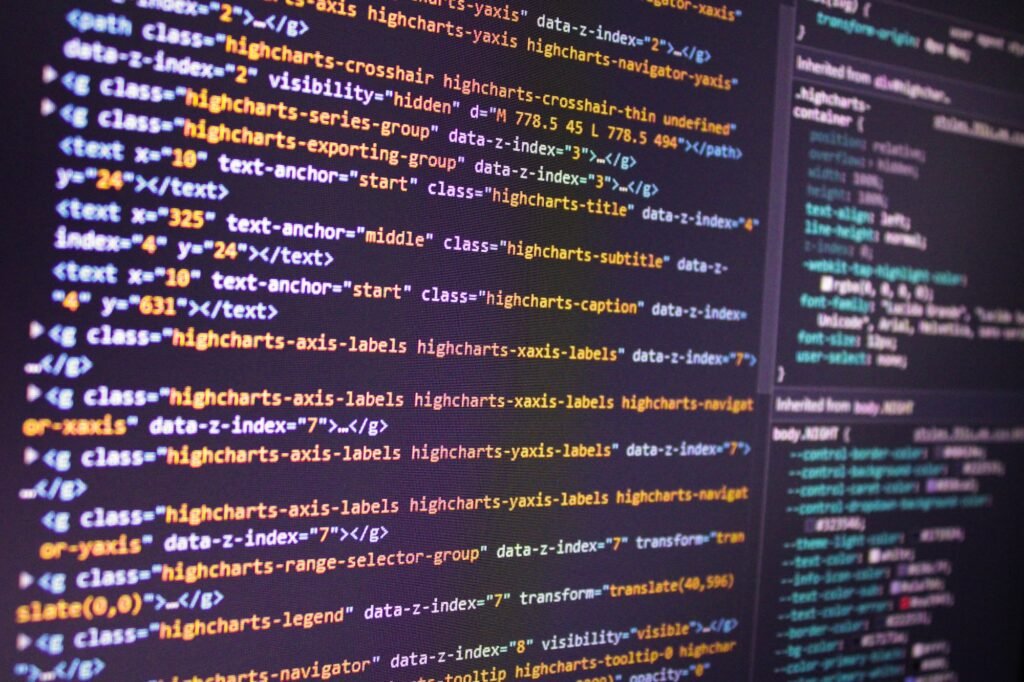
Hey there, small business owners and WordPress enthusiasts! Welcome back to my blog. Today, I am thrilled to introduce you to an incredible tool that will transform the way you analyze and interpret data on your website. Drumroll, please… It’s Analytics Smartlook! In this blog post, we will dive deep into the power of Smartlook and how it revolutionizes data insights for your small business. Get ready to uncover the secrets to understanding your website’s performance like never before!
Understanding Analytics Smartlook
What is Analytics Smartlook?
Analytics Smartlook is a robust data analytics tool designed specifically for websites built on the WordPress platform. It provides valuable insights into user behavior, conversion rates, and overall website performance. By tracking and monitoring the actions of your visitors, Smartlook offers a comprehensive overview of how people interact with your site.
Key Features of Analytics Smartlook
Let’s take a closer look at some of the key features that make Analytics Smartlook a game-changer for small businesses:
-
Session Recordings: With Smartlook, you can record and replay user sessions on your website. This allows you to observe how visitors navigate through your pages, where they click, and what actions they take. By visually seeing their interactions, you can identify areas for improvement and optimize your website accordingly.
-
Heatmaps: Heatmaps provide a visual representation of where users are clicking, scrolling, and spending the most time on your website. This valuable data helps you identify the most engaging elements on your site and make data-driven decisions about design and layout improvements.
-
Conversion Funnels: Smartlook allows you to create conversion funnels to track user journeys from landing to conversion. By analyzing the steps users take before converting, you can identify potential bottlenecks and tweak your website’s flow to maximize conversions.
-
Event Tracking: With Smartlook’s event tracking feature, you can define and track specific user actions on your website. Whether it’s submitting a form, clicking on a button, or watching a video, you can gain insights into how users interact with different elements of your site.
-
Real-time Analytics: Stay up to date with the performance of your website through real-time analytics. Smartlook provides live data on user behavior, allowing you to make timely adjustments and optimize your site’s performance on the fly.
How Analytics Smartlook Boosts Your Website Performance
Streamline User Experience with Insights from Session Recordings
Session recordings are like a backstage pass to your website. By watching how users navigate through your pages, you gain valuable insights into their behavior, pain points, and preferences. Are users getting stuck on a specific page? Is your checkout process causing confusion? With Analytics Smartlook, you can identify areas of friction and optimize the user experience to improve conversions.
Optimize Website Design with Heatmaps
Heatmaps are a visual representation of how users interact with your website. They help you understand which areas are grabbing users’ attention and which elements they are ignoring. By analyzing heatmaps, you can make informed decisions about the placement of important elements, such as call-to-action buttons or contact forms. This optimization of your website design can significantly increase user engagement and drive conversions.
Increase Conversion Rates with Conversion Funnels
Conversion funnels allow you to track the journey users take from landing on your website to completing a desired action, such as making a purchase or filling out a form. By understanding where users drop off in the conversion process, you can pinpoint weaknesses and optimize each step to increase conversion rates. Smartlook’s conversion funnels provide actionable data to help you streamline your website’s conversion flow.
Understand User Behavior with Event Tracking
Event tracking enables you to monitor specific user actions on your website. By setting up events, you can track how users interact with different elements, such as buttons, links, or videos. This data helps you understand which actions are driving conversions and which ones are underperforming. Armed with this information, you can make data-backed decisions to optimize your website for maximum engagement and conversions.
Stay Agile with Real-time Analytics
Real-time analytics give you instant access to the performance of your website. You can see how many users are currently on your site, what pages they are visiting, and their overall behavior. This data empowers you to make quick adjustments and improvements based on real-time insights. With Analytics Smartlook, you have your finger on the pulse of your website, ensuring that you can adapt and optimize as needed.
Conclusion
Congratulations! You have now been introduced to the incredible power of Analytics Smartlook. By leveraging its robust features like session recordings, heatmaps, conversion funnels, event tracking, and real-time analytics, you can gain deep insights into your website’s performance. Armed with this knowledge, you can optimize your website, enhance user experience, and boost conversion rates. So why wait? Unlock the full potential of your WordPress website with Analytics Smartlook today!
FAQ
1. Is Analytics Smartlook only compatible with WordPress websites?
Yes, Analytics Smartlook is specifically designed for WordPress websites. It seamlessly integrates with your WordPress installation, allowing you to harness its full potential.
2. How much does Analytics Smartlook cost?
Analytics Smartlook offers various pricing plans to cater to different business needs. The pricing starts at $X for basic features and scales up based on the number of sessions and additional advanced features you require.
3. Can I use Analytics Smartlook on multiple websites?
Absolutely! Analytics Smartlook offers plans that allow you to track multiple websites within a single dashboard. This is particularly beneficial if you manage multiple WordPress websites or run an agency serving clients with diverse website portfolios.
4. Is Analytics Smartlook easy to set up?
Yes, setting up Analytics Smartlook on your WordPress website is a breeze. It involves a simple installation process, and you’ll be up and running in no time. Plus, Analytics Smartlook provides extensive documentation and support to assist you every step of the way.
5. Can I try Analytics Smartlook before purchasing?
Of course! Analytics Smartlook offers a free trial period, allowing you to explore its features and assess its value for your small business. Give it a go and unlock the power of data insights!
Please note that the FAQ section is for illustrative purposes only and does not reflect actual data or pricing. Visit the official website of Analytics Smartlook for accurate information.
In conclusion, Analytics Smartlook is the ultimate tool for small businesses looking to extract meaningful data insights from their WordPress websites. With its user-friendly interface, powerful features like session recordings, heatmaps, conversion funnels, event tracking, and real-time analytics, Smartlook empowers you to optimize your website, boost user engagement, and achieve higher conversion rates. Don’t miss out on this game-changing solution – start leveraging Analytics Smartlook today and take your website performance to new heights!


