Understanding Twitter Timeline: A Step-by-Step Guide
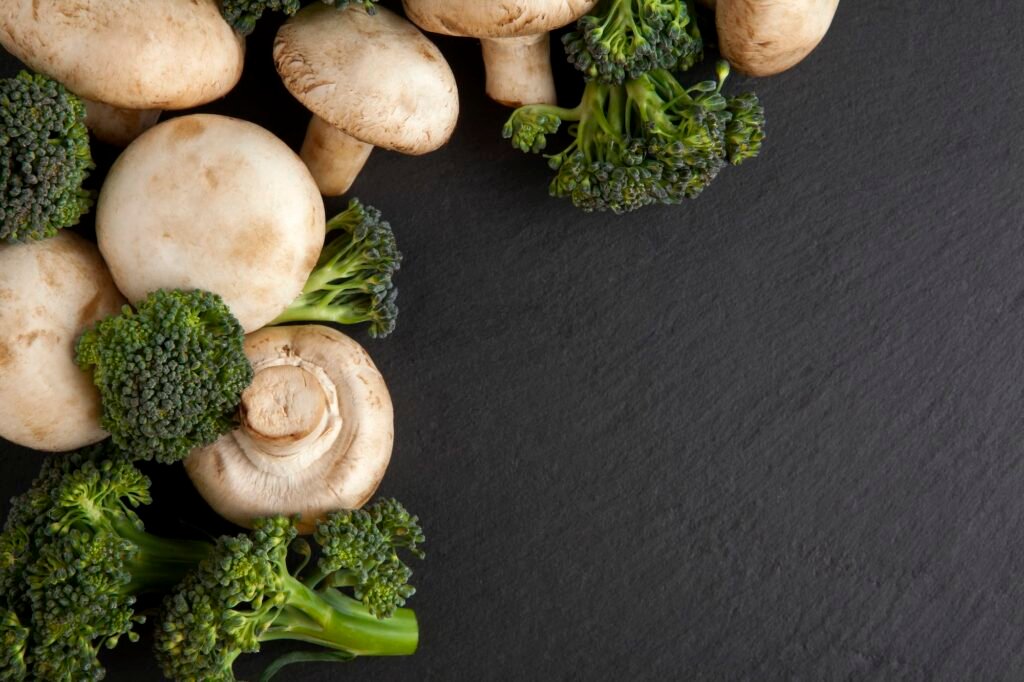
Welcome to our comprehensive guide on understanding the Twitter timeline! In this blog post, we will walk you through each step to help you gain a clear understanding of how the Twitter timeline works and how you can make the most out of it. Whether you are a seasoned Twitter user or just getting started, this guide will provide you with valuable insights and tips to navigate the Twitterverse like a pro.
Table of Contents
-
What is Twitter Timeline?
-
How Does the Twitter Timeline Work?
-
Understanding Twitter Timeline Algorithm
-
Tips to Optimize Your Twitter Timeline
-
Managing Your Twitter Timeline: Lists and Filters
-
Twitter Timeline Etiquette: Do’s and Don’ts
-
Frequently Asked Questions (FAQ)
-
Conclusion
-
What is Twitter Timeline?
The Twitter timeline is the chronological feed of tweets that appears on your Twitter homepage. It is where you see updates from the accounts you follow, including tweets, retweets, and multimedia content such as images and videos. The timeline is constantly updated in real-time, allowing you to stay informed about the latest happenings, trending topics, and updates from your favorite accounts.
- How Does the Twitter Timeline Work?
The Twitter timeline is designed to show you the most relevant and engaging content based on various factors. It takes into account your interests, the accounts you follow, your engagement with specific tweets, and the recency of the tweets. Twitter’s algorithm analyzes these factors to curate a personalized timeline that reflects your preferences and keeps you engaged.
Twitter employs a combination of chronological and algorithmic sorting to display tweets. Initially, you will see the latest tweets from accounts you follow in reverse chronological order. However, as you scroll down, you may notice that some tweets are not in chronological order. This is because Twitter injects relevant tweets that you might have missed into your timeline, even if they were posted hours ago.
- Understanding Twitter Timeline Algorithm
Twitter’s algorithm plays a crucial role in determining the order of tweets in your timeline. While the exact details of the algorithm remain undisclosed, here are some factors that influence the tweet ranking:
- Relevance: The algorithm considers the relevance of a tweet to your interests, taking into account keywords, hashtags, and topics you engage with.
- Engagement: Tweets with higher engagement, such as likes, retweets, and replies, are more likely to appear higher in your timeline.
- Recency: Recent tweets are given priority in the timeline, but Twitter also shows you tweets you might have missed if they are deemed relevant to you.
It’s important to note that Twitter allows you to switch between the algorithmic timeline and the chronological timeline. If you prefer to see tweets purely in chronological order, you can disable the algorithmic timeline in your Twitter settings.
- Tips to Optimize Your Twitter Timeline
To make the most out of your Twitter timeline, here are some tips to optimize your experience:
a) Follow Relevant Accounts: Follow accounts that align with your interests, whether it’s news outlets, influencers, or brands. This ensures that your timeline is filled with content that you find valuable.
b) Engage with Tweets: Like, retweet, and reply to tweets that resonate with you. This not only increases your engagement but also helps Twitter’s algorithm understand your preferences better.
c) Utilize Twitter Lists: Create lists to categorize accounts based on topics or interests. This allows you to have a dedicated timeline for specific content and makes it easier to keep track of updates.
d) Mute and Block: If there are accounts or keywords that you find irrelevant or offensive, you can mute or block them. This helps in filtering out unwanted content from your timeline.
e) Explore Trends and Moments: Twitter’s Explore section showcases trending topics and moments. Exploring these can expose you to a wider range of content and keep you up to date with the latest conversations.
- Managing Your Twitter Timeline: Lists and Filters
Twitter provides features to help you manage and customize your timeline effectively. Two such features are Twitter Lists and Twitter Filters.
a) Twitter Lists: Lists allow you to create curated collections of Twitter accounts grouped by specific themes or interests. You can create both public and private lists. Public lists can be followed by others, while private lists are only visible to you. Utilizing lists can help you streamline your Twitter timeline by providing a dedicated feed for specific content.
b) Twitter Filters: Filters enable you to refine the tweets you see in your timeline based on specific criteria. You can filter tweets based on keywords, hashtags, or even specific accounts. This can be particularly useful to exclude or include specific content, ensuring your timeline is tailored to your preferences.
- Twitter Timeline Etiquette: Do’s and Don’ts
When using Twitter, it’s important to adhere to certain etiquette guidelines to maintain a positive and engaging experience for yourself and others. Here are some do’s and don’ts to keep in mind:
Do’s:
- Engage respectfully with others and participate in meaningful conversations.
- Use relevant hashtags to increase the visibility of your tweets.
- Retweet and share valuable content from other accounts to foster a sense of community.
Don’ts:
- Engage in online harassment, hate speech, or bullying.
- Spam others with excessive self-promotion or irrelevant content.
- Plagiarize or post copyrighted material without permission.
Adhering to these etiquette guidelines not only ensures a pleasant experience on Twitter but also helps you build a positive online presence.
- Frequently Asked Questions (FAQ)
Q1. Can I change the order of tweets in my timeline?
A1. While you cannot manually change the order of tweets in your timeline, you can switch between the algorithmic timeline and the chronological timeline in your Twitter settings.
Q2. How do I manage my Twitter timeline effectively?
A2. You can manage your Twitter timeline by following relevant accounts, utilizing Twitter Lists, and applying filters to refine the tweets you see.
Q3. How does Twitter decide which tweets to show me?
A3. Twitter’s algorithm analyzes various factors such as relevance, engagement, and recency to determine the order of tweets in your timeline.
Q4. Can I see tweets from accounts I don’t follow?
A4. Yes, Twitter may show you tweets from accounts you don’t follow if they are deemed relevant to your interests.
- Conclusion
Understanding the Twitter timeline is essential to make the most out of your Twitter experience. By following the steps and tips outlined in this guide, you will be able to navigate the Twitterverse with ease, optimize your timeline, and engage with content that matters to you. Remember to stay respectful, adhere to Twitter etiquette, and enjoy the dynamic and fast-paced world of Twitter!