Understanding and Resolving the “Common Name Invalid” Issue
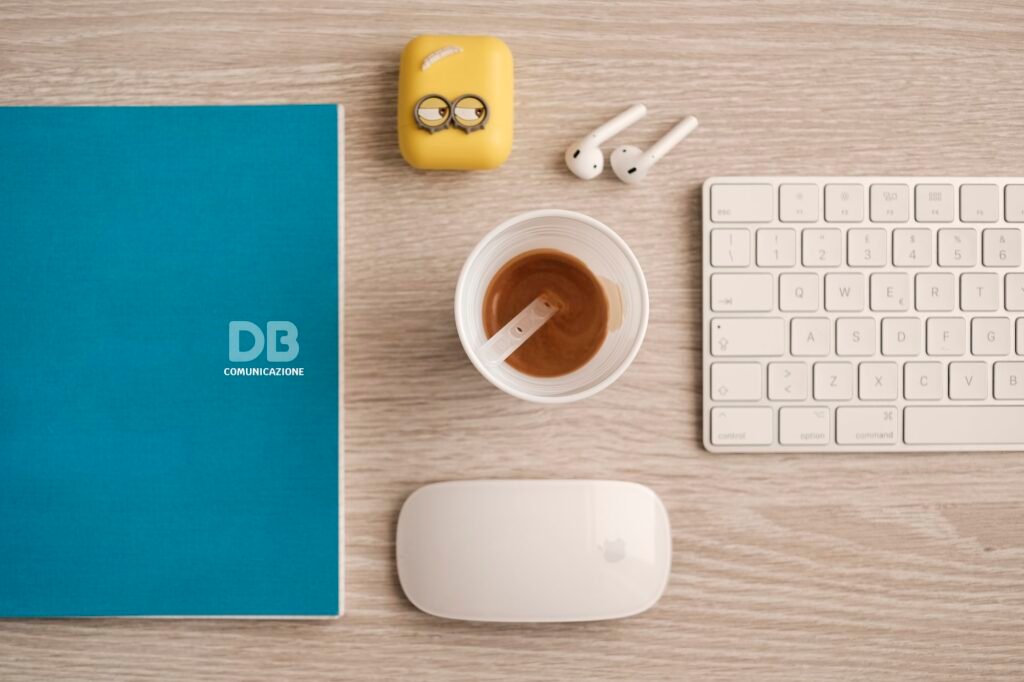
Welcome to our cheerful and informative blog post on understanding and resolving the "Common Name Invalid" issue. In today’s digital age, where online security is of utmost importance, encountering errors like "Common Name Invalid" can be frustrating and worrisome. Don’t worry though, as we have got you covered! In this blog post, we will delve deep into the causes of this issue, provide you with step-by-step solutions, and equip you with valuable tips to prevent it in the future. So, let’s embark on this journey to demystify the "Common Name Invalid" problem together!
Causes of the "Common Name Invalid" Issue
Before we dive into the solutions, it’s essential to understand why you might come across the "Common Name Invalid" error. This error typically occurs when the SSL certificate installed on a website doesn’t match the domain name it’s being accessed from. Let’s explore the common causes behind this issue:
1. Mismatched SSL Certificate and Domain Name
One prevalent cause is a mismatch between the SSL certificate and the domain name. When your browser connects to a website, it expects the SSL certificate to match the domain. If there is a mismatch, it triggers the "Common Name Invalid" error. This mismatch can occur due to various reasons, such as using an outdated or incorrectly configured SSL certificate.
2. Certificate Chain Issues
Another frequent cause is certificate chain issues. SSL certificates often rely on intermediate and root certificates to establish trust. If any of these certificates are missing, expired, or not properly configured, it can result in the "Common Name Invalid" error.
3. Browser Compatibility
Sometimes, the "Common Name Invalid" error may arise due to browser compatibility issues. Different browsers have varying requirements for SSL certificate validation. If the certificate doesn’t meet these requirements, certain browsers may trigger the error while others might not.
Now that we have a good understanding of the causes, let’s proceed to the solutions!
Resolving the "Common Name Invalid" Issue
Encountering the "Common Name Invalid" issue doesn’t have to be a cause for panic. Here, we present you with several effective solutions to resolve this error and get your website up and running securely.
1. Ensure Correct SSL Certificate Installation
First and foremost, ensure that you have installed the correct SSL certificate for your domain. Double-check the certificate details and verify that it accurately matches your website’s domain name. If you’re uncertain, reach out to your certificate provider or check their documentation for guidance.
2. Update and Reconfigure SSL Certificate
If you’re facing the "Common Name Invalid" issue due to an outdated or incorrectly configured SSL certificate, updating and reconfiguring it can often resolve the problem. Contact your certificate provider for assistance in generating a new SSL certificate or updating the existing one.
3. Verify Certificate Chain
To avoid certificate chain issues, ensure that all intermediate and root certificates are correctly installed. Cross-verify the certificate chain with the documentation provided by your certificate authority. Missing or misconfigured certificates can lead to the "Common Name Invalid" error.
4. Clear Browser Cache and Cookies
Sometimes, the "Common Name Invalid" error might persist due to cached data in your browser. Clearing your browser’s cache and cookies can often resolve such issues. After clearing the cache, restart your browser and try accessing the website again.
5. Use a Different Browser
If the "Common Name Invalid" error appears only on a specific browser, try accessing the website through a different browser. Different browsers have varying SSL certificate validation mechanisms, and this might help bypass the error.
FAQ
Q1: Can the "Common Name Invalid" issue affect my website’s SEO ranking?
A1: No, the "Common Name Invalid" issue doesn’t directly impact your website’s SEO ranking. However, it can affect user experience and trust, which indirectly influences SEO. Ensuring a secure and error-free browsing experience for your users is crucial for maintaining a positive SEO impact.
Q2: Is there a way to prevent the "Common Name Invalid" issue in the future?
A2: Absolutely! Regularly updating and monitoring your SSL certificates, ensuring correct installation, and staying informed about any changes in your certificate’s chain are effective ways to prevent the "Common Name Invalid" issue. Additionally, periodically checking for browser compatibility is essential to avoid future errors.
In Conclusion
Understanding and resolving the "Common Name Invalid" issue is vital for maintaining a secure and trustworthy online presence. By following the solutions provided in this blog post, you can effectively troubleshoot and overcome this error. Remember to stay proactive in monitoring your SSL certificates, keeping them up to date, and ensuring compatibility with browsers. By doing so, you can provide your website visitors with a seamless and secure browsing experience. So, bid farewell to the "Common Name Invalid" issue and embrace a worry-free online journey!


