Stay Informed with the Latest WordPress News Theme Updates
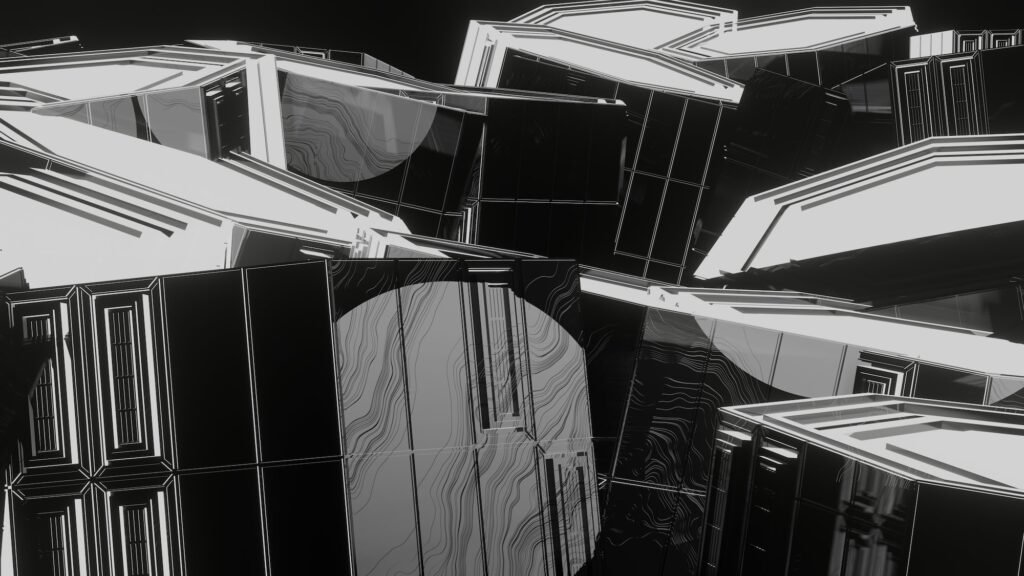
Stay Informed with the Latest WordPress News Theme Updates
Introduction:
Welcome to my blog, where you can stay informed about the latest WordPress news and theme updates. As a professional website designer specializing in WordPress solutions for small businesses, I understand the importance of staying up to date with the ever-evolving world of WordPress. Whether you are a business owner looking to enhance your online presence or a fellow web designer seeking inspiration, this blog post will provide you with valuable insights and updates on WordPress themes.
-
The Importance of WordPress Theme Updates
WordPress themes play a crucial role in the overall design and functionality of your website. They determine the visual appearance and layout, as well as the user experience. However, it is essential to keep your WordPress themes updated regularly to ensure optimal performance and security. Here are a few reasons why staying on top of theme updates is crucial:
-
Security: Outdated themes can become vulnerable to security breaches, putting your website and users’ data at risk. By regularly updating your themes, you can patch any security vulnerabilities and protect your website from potential threats.
-
Compatibility: With each new WordPress update, there may be changes to the underlying code and features. By keeping your themes updated, you can ensure compatibility with the latest version of WordPress and avoid any compatibility issues that may arise.
-
Bug Fixes and Enhancements: Theme updates often include bug fixes and enhancements that improve the overall performance and functionality of your website. These updates can address any reported issues, optimize loading times, and introduce new features that enhance user experience.
-
How to Stay Informed with WordPress News and Updates
Now that we understand the importance of WordPress theme updates, let’s explore how you can stay informed about the latest news and updates in the WordPress community. Here are some effective ways to keep yourself up to date:
-
WordPress.org News: The official WordPress.org website is an excellent source for the latest news, updates, and announcements regarding WordPress. Visit the News section regularly to stay informed about new features, releases, and important security updates.
-
WordPress Blogs and Websites: There are several reputable WordPress blogs and websites that focus on providing in-depth articles, tutorials, and news about WordPress. Some popular options include WPBeginner, WP Tavern, and WPTuts+.
-
Social Media: Follow influential WordPress experts, developers, and community members on social media platforms like Twitter, Facebook, and LinkedIn. They often share valuable insights, news, and updates in real-time.
-
Mailing Lists and Newsletters: Subscribe to mailing lists and newsletters from WordPress-related websites and companies. They often send out regular updates, tips, and tutorials directly to your inbox.
-
Exploring the Latest WordPress Themes and Updates
As a website designer specializing in WordPress solutions, it’s essential to keep up with the latest WordPress themes and updates. Here, I’ll highlight some of the most popular and impressive WordPress themes that have been recently released or updated:
Theme Name: Astra
- Description: Astra is a lightweight and highly customizable theme that offers excellent performance and compatibility with popular page builders like Elementor and Beaver Builder.
- Key Features: Fast loading times, seamless integration with WooCommerce, extensive customization options, pre-built starter templates.
- Latest Update: Version 3.0 introduces powerful design options, enhanced performance, and improved compatibility with Gutenberg.
Theme Name: OceanWP
- Description: OceanWP is a versatile and feature-rich theme suitable for various types of websites. It offers a range of customization options and seamless integration with popular plugins.
- Key Features: Mobile-friendly design, WooCommerce compatibility, multiple header styles, customizable layout options, RTL language support.
- Latest Update: Version 2.1 introduces improved accessibility, new demos, and enhanced WooCommerce integration.
Theme Name: GeneratePress
- Description: GeneratePress is known for its lightweight and fast-loading design. It offers a modular approach to building websites with its customizable modules.
- Key Features: Responsive design, extensive typography options, multiple layout choices, WooCommerce compatibility, multi-language support.
- Latest Update: Version 3.2 introduces new block-based header options, enhanced performance, and improved compatibility with the block editor.
FAQ (Frequently Asked Questions)
Q: How often should I update my WordPress themes?
A: It is recommended to update your WordPress themes whenever a new update is available. Regular updates ensure security, compatibility, and performance.
Q: Are theme updates free?
A: Most theme updates are free if you have purchased a premium theme. However, some theme developers may charge a fee for major updates or additional features.
Q: Can I customize my WordPress theme after updating?
A: Yes, updating your WordPress theme will not affect any customizations you have made. However, it is always advisable to take a backup before updating.
Conclusion
Staying informed about the latest WordPress news and theme updates is crucial for every website designer and business owner. By keeping your WordPress themes updated, you can ensure security, compatibility, and enhanced performance for your website. Make use of reliable sources such as WordPress.org, blogs, social media, and newsletters to stay up to date with the ever-evolving world of WordPress. Remember to explore the latest themes and updates to keep your website fresh and engaging. Happy WordPress-ing!


