Optimizing Website Design: Essential Tips for Web Designers
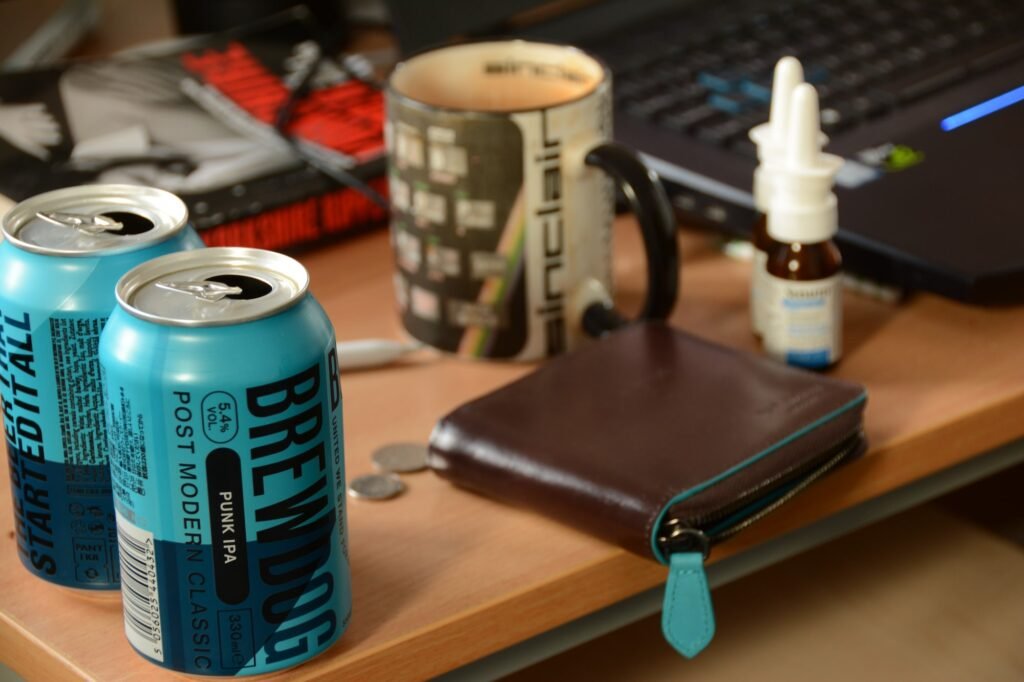
Welcome to our cheerful and informative blog post on optimizing website design! In today’s digital era, having a visually appealing and user-friendly website is crucial for businesses and individuals alike. With so many websites competing for attention, it’s essential for web designers to stay ahead of the game and optimize their designs for maximum impact. In this blog post, we will delve into the world of website design and provide you with essential tips to create stunning and optimized websites. So, whether you’re a seasoned web designer looking to brush up your skills or a beginner taking your first steps in the industry, this post is for you!
Optimizing Website Design: Essential Tips for Web Designers
-
Understanding User Experience (UX) Design
When it comes to website design, the user experience (UX) should be at the forefront of your mind. UX design focuses on creating websites that are intuitive, easy to navigate, and visually appealing to the target audience. To achieve this, you need to understand your users and their needs. Conduct thorough research to gain insights into your target audience’s preferences, behaviors, and pain points. This information will help you tailor your design to meet their expectations, resulting in a positive user experience.
Here are some key elements to consider when optimizing the UX design of your website:
-
Clear and intuitive navigation: Users should be able to find what they’re looking for quickly and easily. Use logical menu structures, breadcrumbs, and search functionality to enhance navigation.
-
Consistent branding: Maintain a consistent visual identity throughout the website, including color schemes, typography, and imagery. This helps users recognize and trust your brand.
-
Mobile responsiveness: With the increasing use of smartphones and tablets, it’s essential to ensure your website is responsive and renders well on different devices and screen sizes. Responsive design enhances the user experience and improves SEO.
-
Page loading speed: Slow-loading websites can frustrate users and negatively impact your search engine rankings. Optimize images and code, minimize HTTP requests, and leverage caching to improve page loading speed.
-
Creating Engaging and Relevant Content
In addition to a visually appealing design, high-quality and engaging content is equally important. Your website’s content should be informative, relevant, and tailored to your target audience. Remember, content is king, and it plays a crucial role in attracting and retaining visitors. Here’s how you can optimize your website’s content:
-
Conduct keyword research: Identify relevant keywords and incorporate them naturally into your content. This helps improve your website’s visibility in search engine results pages (SERPs).
-
Use headings and subheadings: Structure your content using headings (H1, H2, H3, etc.) and subheadings. This not only makes your content more scannable but also helps search engines understand the hierarchy and context of your information.
-
Incorporate multimedia: Make your content more engaging by integrating multimedia elements such as images, videos, infographics, and interactive elements. This not only enhances the user experience but also increases the time spent on your website.
-
Optimize meta tags: Pay attention to the meta title and meta description of each page. These elements appear in search results and can greatly impact click-through rates (CTR). Write compelling and concise meta tags that accurately reflect the content of the page.
-
Implementing SEO Best Practices
Search engine optimization (SEO) is crucial for improving your website’s visibility and driving organic traffic. By implementing SEO best practices, you can increase the chances of your website ranking higher in search engine results. Here are some essential tips to optimize your website for search engines:
-
Keyword optimization: As mentioned earlier, conduct keyword research and strategically incorporate relevant keywords into your website’s content, meta tags, headings, and URLs. However, avoid keyword stuffing, as it can harm your website’s rankings.
-
URL structure: Create SEO-friendly URLs that are concise, descriptive, and include relevant keywords. Avoid using long and cryptic URLs that can confuse both users and search engines.
-
Image optimization: Compress and optimize images to reduce file sizes without compromising quality. Use descriptive file names and alt tags to provide context to both users and search engines.
-
Internal linking: Incorporate internal links within your website’s content to establish a hierarchical structure and improve navigation. This helps search engines understand the relationship between different pages on your website.
-
External linking: When appropriate, include relevant external links to reputable sources. This not only adds value to your content but also signals to search engines that you’re providing valuable resources to your users.
By implementing these SEO best practices, you can enhance your website’s visibility and attract organic traffic, resulting in more conversions and business growth.
-
Regularly Testing and Optimizing Your Website
Website optimization is an ongoing process that requires continuous testing and refinement. Regularly monitor your website’s performance, analyze user behavior, and gather feedback to identify areas of improvement. Here are some ways to test and optimize your website:
-
A/B testing: Compare two versions of a webpage (A and B) to determine which performs better. Test different variations of design elements, layouts, headlines, calls-to-action, and other components to optimize conversion rates.
-
User testing: Conduct usability tests with real users to assess the effectiveness and efficiency of your website. Gather feedback on navigation, content clarity, visual appeal, and overall user experience. Use this feedback to make informed design decisions.
-
Performance optimization: Continuously monitor and optimize your website’s performance. Use tools like Google PageSpeed Insights or GTmetrix to identify performance bottlenecks and implement necessary improvements.
-
Analytics tracking: Implement web analytics tools like Google Analytics to track user behavior, traffic sources, conversions, and other key metrics. Analyze this data to gain insights into user preferences and optimize your website accordingly.
In conclusion, optimizing website design is a multifaceted process that requires careful consideration of user experience, content relevance, SEO best practices, and continuous testing. By following the tips outlined in this blog post, web designers can create visually appealing, user-friendly, and optimized websites that not only attract visitors but also drive conversions. Remember, the key is to always put your users’ needs first and stay up to date with the latest design trends and industry best practices. Happy designing!
FAQs
Q1. How important is mobile responsiveness for website design?
A1. Mobile responsiveness is crucial for website design in today’s mobile-driven world. With the majority of internet users accessing websites through smartphones and tablets, having a responsive design ensures that your website renders well on different devices and screen sizes. This enhances the user experience and helps improve your search engine rankings.
Q2. Can I use stock images for my website?
A2. Yes, you can use stock images for your website. However, it’s important to choose high-quality images that are relevant to your content. Avoid generic stock photos that don’t add value or resonate with your target audience. Additionally, consider optimizing the images by compressing them to reduce file sizes and improve page loading speed.
Q3. How often should I update my website’s content?
A3. Regularly updating your website’s content is important for both users and search engines. Aim to add fresh and relevant content on a consistent basis, whether it’s through blog posts, news updates, or product/service descriptions. By providing valuable and up-to-date information, you can attract and retain visitors, as well as improve your website’s visibility in search engine results.
Q4. What is the impact of website loading speed on user experience?
A4. Website loading speed has a significant impact on user experience. Slow-loading websites not only frustrate users but also increase bounce rates, resulting in missed opportunities for conversions. Additionally, search engines like Google consider page loading speed as a ranking factor. Optimizing your website’s performance by minimizing code, optimizing images, and leveraging caching can greatly improve loading speed and enhance the overall user experience.