Optimize Website Performance with Smush Pro
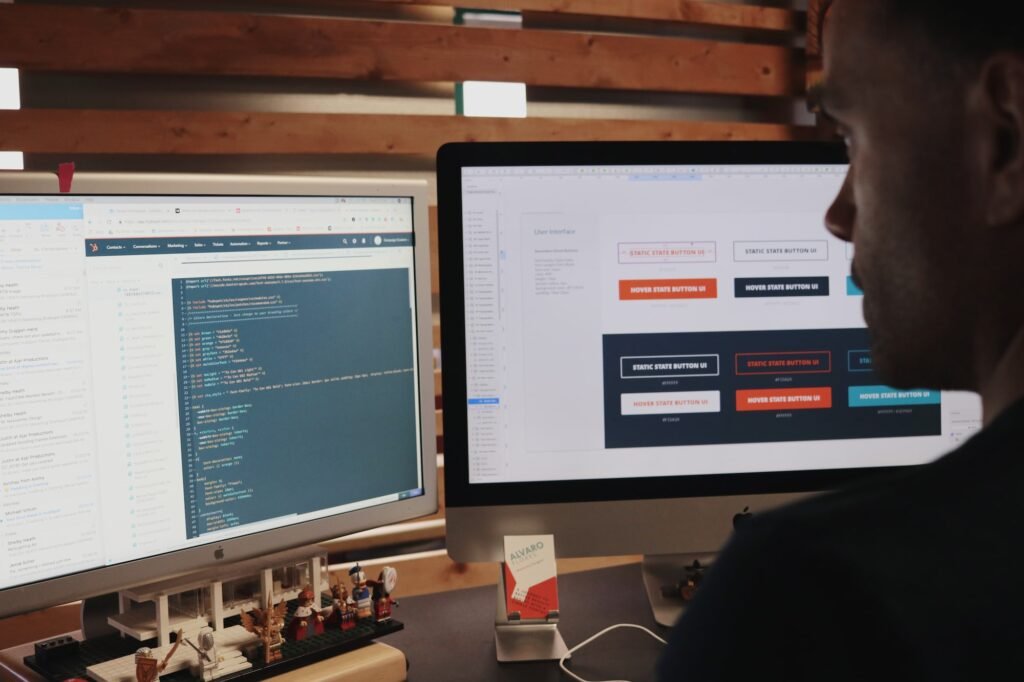
Welcome to our blog post on optimizing website performance with Smush Pro! In today’s digital age, having a fast and efficient website is crucial for success. Slow-loading websites not only frustrate visitors but also impact search engine rankings. That’s where Smush Pro comes in – a powerful tool designed to optimize your website’s images and improve overall performance. In this article, we will delve into the features and benefits of using Smush Pro, as well as provide you with useful tips and tricks to maximize its potential. So let’s get started and boost your website’s performance to new heights!
Why Website Performance Matters
Before we dive into the specifics of Smush Pro, let’s understand why website performance is so important. In today’s fast-paced world, people have little patience for slow-loading websites. Research shows that a delay of just a few seconds in page load time can significantly impact user experience and lead to higher bounce rates. Moreover, search engines like Google take website speed into consideration when ranking search results. A slow website not only loses potential customers but also risks losing visibility in search engine rankings.
The Impact of Images on Website Performance
One of the major culprits behind slow-loading websites is large and unoptimized images. Images play a crucial role in engaging visitors and conveying information, but they can also be a burden on website performance if not properly optimized. High-resolution images can take up considerable bandwidth and increase page load times, especially on mobile devices with limited data plans. That’s where Smush Pro comes into play – it optimizes your images without compromising on quality, resulting in faster load times and a better user experience.
Introducing Smush Pro
Smush Pro is a powerful image optimization plugin for WordPress websites. With over a million active installations, it has become the go-to choice for website owners looking to supercharge their site’s performance. Smush Pro offers a range of features designed to optimize images, improve loading times, and boost SEO rankings. Let’s explore some of its key features:
1. Image Compression and Optimization
Smush Pro automatically compresses and optimizes your website’s images, reducing their file size without compromising on quality. By using advanced algorithms, it removes unnecessary data from image files, resulting in significant reductions in file size. This optimization process ensures that your images load quickly without sacrificing visual appeal.
2. Lazy Loading
Lazy loading is a technique that defers the loading of images until they are visible in the user’s viewport. With Smush Pro, you can enable lazy loading for your website’s images. This means that images below the fold will not load until the user scrolls down, reducing the initial load time. Lazy loading is particularly beneficial for websites with long pages, as it allows for faster initial rendering and improves overall performance.
3. Bulk Image Optimization
If you have an existing website with a large number of images, optimizing them individually can be a daunting task. Smush Pro simplifies this process by offering bulk image optimization. With just a few clicks, you can optimize all the images on your website, saving you time and effort. Smush Pro also provides a convenient progress bar, allowing you to track the optimization process and see the immediate impact on your website’s performance.
4. Integration with Popular Page Builders
Whether you use Elementor, Divi, or any other popular page builder, Smush Pro seamlessly integrates with them. This means that you can optimize your images directly within the page builder interface, without the need to switch back and forth between different plugins or settings. Smush Pro’s integration with page builders ensures a smooth and efficient workflow, saving you valuable time in the website optimization process.
Tips and Tricks for Maximizing Smush Pro’s Potential
Now that we have explored the features of Smush Pro, let’s dive into some tips and tricks to maximize its potential and optimize your website’s performance further. By implementing these strategies, you can take full advantage of Smush Pro and ensure your website performs at its best:
1. Optimize Image Dimensions
Before uploading images to your website, it’s essential to resize them to the appropriate dimensions. Large images can significantly slow down your website, so it’s best to scale them down to the required size. Smush Pro’s resizing feature allows you to set maximum width and height dimensions for your images, ensuring they fit perfectly within your website’s design without affecting loading times.
2. Enable Lazy Loading for Background Images
In addition to lazy loading regular images, you can also enable lazy loading for background images using Smush Pro. This feature is particularly useful for websites with visually appealing hero sections or parallax effects. By enabling lazy loading for background images, you ensure that they only load when they become visible, reducing the initial load time and improving overall performance.
3. Use WebP Format
WebP is a modern image format developed by Google that provides superior compression and quality compared to traditional formats like JPEG and PNG. By converting your images to WebP format, you can further optimize their file size and improve loading times. Smush Pro offers a convenient option to convert your images to WebP, allowing you to take advantage of this advanced image format effortlessly.
Frequently Asked Questions (FAQ)
Q1: Is Smush Pro compatible with all WordPress themes?
A: Yes, Smush Pro is compatible with all WordPress themes, whether they are free or premium. It seamlessly integrates into your website’s media library and works behind the scenes to optimize your images.
Q2: Does Smush Pro affect image quality?
A: No, Smush Pro optimizes your images without compromising their quality. It uses advanced compression algorithms to remove unnecessary data and reduce file sizes while maintaining visual appeal.
Q3: Can Smush Pro optimize images from external sources?
A: Yes, Smush Pro can optimize images from external sources such as CDNs and other websites. By enabling the "Super-Smush" option, you can optimize images from any source and enjoy the benefits of faster loading times.
Conclusion
In conclusion, optimizing your website’s performance is essential for a successful online presence. With Smush Pro, you can effortlessly enhance your website’s speed and user experience by optimizing images and reducing load times. Whether you have a small blog or a large e-commerce website, Smush Pro offers a range of features to cater to your optimization needs. By following the tips and tricks outlined in this article, you can maximize Smush Pro’s potential and enjoy the benefits of a fast and efficient website. So why wait? Take your website’s performance to new heights with Smush Pro today!