Mastering WordPress: A Comprehensive Guide to Efficient Website Management
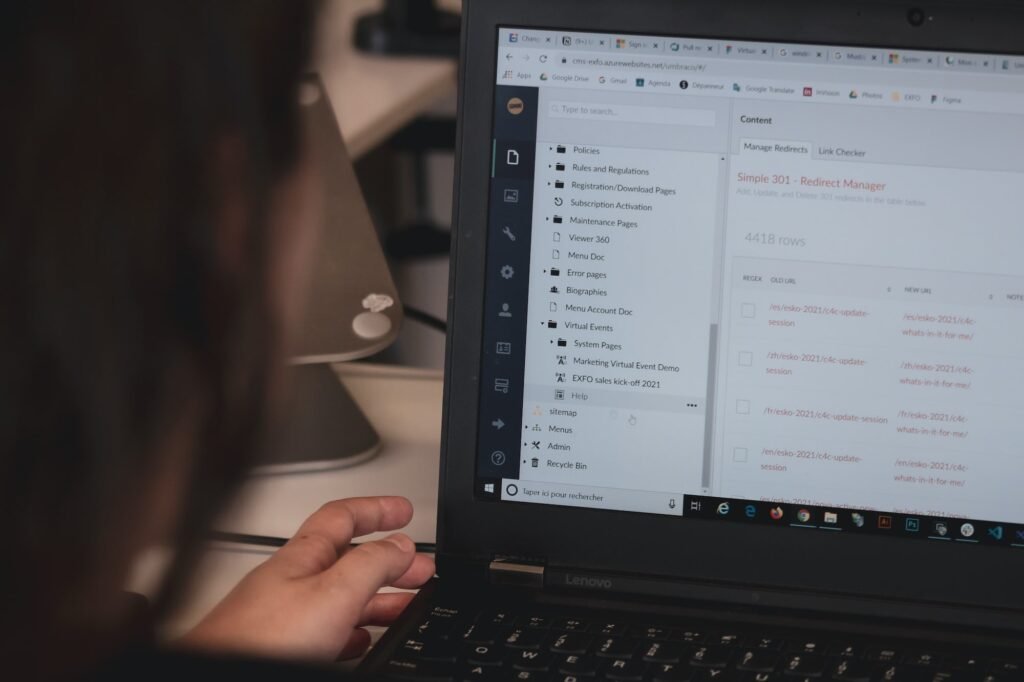
Mastering WordPress: A Comprehensive Guide to Efficient Website Management
Introduction:
Welcome to my blog, where I’ll take you on a journey to mastering WordPress and becoming an expert in efficient website management. As a professional website designer specializing in WordPress solutions for small businesses, I understand the importance of having a well-designed and seamlessly functioning website. WordPress is the perfect platform for achieving this, offering countless features and customization options that cater to the unique needs of every business owner.
In this comprehensive guide, I will walk you through the essential aspects of WordPress website management, from setting up your site to optimizing its performance. Whether you’re a beginner taking your first steps in website design or an experienced developer looking to enhance your skills, this guide is designed to provide you with the knowledge and tools necessary to create and manage a successful WordPress website.
Table of Contents:
-
Getting Started with WordPress
1.1 Installing WordPress
1.2 Choosing the Right Theme
1.3 Customizing Your Theme
1.4 Essential Plugins for Functionality
1.5 Setting Up Permalinks -
Creating Compelling Content
2.1 Understanding the Basics of Content Creation
2.2 Writing Engaging Blog Posts
2.3 Creating Effective Landing Pages
2.4 Optimizing Your Content for SEO
2.5 Utilizing Multimedia Elements -
Mastering Website Design
3.1 Design Principles for User-Friendly Websites
3.2 Designing a Responsive Website
3.3 Using Page Builders for Easy Design
3.4 Customizing Your Website’s Appearance
3.5 Implementing Effective Navigation -
Enhancing Website Performance
4.1 Optimizing Page Loading Speed
4.2 Understanding Website Security
4.3 Regularly Updating WordPress and Plugins
4.4 Implementing Caching Techniques
4.5 Monitoring and Analyzing Your Website -
Maximizing User Experience
5.1 Creating a Mobile-Friendly Website
5.2 Implementing Effective Call-to-Actions
5.3 Integrating Social Media Sharing
5.4 Implementing Live Chat Support
5.5 Conducting User Testing and Feedback -
Website Maintenance and Backup
6.1 Regularly Backing Up Your Website
6.2 Updating WordPress and Plugins
6.3 Fixing Broken Links and Errors
6.4 Monitoring Website Security
6.5 Optimizing Database Performance -
Frequently Asked Questions (FAQ)
- How do I install WordPress?
- How can I choose the right theme for my website?
- What are the essential plugins for WordPress?
- How can I optimize my website for SEO?
- How do I backup my WordPress website?
- How do I fix broken links on my site?
- What is the best way to improve website performance?
Conclusion:
Congratulations! You have now mastered the art of WordPress website management. By following the comprehensive guide provided in this blog post, you have gained the necessary knowledge and skills to create, optimize, and maintain a successful website using WordPress. Remember, website management is an ongoing process that requires regular updates, monitoring, and improvements.
With WordPress as your trusted platform, you have the freedom to unleash your creativity and turn your website into a powerful tool for growing your business. So go ahead, experiment with different themes, plugins, and design elements. Continuously optimize your content and performance, and most importantly, provide your visitors with a seamless and enjoyable user experience.
If you have any more questions or need further assistance, feel free to reach out to me. Happy WordPress website management!


