Exploring the Power of WordPress Oxygen for Enhanced Website Design
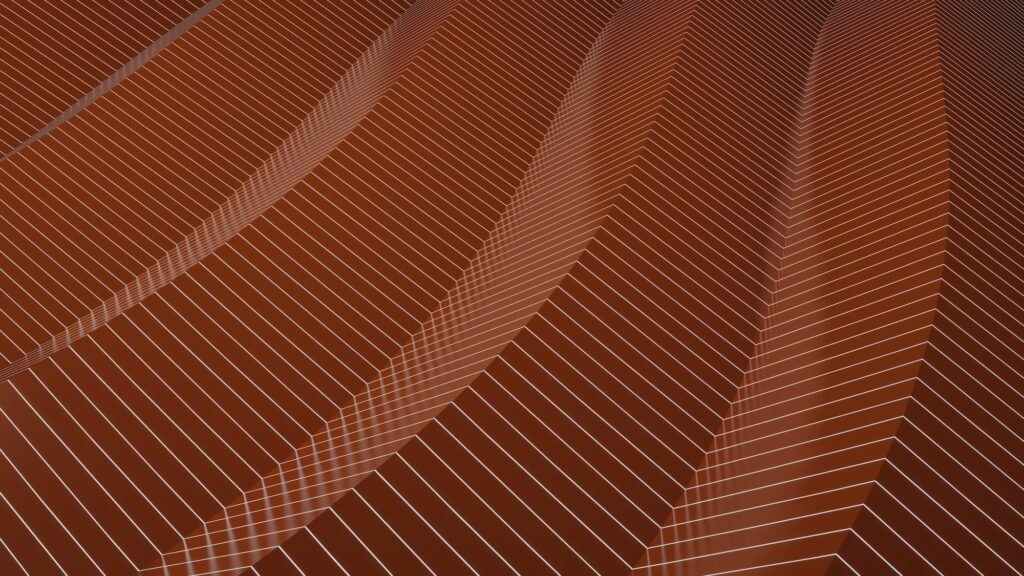
Hey there, fellow website design enthusiasts! Welcome to my blog, where I’m about to take you on an exciting journey, exploring the power of WordPress Oxygen for enhanced website design. As a professional website designer specializing in WordPress solutions for small businesses, I am thrilled to share my in-depth knowledge and experience with you. So, buckle up and get ready to uncover the incredible potential of WordPress Oxygen!
Introduction
In today’s digital world, a website is no longer just a virtual representation of a business. It has become a crucial tool for success, acting as the face of the company and the first point of contact for potential customers. With WordPress Oxygen, you have the opportunity to elevate your website design to new heights, creating a visually stunning and user-friendly online presence.
WordPress Oxygen is a powerful website builder that offers a plethora of features and functionalities to help you create a unique and professional website. Whether you are a beginner or an experienced designer, WordPress Oxygen caters to all skill levels, making it an ideal choice for small businesses looking to establish their online presence.
With its intuitive drag-and-drop interface, WordPress Oxygen allows you to effortlessly customize your website’s design without any coding knowledge. This means that you have complete control over the look and feel of your website, enabling you to create a design that perfectly aligns with your brand identity.
- Why WordPress Oxygen?
If you’re wondering what sets WordPress Oxygen apart from other website builders, let me break it down for you. Here are some key reasons why WordPress Oxygen should be your go-to choice for enhanced website design:
User-Friendly Interface: WordPress Oxygen’s intuitive interface makes it easy for anyone to design a stunning website. With its drag-and-drop functionality, you can simply select and place elements wherever you want them on your website.
Flexible Design Options: WordPress Oxygen offers a wide range of design options, allowing you to customize every aspect of your website. From fonts and colors to layouts and animations, the possibilities are endless.
Responsive Design: With the increasing use of mobile devices, having a responsive website is crucial. WordPress Oxygen ensures that your website looks great and functions seamlessly across all devices.
Fast Loading Speed: In today’s fast-paced world, users expect websites to load quickly. WordPress Oxygen optimizes your website’s performance, ensuring fast loading times and a smooth user experience.
SEO-Friendly: Search engine optimization (SEO) plays a vital role in driving organic traffic to your website. WordPress Oxygen is designed with SEO best practices in mind, helping you rank higher in search engine results.
- Key Features of WordPress Oxygen
Now that we’ve established why WordPress Oxygen is a game-changer, let’s dive deeper into its key features that make it stand out from the competition:
Drag-and-Drop Builder: WordPress Oxygen’s drag-and-drop builder simplifies the website design process, allowing you to create visually stunning pages with ease. You can choose from a wide range of pre-designed templates or start from scratch.
Customizable Templates: WordPress Oxygen offers a vast library of customizable templates to choose from. These templates are designed by professionals, ensuring a polished and modern look for your website.
Real-Time Editing: With WordPress Oxygen, you can see your changes in real-time as you edit your website. This eliminates the need for constant previewing and speeds up the design process.
Advanced Styling Options: WordPress Oxygen provides advanced styling options, giving you full control over the design elements of your website. From typography to spacing, you can fine-tune every detail to perfection.
WooCommerce Integration: If you’re looking to set up an online store, WordPress Oxygen seamlessly integrates with WooCommerce, the most popular e-commerce platform. This allows you to create a fully functional online store within your website.
- Tips and Tricks for Maximizing WordPress Oxygen’s Potential
To truly harness the power of WordPress Oxygen and create a website that wows your visitors, here are some tips and tricks to keep in mind:
Choose a Cohesive Color Palette: Consistency is key when it comes to website design. Select a color palette that complements your brand and use it consistently throughout your website to create a cohesive and professional look.
Optimize Images: Large image files can significantly slow down your website’s loading speed. Before uploading images to your website, optimize them for web by compressing their size without compromising the quality.
Use White Space Wisely: Don’t be afraid of white space! It not only enhances the readability of your content but also gives your website a clean and modern look. Use white space strategically to create a balanced and visually appealing design.
Utilize Call-to-Action Buttons: Call-to-action (CTA) buttons play a crucial role in guiding visitors towards the desired action, whether it’s making a purchase or subscribing to a newsletter. Make your CTA buttons stand out by using contrasting colors and compelling copy.
- Frequently Asked Questions (FAQ)
Q: Is WordPress Oxygen suitable for beginners?
A: Absolutely! WordPress Oxygen’s user-friendly interface and drag-and-drop builder make it accessible to beginners with no coding experience.
Q: Can I use WordPress Oxygen with my existing WordPress website?
A: Yes, you can! WordPress Oxygen seamlessly integrates with WordPress, allowing you to enhance your existing website’s design without starting from scratch.
Q: Does WordPress Oxygen support e-commerce functionality?
A: Yes, WordPress Oxygen integrates with WooCommerce, making it easy to set up and manage an online store.
Q: Can I customize the templates in WordPress Oxygen?
A: Yes, WordPress Oxygen provides extensive customization options, allowing you to modify templates to suit your specific needs and brand identity.
Q: Is WordPress Oxygen SEO-friendly?
A: Absolutely! WordPress Oxygen follows SEO best practices, ensuring that your website is optimized for search engines.
Conclusion
As we conclude our exploration of the power of WordPress Oxygen for enhanced website design, it’s clear that this remarkable tool offers endless possibilities for small businesses looking to make a strong online presence. With its user-friendly interface, customizable templates, and advanced features, WordPress Oxygen empowers you to create visually stunning and highly functional websites that engage and convert visitors.
So, go ahead and dive into the world of WordPress Oxygen. Unleash your creativity, elevate your website design, and watch your online presence soar to new heights. The power is in your hands!
Remember, if you’re looking for a professional website designer specializing in WordPress solutions for small businesses, I’m here to help. Feel free to reach out and let’s create something extraordinary together!


