Essential WordPress Plugins Every Website Needs
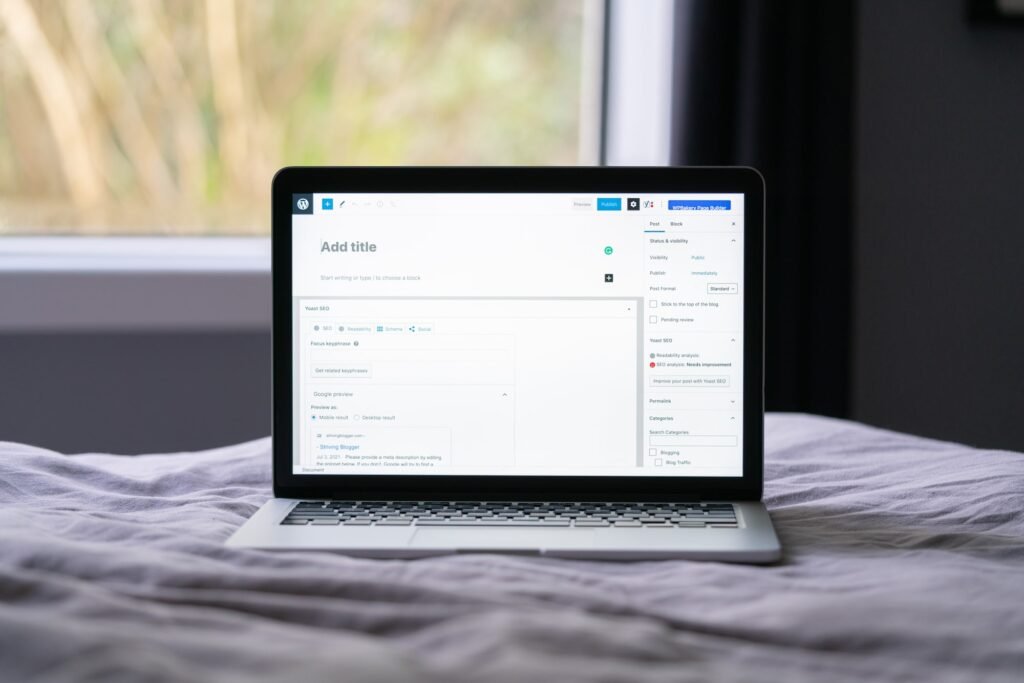
👋 Hey there! Welcome to my personal blog, where I’ll be sharing some valuable insights into the world of WordPress plugins and how they can enhance your website. As a professional website designer specializing in WordPress solutions for small businesses, I’ve had the pleasure of working with numerous clients and helping them optimize their online presence. In this blog post, I’ll be diving deep into the essential WordPress plugins that every website needs to thrive. So, grab a cup of ☕️ and let’s get started!
Table of Contents
- What are WordPress Plugins?
- Why Are Plugins Important for Your Website?
- Essential WordPress Plugins for Every Website
- Frequently Asked Questions (FAQ)
- Conclusion
What are WordPress Plugins? {#what-are-wordpress-plugins}
WordPress plugins are like magical add-ons that extend the functionality of your website. Think of them as tools that empower you to supercharge your website without writing a single line of code. With over 50,000 plugins available in the official WordPress Plugin Directory, you have an abundance of options to choose from. Whether you’re looking to improve your website’s SEO, enhance security, optimize performance, or add fancy features, there’s a plugin for almost everything!
Why Are Plugins Important for Your Website? {#why-are-plugins-important}
Plugins play a crucial role in transforming your website into a powerful online platform. Here are a few reasons why plugins are essential for your website’s success:
-
Enhanced Functionality: Plugins unlock a world of possibilities by adding new features and functionalities to your WordPress site. From creating stunning image galleries to integrating social media feeds, plugins make it easy to customize your website according to your needs.
-
Improved SEO: A strong online presence starts with effective Search Engine Optimization (SEO). WordPress SEO plugins like Yoast SEO help you optimize your content, meta tags, XML sitemaps, and more, making it easier for search engines to discover and rank your website.
-
Increased Security: With the rising number of cyber threats, website security should be a top priority. WordPress security plugins like Wordfence Security provide robust protection against malware, hacking attempts, and unauthorized access, ensuring the safety of your website and its visitors.
-
Better Performance: Slow-loading websites can be frustrating for users and may adversely affect your search engine rankings. By using caching and performance optimization plugins like W3 Total Cache, you can significantly improve your website’s speed and overall performance.
Now that we understand the importance of plugins, let’s explore some essential WordPress plugins that can take your website to the next level.
Essential WordPress Plugins for Every Website {#essential-wordpress-plugins}
Below, I’ve compiled a list of the top ten essential WordPress plugins that I highly recommend for any website. These plugins cover a wide range of functionalities and will help you elevate your website’s performance, security, user experience, and more.
1. Yoast SEO {#yoast-seo}

Yoast SEO is the go-to plugin for improving your website’s search engine visibility. It provides a comprehensive set of tools to optimize your content for better rankings. With Yoast SEO, you can easily manage meta tags, XML sitemaps, breadcrumbs, and social media integration. The plugin also offers readability analysis, suggesting improvements to enhance your content’s readability.
2. Akismet {#akismet}

Akismet is your best defense against spam comments. This plugin automatically filters out spam comments and protects your website from malicious content. With Akismet, you can ensure that only genuine comments make it to your site, saving you time and maintaining a clean comment section.
3. WooCommerce {#woocommerce}

If you’re looking to transform your website into an online store, WooCommerce is the ultimate plugin for you. With millions of active installations, WooCommerce provides a seamless way to set up, manage, and expand your e-commerce business. From product listings to payment gateways, WooCommerce has got you covered.
4. Contact Form 7 {#contact-form-7}

Contact Form 7 is a popular and versatile plugin for creating and managing contact forms. Whether you need a simple contact form or a complex multi-step form, Contact Form 7 offers a user-friendly interface and extensive customization options. You can easily integrate the forms into your pages or posts using shortcodes.
5. Jetpack {#jetpack}

Jetpack is an all-in-one plugin that enhances your website’s performance, security, and design. It offers features like site stats, downtime monitoring, social sharing, and automatic site backups. Jetpack also provides a suite of professional themes and customization tools to give your website a stunning look and feel.
6. W3 Total Cache {#w3-total-cache}

Speed matters! W3 Total Cache is a caching plugin that improves your website’s load times and overall performance. By caching your pages and optimizing server settings, this plugin reduces the loading time for repeat visitors and helps you deliver a faster browsing experience.
7. UpdraftPlus {#updraftplus}

Backups are crucial for safeguarding your website against data loss. UpdraftPlus simplifies the backup and restoration process, allowing you to schedule automatic backups and store them in remote locations like Dropbox or Google Drive. With just a few clicks, you can easily restore your site to a previous state if anything goes wrong.
8. MonsterInsights {#monsterinsights}

MonsterInsights is the ultimate Google Analytics plugin for WordPress. It enables you to connect your website with Google Analytics and provides detailed insights into your site’s performance, user behavior, traffic sources, and more. With MonsterInsights, you can make data-driven decisions to optimize your website’s conversion rates and user experience.
9. Wordfence Security {#wordfence-security}

Protecting your website from security threats is essential. Wordfence Security offers a robust set of tools to safeguard your website from malware, brute force attacks, and other vulnerabilities. It includes features like a firewall, malware scanner, login security, and real-time traffic monitoring to keep your site secure.
10. WP Smush {#wp-smush}

Images play a vital role in website design, but they can also slow down your site if not optimized properly. WP Smush is an image optimization plugin that automatically compresses and resizes your images without sacrificing quality. By reducing image sizes, you can significantly improve your website’s loading speed and provide a better user experience.
Frequently Asked Questions (FAQ) {#frequently-asked-questions}
Q1: Are these plugins free to use?
A1: Most of the essential plugins mentioned in this article have a basic free version available. However, they also offer premium versions with advanced features and support.
Q2: Can I use multiple plugins at the same time?
A2: Absolutely! In fact, most websites use a combination of plugins to meet their specific needs. Just ensure that the plugins are compatible and won’t conflict with each other.
Q3: How do I install WordPress plugins?
A3: Installing a plugin is a breeze! Simply log in to your WordPress dashboard, go to "Plugins" > "Add New," search for the desired plugin, and click "Install Now." Once installed, activate the plugin, and you’re good to go!
Conclusion {#conclusion}
Congratulations! You’ve now discovered the essential WordPress plugins that every website needs for success. From improving SEO to enhancing security and performance, these plugins are powerful tools that can elevate your website’s functionality and user experience. Remember, the key is to choose plugins that align with your specific goals and requirements. So, don’t hesitate to explore the vast world of WordPress plugins and make your website shine! 💪✨