Enhancing Website Security: WP Content Copy Protection Plugin
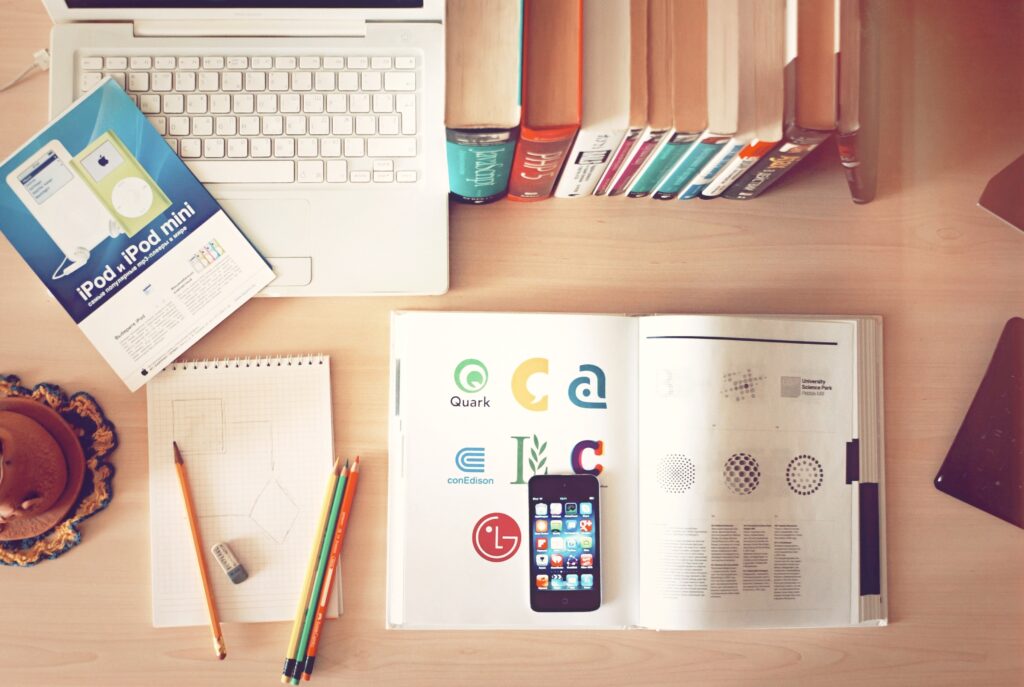
Enhancing Website Security: WP Content Copy Protection Plugin
Introduction:
Website security is a critical aspect that every website owner should prioritize. With the growing number of cyber threats, it is essential to implement robust security measures to protect your website and its valuable content. One such effective solution is the WP Content Copy Protection plugin, which provides advanced security features to safeguard your website’s content from unauthorized copying or plagiarism. In this blog post, we will delve into the various aspects of website security and explore how the WP Content Copy Protection plugin can enhance your website’s security.
Table of Contents:
-
Understanding the Importance of Website Security
-
Introducing the WP Content Copy Protection Plugin
-
Key Features and Benefits of the WP Content Copy Protection Plugin
-
Step-by-Step Guide to Installing and Configuring the Plugin
-
Best Practices for Website Security
-
Frequently Asked Questions (FAQ)
-
Conclusion
-
Understanding the Importance of Website Security:
In today’s digital landscape, websites face numerous security threats, ranging from hacking attempts to data breaches. These threats not only compromise the integrity of your website but also pose a risk to your users’ sensitive information. Therefore, investing in robust website security measures is crucial to ensure the safety and trustworthiness of your online presence. -
Introducing the WP Content Copy Protection Plugin:
The WP Content Copy Protection plugin is a powerful security tool designed to prevent unauthorized copying and plagiarism of your website’s content. It offers a comprehensive range of features that protect your text, images, videos, and other media files from being copied, downloaded, or used without your permission. With this plugin, you can safeguard your intellectual property and maintain the uniqueness and exclusivity of your website’s content.
Key Features and Benefits of the WP Content Copy Protection Plugin:
- Disables right-click functionality to prevent copying of text and images.
- Disables text selection to deter content theft.
- Disables image dragging to prevent unauthorized image usage.
- Disables keyboard shortcuts for copying and pasting.
- Provides protection against screen capturing and print screen options.
- Adds a copyright notice to your website’s content, acting as a deterrent to potential plagiarizers.
- Customizable settings to allow selective copying for specific sections or users.
- Compatible with popular web browsers and responsive across various devices.
- No coding skills required for installation and configuration.
Step-by-Step Guide to Installing and Configuring the Plugin:
- Log in to your WordPress dashboard.
- Go to the "Plugins" section and click on "Add New."
- Search for "WP Content Copy Protection" in the search bar.
- Click on "Install Now" and then activate the plugin.
- Once activated, go to "Settings" and select "WP Content Copy Protection."
- Configure the desired settings according to your preferences.
- Save the changes, and the plugin will be operational, protecting your website’s content.
Best Practices for Website Security:
- Keep your WordPress core, themes, and plugins up to date to ensure you have the latest security patches.
- Use strong and unique passwords for all your website accounts and regularly change them.
- Employ a reliable web hosting service that offers robust security measures.
- Install a reputable security plugin that provides features like malware scanning, firewall protection, and login security.
- Regularly backup your website’s data and store it securely.
- Enable two-factor authentication for an additional layer of security.
- Educate yourself and your team about common security threats and best practices to avoid them.
Frequently Asked Questions (FAQ):
Q: Can the WP Content Copy Protection plugin prevent all forms of content theft?
A: While the plugin provides robust protection against most common methods of content theft, it is important to note that no security measure can guarantee 100% prevention. However, the plugin significantly reduces the risk and acts as a deterrent to potential plagiarizers.
Q: Will the plugin affect user experience on my website?
A: The plugin is designed to strike a balance between security and user experience. It disables certain functionalities to prevent copying and plagiarism but allows essential actions for a seamless user experience.
Q: Is the WP Content Copy Protection plugin compatible with other WordPress plugins?
A: Yes, the plugin is developed to be compatible with most WordPress themes and plugins. However, it is recommended to test the compatibility with other plugins before deploying it on your live website.
Conclusion:
Website security is a paramount concern in today’s digital landscape. Protecting your website’s content from unauthorized copying and plagiarism is crucial to maintain your online reputation and intellectual property rights. The WP Content Copy Protection plugin offers an effective solution with its comprehensive range of security features. By implementing this plugin, website owners can enhance their website’s security and establish a secure and trustworthy online presence. Remember to follow best practices for website security, regularly update your security measures, and stay informed about the latest security threats to keep your website safe and secure.