Enhancing Web Security: Understanding HSTS & Its Role in Safeguarding Online Communications
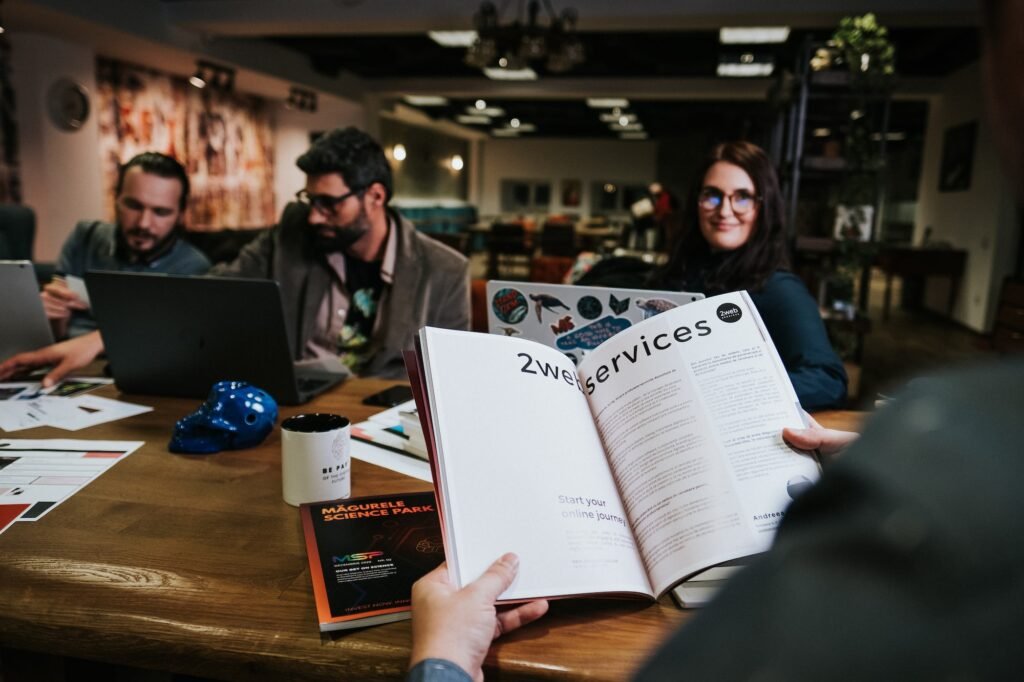
Enhancing Web Security: Understanding HSTS & Its Role in Safeguarding Online Communications
Introduction
In today’s digital age, web security has become a paramount concern for both businesses and individuals. With the increasing number of cyber threats and data breaches, it is crucial to take proactive measures to protect online communications. One such measure is the implementation of HTTP Strict Transport Security (HSTS), a security enhancement that helps safeguard sensitive information exchanged between web servers and users. In this blog post, we will delve into the world of HSTS, exploring its significance, functionality, and benefits in enhancing web security. So, let’s dive in and unravel the secrets of HSTS!
Table of Contents
-
Understanding HSTS
1.1 What is HSTS?
1.2 How does HSTS work? -
Benefits of Implementing HSTS
2.1 Enhanced User Protection
2.2 Mitigation of Protocol Downgrade Attacks
2.3 Preventing Cookie Hijacking -
HSTS: Implementation and Configuration
3.1 HSTS Header Setup
3.2 HSTS Preloading
3.3 HSTS Configuration for Subdomains -
Comparing HSTS with Other Web Security Measures
4.1 HSTS vs. HTTPS
4.2 HSTS vs. HPKP
4.3 HSTS vs. CAA -
Common Misconceptions About HSTS
5.1 HSTS and SEO Concerns
5.2 Compatibility and Performance Issues -
HSTS Best Practices and Tips
6.1 Regularly Check HSTS Configuration
6.2 Implement Proper Certificate Management
6.3 Test HSTS Implementation -
Conclusion
-
Understanding HSTS
1.1 What is HSTS?
HTTP Strict Transport Security (HSTS) is a security policy mechanism that allows websites to instruct web browsers to only communicate with them over secure connections. It helps ensure that all subsequent requests are automatically redirected to use HTTPS, preventing any unencrypted communication over the HTTP protocol. HSTS is implemented through a response header that is sent by the server to the client’s browser, indicating that the website should only be accessed via secure connections.
1.2 How does HSTS work?
When a user visits a website that has HSTS enabled, the server sends an HSTS header with a specified max-age value. This max-age value informs the browser how long it should remember to only use HTTPS for that particular website. Once the browser receives the HSTS header, it will automatically redirect any HTTP requests to HTTPS for the specified duration. Even if a user manually types "http://" in the address bar, the browser will automatically convert it to "https://" to ensure a secure connection.
- Benefits of Implementing HSTS
2.1 Enhanced User Protection
By enforcing the use of HTTPS, HSTS provides enhanced protection against various attacks, such as man-in-the-middle attacks and session hijacking. It ensures that all communication between the user and the website is encrypted, reducing the risk of sensitive information being intercepted or tampered with.
2.2 Mitigation of Protocol Downgrade Attacks
HSTS acts as a safeguard against protocol downgrade attacks, where an attacker forces a secure connection to be downgraded to an insecure one. With HSTS, even if an attacker attempts to intercept the initial HTTP request and downgrades it, the browser will automatically upgrade the connection to HTTPS based on the HSTS policy.
2.3 Preventing Cookie Hijacking
Cookies play a crucial role in maintaining user sessions and storing sensitive information. However, they can be vulnerable to attacks like session hijacking if transmitted over an unencrypted connection. HSTS ensures that cookies are only transmitted over HTTPS, significantly reducing the risk of cookie hijacking.
- HSTS: Implementation and Configuration
3.1 HSTS Header Setup
To enable HSTS on a website, the server needs to send the HSTS header in the server response. The header should include the "Strict-Transport-Security" field, specifying the max-age value in seconds. Additionally, the "includeSubDomains" directive can be used to enforce HSTS for all subdomains as well.
3.2 HSTS Preloading
HSTS preloading allows websites to be included in the browser’s hardcoded HSTS list, ensuring that even first-time visitors are automatically redirected to HTTPS. This eliminates the initial insecure connection, providing a heightened level of security. Preloading can be achieved by submitting the website’s information to various browser vendors.
3.3 HSTS Configuration for Subdomains
To enable HSTS for subdomains, the "includeSubDomains" directive should be added to the HSTS header. However, caution must be exercised while implementing this directive, as it can lead to complications if not properly configured. It is essential to thoroughly test and validate the HSTS configuration for subdomains to avoid any issues.
- Comparing HSTS with Other Web Security Measures
4.1 HSTS vs. HTTPS
While both HSTS and HTTPS work towards enhancing web security, they serve different purposes. HTTPS encrypts the communication between the user and the website, ensuring data confidentiality. On the other hand, HSTS ensures that the connection is always secure by redirecting any HTTP requests to HTTPS. HSTS complements HTTPS by preventing any potential security vulnerabilities caused by accessing a website over an unencrypted connection.
4.2 HSTS vs. HPKP
HTTP Public Key Pinning (HPKP) is another security mechanism that pins a website’s public key to the browser, ensuring that subsequent connections only accept a pre-defined set of public keys. However, HPKP has been deprecated due to its potential for misconfigurations and irrecoverable consequences. HSTS is considered a safer alternative as it accomplishes similar goals without the risks associated with HPKP.
4.3 HSTS vs. CAA
Certificate Authority Authorization (CAA) is a DNS record that allows domain owners to specify which Certificate Authorities (CAs) are authorized to issue certificates for their domain. While CAA plays a vital role in preventing unauthorized certificate issuance, it does not directly address the issue of secure connections. HSTS, on the other hand, focuses on ensuring that all connections are secure using HTTPS.
- Common Misconceptions About HSTS
5.1 HSTS and SEO Concerns
There is a common misconception that implementing HSTS can negatively affect a website’s search engine rankings. However, this is not true. In fact, Google has officially stated that HSTS is a positive signal for SEO. Search engines prioritize secure websites, and implementing HSTS can help improve a website’s visibility in search engine results.
5.2 Compatibility and Performance Issues
Another misconception is that implementing HSTS can cause compatibility and performance issues. While there can be some initial challenges during the implementation phase, such as ensuring proper certificate management and testing, these concerns can be easily addressed. The long-term benefits of enhanced security outweigh any temporary performance impacts.
- HSTS Best Practices and Tips
6.1 Regularly Check HSTS Configuration
It is essential to regularly check and verify the HSTS configuration to ensure it is working as intended. This includes reviewing the max-age value, verifying the presence of the HSTS header, and monitoring any potential errors or warnings.
6.2 Implement Proper Certificate Management
Certificate management plays a crucial role in HSTS implementation. Ensuring that valid and properly configured SSL/TLS certificates are used is vital for a seamless and secure user experience. Regularly updating certificates and monitoring their expiration dates helps maintain the integrity of the HSTS implementation.
6.3 Test HSTS Implementation
Thoroughly testing the HSTS implementation is essential to detect any potential issues or misconfigurations. This includes testing the HSTS header setup, examining the behavior of subdomains, and evaluating the compatibility of the implementation across different browsers and devices.
- Conclusion
In the ever-evolving landscape of web security, implementing robust measures to safeguard online communications is crucial. HTTP Strict Transport Security (HSTS) serves as a powerful tool in ensuring secure connections and protecting sensitive information from malicious attacks. By enforcing the use of HTTPS and mitigating protocol downgrade attacks, HSTS significantly enhances web security. Through this blog post, we have explored the fundamentals of HSTS, its benefits, implementation, and misconceptions associated with it. By following best practices and staying up-to-date with the latest security standards, businesses and individuals can leverage HSTS to create a safer online environment for themselves and their users.
FAQs
Q1: Can HSTS be bypassed by attackers?
A: HSTS is designed to provide an additional layer of security to prevent protocol downgrade attacks. While it is highly effective, it is important to note that HSTS does not protect against all forms of attacks. Attackers may still attempt other methods to compromise a website’s security. However, implementing HSTS significantly reduces the risk of protocol downgrades and increases overall web security.
Q2: Does HSTS affect the performance of my website?
A: Initially, there might be a slight impact on website performance when implementing HSTS due to the redirection of HTTP requests to HTTPS. However, once the HSTS policy is cached by the browser, subsequent visits will not experience any performance degradation. Moreover, the long-term benefits of enhanced security outweigh any temporary impact on performance.
Q3: Is HSTS compatible with all web browsers?
A: HSTS is supported by the majority of modern web browsers, including Google Chrome, Mozilla Firefox, Safari, and Microsoft Edge. However, it is essential to test the HSTS implementation across various browsers and devices to ensure compatibility and a seamless user experience.
Q4: Can I disable HSTS once it is implemented?
A: While it is technically possible to disable HSTS, it is not recommended unless absolutely necessary. Removing HSTS can leave your website vulnerable to protocol downgrade attacks and compromise its security. If you need to disable HSTS, it is crucial to carefully evaluate the potential risks and take appropriate measures to maintain web security.
Q5: How often should I update my HSTS configuration?
A: Regularly reviewing and updating your HSTS configuration is essential to ensure its effectiveness. This includes checking the max-age value, updating SSL/TLS certificates, and testing the implementation. The frequency of updates may depend on factors such as certificate expiration dates and changes to your website’s infrastructure. It is good practice to review and update the configuration at least once a year or whenever significant changes are made to your website.
In conclusion, implementing HSTS is a crucial step in enhancing web security and safeguarding online communications. By understanding its fundamentals, benefits, and best practices, businesses and individuals can create a safer digital environment for themselves and their users. With the ever-increasing cyber threats, leveraging advanced security measures like HSTS is essential to stay one step ahead of malicious actors and protect sensitive information. So, take the necessary steps to implement HSTS and fortify your web presence with enhanced security.


