Enhance Your Website with WP Google Maps: An Essential Plugin for Seamless Navigation
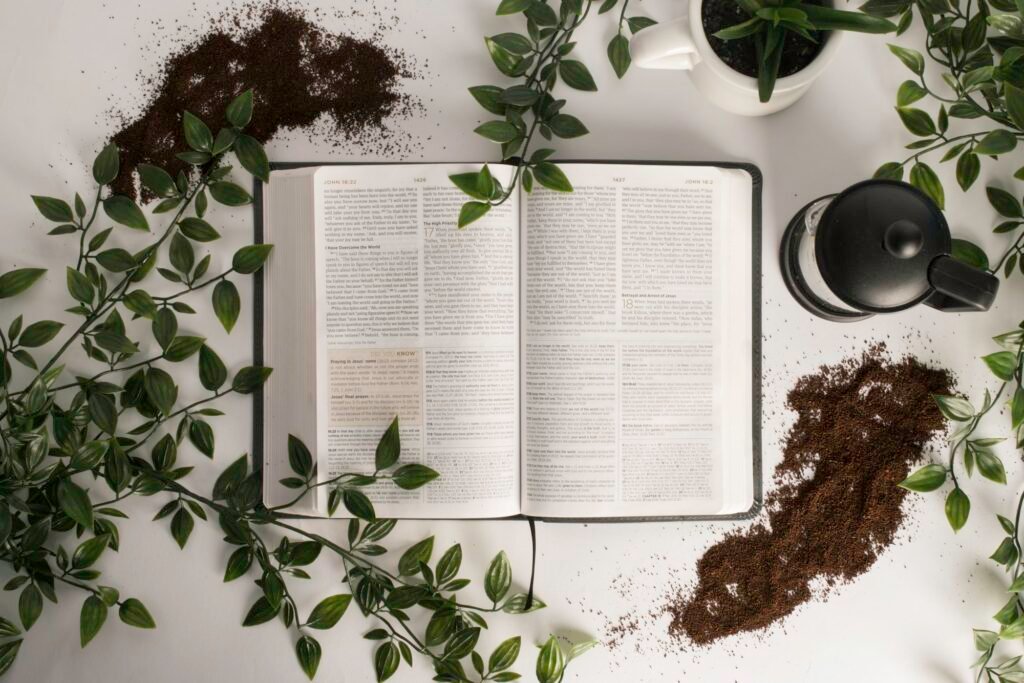
Are you looking to enhance your website’s navigation and provide a seamless user experience? Look no further than WP Google Maps, an essential plugin that will revolutionize the way your visitors interact with your website. In this blog post, we will delve into the features and benefits of WP Google Maps, providing you with a comprehensive guide on how to optimize your website’s navigation. From creating interactive maps to adding custom markers and directions, WP Google Maps has got you covered. So, let’s dive in and explore how this powerful plugin can take your website to new heights!
Table of Contents
- Introduction
- Interactive Maps: Engaging Visitors with Visuals
- Customization: Make Your Maps Unique
- Directions and Routes: Guiding Users with Ease
- Store Locator: Helping Visitors Find What They Need
- Extensions: Expanding Functionality with Add-ons
- Compatibility: Seamlessly Integrate with Your Theme
- Performance and Optimization: Speed Matters
- WP Google Maps vs. Other Mapping Plugins: Why Choose WP Google Maps?
- Frequently Asked Questions (FAQ)
- Conclusion
1. Interactive Maps: Engaging Visitors with Visuals
When it comes to website navigation, visuals play a crucial role in capturing the attention of your visitors. WP Google Maps allows you to create stunning, interactive maps that not only provide directions but also engage your audience. With just a few clicks, you can embed a map on any page or post, giving your users a visual representation of your location or any other points of interest.
But what sets WP Google Maps apart from other mapping plugins? The answer lies in its user-friendly interface and intuitive features. Whether you’re a beginner or an experienced developer, WP Google Maps makes it easy for you to create and customize maps according to your preferences. With a wide range of styling options, you can choose from various map themes, colors, and designs to match your website’s aesthetics seamlessly.
2. Customization: Make Your Maps Unique
One of the standout features of WP Google Maps is its extensive customization options. Gone are the days of using generic map styles that don’t align with your brand identity. With this plugin, you have the freedom to personalize every aspect of your maps.
From changing the map’s colors and adding custom markers to displaying additional information on the map, such as addresses, phone numbers, and images, WP Google Maps offers limitless possibilities. This level of customization allows you to create maps that are not only visually appealing but also provide relevant information to your users.
To make the customization process even more convenient, WP Google Maps provides a user-friendly editor that allows you to make changes in real-time. You can preview your map as you modify its appearance, ensuring that every detail is perfect before publishing it on your website.
3. Directions and Routes: Guiding Users with Ease
One of the primary purposes of having a map on your website is to provide directions to your visitors. WP Google Maps excels in this aspect by offering seamless integration with Google Maps, allowing you to provide accurate and up-to-date directions to your users.
With WP Google Maps, your visitors can enter their starting point and destination and receive step-by-step directions directly on your website. This eliminates the need for your users to open a separate tab or application to find directions, leading to a more seamless user experience.
Furthermore, WP Google Maps also allows you to create custom routes and waypoints, making it ideal for businesses with multiple locations or events happening at different venues. You can easily add multiple destinations and create detailed routes that guide your users through the most efficient paths.
4. Store Locator: Helping Visitors Find What They Need
If you run a business with multiple locations, having a store locator on your website is crucial to help your visitors find the nearest store or branch. WP Google Maps offers a dedicated store locator feature that simplifies this process and enhances your visitors’ overall experience.
With the store locator functionality, your users can simply enter their current location or use geolocation to find the nearest store. The plugin will then display a list of relevant locations and provide directions to the selected store. This feature is not only beneficial for your visitors but also helps drive foot traffic to your physical stores.
To make the store locator even more user-friendly, WP Google Maps allows you to customize the search and display options. You can add filters, such as product categories or services offered, to help your users find exactly what they need. Additionally, you can customize the store locator’s appearance to match your website’s design seamlessly.
5. Extensions: Expanding Functionality with Add-ons
While WP Google Maps offers a robust set of features out of the box, you can further expand its functionality with a range of extensions. These add-ons allow you to tailor your maps to specific use cases and provide enhanced features that cater to your website’s unique requirements.
Some notable extensions include:
- Pro Add-on: Unlock advanced features such as clustering, custom layers, shape overlays, and advanced directions to enhance your maps.
- Visitor Generated Markers (VGM) Add-on: Enable your visitors to add their own markers to the map, allowing for user-generated content and interaction.
- Advanced Address Validation Add-on: Ensure accurate address input from your users and avoid potential delivery or navigation issues.
By utilizing these extensions, you can fully leverage the power of WP Google Maps and transform your website’s navigation into a dynamic and interactive experience.
6. Compatibility: Seamlessly Integrate with Your Theme
One of the significant advantages of WP Google Maps is its compatibility with various WordPress themes and plugins. Whether you’re using a popular theme or a custom-designed one, WP Google Maps seamlessly integrates with your website, ensuring a consistent user experience.
The plugin is built with modern web standards in mind, ensuring compatibility with the latest versions of WordPress and other essential plugins. Additionally, it is designed to be lightweight and optimized for performance, so you don’t have to worry about your website slowing down.
WP Google Maps also provides a range of hooks and filters, allowing developers to customize and extend its functionality further. With the flexibility offered by these hooks and filters, you can integrate WP Google Maps with any custom functionality or third-party plugins, expanding its capabilities to meet your specific needs.
7. Performance and Optimization: Speed Matters
In today’s fast-paced digital world, website speed and performance are critical factors that can make or break user experiences. WP Google Maps understands this and prioritizes optimization to ensure that your maps load quickly and efficiently.
The plugin takes advantage of advanced caching techniques, asynchronous loading, and lazy loading to minimize the impact on your website’s performance. By loading maps asynchronously and deferring the loading of unnecessary resources, WP Google Maps ensures that your website remains fast and responsive.
Furthermore, WP Google Maps is optimized for mobile devices, ensuring that your maps look great and function flawlessly on smartphones and tablets. With the increasing number of users accessing the web through mobile devices, it’s essential to provide a seamless experience across all devices.
8. WP Google Maps vs. Other Mapping Plugins: Why Choose WP Google Maps?
With numerous mapping plugins available in the market, it can be challenging to choose the right one for your website. However, WP Google Maps stands out among the competition for several reasons:
- User-Friendly Interface: WP Google Maps provides an intuitive interface that makes it easy for beginners and experts alike to create and customize maps.
- Extensive Customization: The plugin offers a wide range of customization options, allowing you to create visually appealing maps that align with your brand identity.
- Seamless Integration: WP Google Maps seamlessly integrates with popular WordPress themes and other essential plugins, ensuring compatibility and consistency.
- Performance Optimization: The plugin prioritizes performance and optimization, delivering fast and efficient map loading on your website.
- Versatile Extensions: By utilizing the available extensions, you can expand the functionality of WP Google Maps to meet your specific needs.
When it comes to enhancing your website’s navigation and providing a seamless user experience, WP Google Maps emerges as the top choice.
Frequently Asked Questions (FAQ)
Q: Is WP Google Maps a free plugin?
A: Yes, WP Google Maps offers a free version with basic features. However, to unlock advanced functionality and access premium support, you can opt for the Pro version or purchase individual extensions.
Q: Can I add multiple markers to a single map?
A: Absolutely! WP Google Maps allows you to add an unlimited number of markers to a map. You can customize each marker’s appearance, add additional information, and even create custom clusters for improved organization.
Q: Can I embed maps on multiple pages and posts?
A: Yes, WP Google Maps provides a shortcode that you can use to embed maps on any page or post. You can create multiple maps and display them wherever you want on your website.
Q: Is WP Google Maps compatible with my theme and other plugins?
A: WP Google Maps is designed to be compatible with various WordPress themes and plugins. It seamlessly integrates with popular themes and follows modern web standards to ensure compatibility and consistency.
Q: Can I create custom routes and directions with WP Google Maps?
A: Yes, WP Google Maps allows you to create custom routes and directions. You can add multiple destinations, create waypoints, and provide step-by-step directions to guide your users efficiently.
Conclusion
In conclusion, WP Google Maps is an essential plugin for enhancing your website’s navigation and providing a seamless user experience. With its interactive maps, extensive customization options, and seamless integration with Google Maps, WP Google Maps empowers you to create visually appealing and informative maps.
Whether you need to provide directions, display multiple locations, or guide users to the nearest store, WP Google Maps has all the features you need. The plugin’s compatibility, performance optimization, and versatile extensions make it a top choice for website owners who prioritize user experience.
So, why wait? Enhance your website with WP Google Maps today and take your visitors on a journey they’ll never forget!