Enhance User Experience with Wix Countdown: A Time-Limited Feature for Effective Engagement
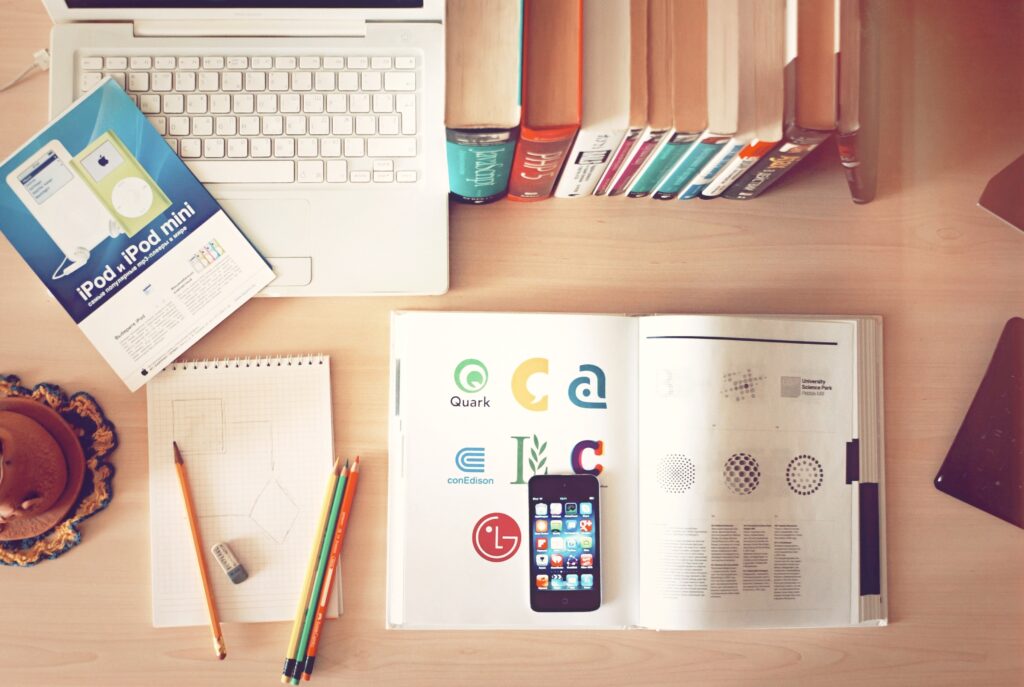
Hey there, welcome to our exciting blog post about enhancing user experience with Wix Countdown! We’re thrilled to share with you the amazing benefits and features of this time-limited tool for effective engagement. In this post, we’ll dive into the details of how Wix Countdown can captivate your audience, boost conversions, and create a sense of urgency. So, let’s get started and explore this fantastic feature!
Wix Countdown: A Time-Limited Feature for Effective Engagement
Introduction:
In today’s digital world, capturing and retaining the attention of your website visitors is more challenging than ever. With countless distractions and an abundance of options online, it’s crucial to find innovative ways to engage your audience. This is where Wix Countdown steps in to revolutionize the way you interact with your visitors, creating a sense of urgency and driving conversions.
-
What is Wix Countdown?
Wix Countdown is a powerful tool offered by the popular website builder, Wix, that allows you to add customizable countdown timers to your website. These timers can be used for various purposes, such as product launches, limited-time offers, event registrations, and much more. With its user-friendly interface and extensive customization options, Wix Countdown empowers you to create visually appealing and compelling countdowns that grab attention instantly. -
Benefits of Using Wix Countdown:
Wix Countdown provides several benefits that enhance the user experience on your website. Let’s take a closer look at some of these advantages:
2.1 Creating a Sense of Urgency:
By displaying a countdown timer, you instill a sense of urgency in your visitors. Humans have a natural fear of missing out (FOMO), and countdowns tap into this psychological aspect, encouraging them to take action promptly. Whether it’s making a purchase, registering for an event, or subscribing to your newsletter, Wix Countdown compels visitors to act fast, boosting conversions significantly.
2.2 Increasing User Engagement:
A countdown timer on your website instantly grabs attention and creates a focal point. It draws the eyes of your visitors to the timer, urging them to stay engaged and explore what you have to offer. This increased engagement can lead to higher click-through rates, longer time spent on your website, and improved overall user experience.
2.3 Promoting Special Offers and Seasonal Sales:
With Wix Countdown, you can promote limited-time offers, flash sales, or seasonal discounts effectively. By setting an end time for these promotions, you create a sense of exclusivity and scarcity, motivating visitors to make a purchase before the timer runs out. This strategy has proven to be highly effective in driving sales and boosting revenue.
- How to Use Wix Countdown:
Using Wix Countdown is a breeze, thanks to its intuitive interface and user-friendly features. Here’s a step-by-step guide on how to make the most of this fantastic tool:
Step 1: Sign in to your Wix account or create a new one if you haven’t already.
Step 2: Go to the Wix Editor and select the page where you want to add the countdown timer.
Step 3: Click on the "Add" button from the left-hand menu and select "Countdown" from the list of options.
Step 4: Customize the countdown timer according to your preferences. You can choose the color, size, font, and position of the timer to match your website’s design.
Step 5: Set the end time and date for your countdown. This could be the end of a sale, a product launch, an event, or any other time-sensitive event.
Step 6: Save your changes, and voila! Your countdown timer is now live on your website, ready to engage your visitors and drive conversions.
- Best Practices for Using Wix Countdown:
To make the most out of Wix Countdown and ensure an exceptional user experience, here are some best practices to keep in mind:
4.1 Keep it Relevant:
Ensure that the countdown you display is relevant to your audience. If you’re running a limited-time offer, make sure the countdown reflects the time remaining for that particular offer. Irrelevant or inaccurate countdowns can lead to confusion and a negative user experience.
4.2 Use Eye-Catching Design:
Wix Countdown offers extensive customization options, so take advantage of them. Design your countdown timer in a way that aligns with your brand and catches the attention of your visitors. Choose vibrant colors, clear fonts, and a visually appealing layout that makes the timer stand out.
4.3 Test Different Positions:
Experiment with different positions for your countdown timer to find the most effective placement. It could be at the top of your website, in the sidebar, or even as a popup. Test and analyze the performance to optimize user engagement and conversions.
4.4 Incorporate Call-to-Actions:
To guide your visitors towards the desired action, pair your countdown timer with clear and compelling call-to-action buttons. For example, if you’re promoting a limited-time offer, use phrases like "Shop Now" or "Get Yours Today!" These CTAs help convert the sense of urgency created by the countdown into meaningful actions.
- Frequently Asked Questions (FAQ):
Q1: Can I use Wix Countdown on multiple pages of my website?
A1: Absolutely! Wix Countdown is designed to be flexible and can be added to multiple pages within your website. Simply follow the steps mentioned earlier for each page you want to display the countdown timer on.
Q2: Can I customize the appearance of the countdown timer to match my website’s branding?
A2: Yes, you can fully customize the appearance of the countdown timer. Wix Countdown provides a range of customization options, including color, size, font, and position. This allows you to create a countdown timer that seamlessly integrates with your website’s branding.
Q3: Can I set different countdown timers for different time zones?
A3: Currently, Wix Countdown operates based on the visitor’s local time zone. This ensures that the countdown remains accurate for each visitor, regardless of their location.
- Conclusion:
In conclusion, Wix Countdown is a game-changing feature that can significantly enhance the user experience on your website. By creating a sense of urgency, increasing engagement, and promoting time-limited offers, Wix Countdown empowers you to drive conversions and boost your online success. With its user-friendly interface and extensive customization options, this tool is a must-have for any website owner looking to captivate their audience and create effective engagement. So, why wait? Incorporate Wix Countdown into your website today and witness the magic unfold!