Effective Web Design Strategies for Nonprofits
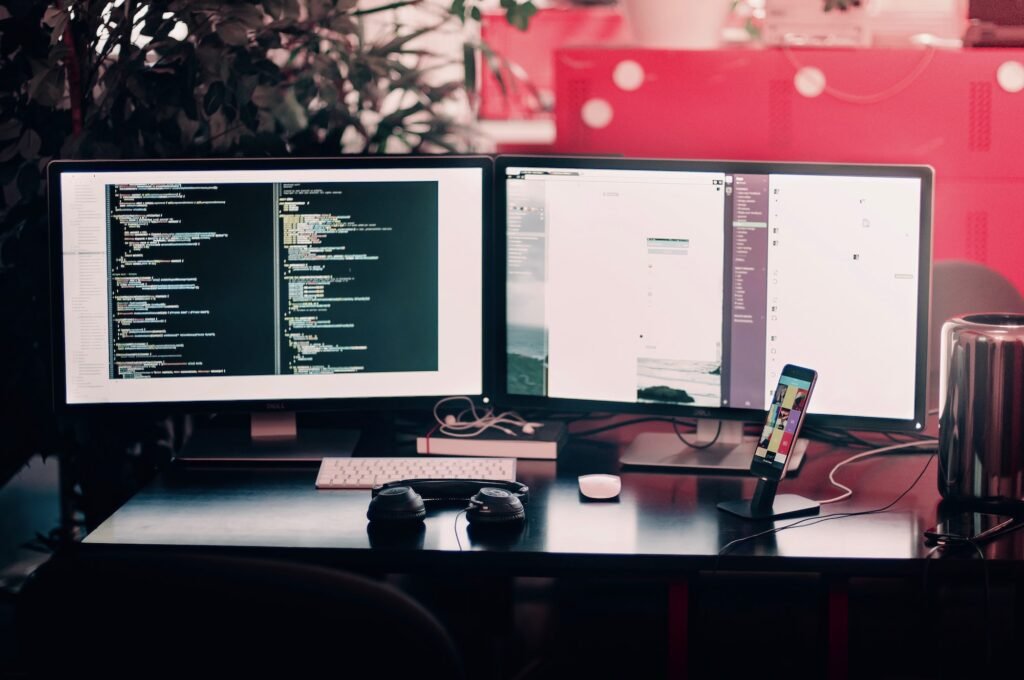
Welcome to our cheerful and informative blog post on "Effective Web Design Strategies for Nonprofits"! In this article, we will explore various web design strategies specifically tailored to help nonprofits make a lasting impact online. A strong web presence is crucial for nonprofits to engage with their audience, attract donors, and raise awareness for their causes. By implementing these effective design strategies, your nonprofit organization can create a visually appealing and user-friendly website that leaves a lasting impression. Let’s dive right in!
Table of Contents
- Understanding the Importance of Web Design for Nonprofits
- Defining Your Nonprofit’s Brand Identity
- Creating an Intuitive User Experience
- Incorporating Responsive Design for Mobile Optimization
- Optimizing Website Performance for Speed
- Utilizing Compelling Visuals and Multimedia
- Implementing Effective Calls-to-Action (CTAs)
- Crafting Engaging and Informative Content
- Leveraging Social Media Integration
- Don’t Forget About Accessibility
- Frequently Asked Questions (FAQ)
- Conclusion
1. Understanding the Importance of Web Design for Nonprofits
In today’s digital age, a well-designed website is often the first interaction potential donors and supporters have with your nonprofit organization. Therefore, it is essential to make a great first impression. A visually appealing and user-friendly website can effectively convey your mission, values, and impact, which, in turn, can inspire visitors to get involved and contribute to your cause.
Moreover, a thoughtfully designed website can help you build trust and credibility among your audience. By presenting your nonprofit in a professional and organized manner, visitors are more likely to perceive your organization as reliable and worthy of their support.
2. Defining Your Nonprofit’s Brand Identity
Before diving into the nitty-gritty of web design, it’s crucial to establish your nonprofit’s brand identity. Your brand identity encompasses your organization’s values, mission, and personality. It sets the tone for the design elements and overall user experience of your website.
To create a cohesive brand identity, start by defining your nonprofit’s mission statement, core values, and target audience. These foundational elements will guide your design choices, such as color palettes, typography, and imagery.
Color Palette and Typography
Choose colors that align with your nonprofit’s values and evoke the desired emotions. For example, warm and earthy tones can convey a sense of compassion and care, while vibrant colors can represent energy and enthusiasm. Similarly, select fonts that reflect your nonprofit’s personality and are easy to read across different devices.
Imagery and Visuals
Incorporating compelling visuals is essential to make your website visually appealing and engaging. Use high-quality images and videos that showcase your nonprofit’s work, impact, and the people you serve. Authentic and relatable visuals can help create an emotional connection with your audience.
Consistency is Key
Maintain consistency in design elements throughout your website. Consistent use of colors, fonts, and imagery helps establish a strong brand identity and ensures a seamless user experience. Create brand guidelines or a style guide to ensure all team members and volunteers adhere to the established design principles.
3. Creating an Intuitive User Experience
A user-friendly website is crucial for nonprofits as it allows visitors to easily navigate through your content, understand your mission, and take desired actions. Intuitive navigation and clear information architecture are key factors in creating a positive user experience.
Simplify Navigation
Simplify your website’s navigation by using clear and concise menu labels. Limit the number of menu items to avoid overwhelming visitors. Categorize content logically, making it easier for visitors to find what they are looking for.
Implement Clear and Consistent Calls-to-Action (CTAs)
Strategically place compelling calls-to-action (CTAs) throughout your website to guide visitors towards desired actions, such as making a donation, signing up for newsletters, or volunteering. Ensure that your CTAs stand out visually and use persuasive language to encourage engagement.
Optimize Your Website’s Search Functionality
If your website contains a vast amount of content, consider implementing a robust search functionality. This way, visitors can quickly find specific information by entering relevant keywords. Incorporate filters and sorting options to further enhance the search experience.
Prioritize Page Loading Speed
Slow-loading websites can frustrate visitors and increase bounce rates. Optimize your website’s performance by compressing images, minifying code, and leveraging caching techniques. Regularly test your website’s speed using free tools like Google PageSpeed Insights to identify areas for improvement.
4. Incorporating Responsive Design for Mobile Optimization
With the increasing use of smartphones and tablets, it is essential to ensure your nonprofit’s website is optimized for mobile devices. Responsive design allows your website to adapt seamlessly to different screen sizes and resolutions, providing an optimal viewing experience for all visitors.
Mobile-Friendly Layouts
Design your website with a mobile-first approach in mind, ensuring content is easily readable and accessible on smaller screens. Consider using responsive grids and flexible layouts that automatically adjust to fit various devices.
Touch-Friendly Elements
Make sure buttons, links, and interactive elements are large enough to be easily tapped with a finger. Small and closely packed elements can frustrate mobile users and result in accidental clicks.
Test Across Devices and Browsers
Regularly test your website on various devices and browsers to ensure consistent functionality and visual appeal. Identify and fix any layout or display issues that may arise on specific devices or browsers.
5. Optimizing Website Performance for Speed
Website performance plays a crucial role in user experience and search engine optimization. Slow-loading websites not only frustrate visitors but also negatively impact your search engine rankings. Implementing the following optimization techniques will help ensure your website loads quickly and efficiently.
Image Optimization
Images often contribute to a significant portion of a website’s file size. Optimize your images by compressing them without compromising quality. Utilize image formats such as JPEG, PNG, or WebP for optimal results. Additionally, lazy loading images can significantly improve initial page load times.
Minify CSS and JavaScript Files
Reduce the size of CSS and JavaScript files by removing unnecessary characters, whitespace, and comments. Minification tools can automatically perform this task, resulting in faster loading times.
Utilize Browser Caching
Leverage browser caching by specifying caching policies for your website’s static resources. This way, returning visitors’ browsers can cache certain elements, such as images and CSS files, reducing the need to re-download them on subsequent visits.
Content Delivery Network (CDN) Integration
Consider integrating a content delivery network (CDN) to distribute your website’s static files across multiple servers worldwide. CDNs cache your content on servers closer to your visitors, resulting in faster loading times regardless of geographical location.
6. Utilizing Compelling Visuals and Multimedia
Visual content is highly effective in capturing visitors’ attention and conveying your nonprofit’s impact and stories. Implementing compelling visuals and multimedia elements can significantly enhance your website’s appeal and engagement.
High-Quality Images and Videos
Incorporate high-quality images and videos that align with your nonprofit’s mission and values. Showcase the work you do, the people you serve, and the positive impact you make. Authentic visuals help build an emotional connection with your audience and convey the importance of your cause.
Infographics and Data Visualization
Present complex information and statistics in visually appealing formats, such as infographics and data visualizations. These graphical representations not only make the data easier to understand but also increase the likelihood of social sharing, potentially reaching a wider audience.
Slideshows and Image Galleries
Engage visitors with interactive slideshows or image galleries that showcase different aspects of your nonprofit’s work. Incorporate captions or short descriptions to provide additional context and highlight important details.
Consider Accessibility
Ensure that all visual content is accessible to individuals with disabilities. Provide alternative text (alt text) for images, transcripts for videos, and captions for audio elements. This ensures that everyone can fully engage with your content, regardless of their abilities.
7. Implementing Effective Calls-to-Action (CTAs)
Calls-to-action (CTAs) are essential elements of your nonprofit’s website as they guide visitors towards taking specific actions that support your cause. Implementing effective CTAs throughout your website can significantly increase user engagement and conversions.
Clear and Action-Oriented Language
Craft CTAs using clear and action-oriented language that clearly communicates the desired action. For example, instead of "Learn More," use "Donate to Support Our Cause" or "Join Our Volunteer Program."
Strategic Placement
Place CTAs strategically in prominent locations on your website, such as the header, sidebar, or within compelling content sections. Ensure that they are visually distinct and easily recognizable.
A/B Testing
To maximize the effectiveness of your CTAs, conduct A/B testing to determine which variations perform better. Test different wording, colors, sizes, and placements to identify the most compelling combinations.
Personalization
Tailor CTAs based on the user’s behavior, interests, or location. Personalized CTAs create a sense of relevance and urgency, increasing the likelihood of engagement.
8. Crafting Engaging and Informative Content
Compelling content is at the heart of effective nonprofit websites. By providing engaging and informative content, you can educate visitors about your cause, inspire them to take action, and build a community of supporters.
Storytelling
Utilize storytelling techniques to communicate your nonprofit’s mission, impact, and success stories. Share personal anecdotes, testimonials, and case studies that highlight the real-world effects of your organization’s work.
Blogging and News Updates
Maintain an active blog or news section to provide fresh and relevant content to your audience. Share industry insights, success stories, upcoming events, and other valuable information. Regularly updated content also boosts your website’s search engine visibility.
Use Engaging Formats
Diversify your content formats to cater to different preferences. Incorporate videos, podcasts, and interactive elements like quizzes or surveys. Engaging content formats can increase time spent on your website and encourage social sharing.
Consider SEO Best Practices
Optimize your content for search engines by incorporating relevant keywords and meta tags. Research and identify keywords related to your nonprofit’s mission and use them naturally throughout your content. This will improve your website’s visibility in search engine results, driving more organic traffic.
9. Leveraging Social Media Integration
Integrating social media into your nonprofit’s website can amplify your reach and engagement by leveraging the power of various social platforms. This integration allows visitors to easily share your content, follow your organization, and participate in discussions.
Social Sharing Buttons
Include social sharing buttons on your website’s pages and blog posts. These buttons enable visitors to instantly share your content on their preferred social media platforms, expanding your reach and potentially attracting new supporters.
Display Social Media Feeds
Integrate your nonprofit’s social media feeds directly into your website. Displaying live feeds from platforms like Facebook, Twitter, or Instagram can provide visitors with real-time updates on your organization’s activities, achievements, and community engagement.
Encourage User-Generated Content
Motivate your audience to contribute their content related to your nonprofit’s cause. This could include sharing personal stories, photos, or videos on social media using specific hashtags or participating in fundraising challenges. User-generated content fosters a sense of community and builds trust among your supporters.
10. Don’t Forget About Accessibility
Creating an inclusive web experience is essential for nonprofits. Ensuring that your website is accessible to individuals with disabilities allows everyone to engage with your content, participate in your programs, and contribute to your cause.
Alt Text for Images
Provide alternative text (alt text) for all images on your website. Alt text is read aloud by screen readers, enabling visually impaired individuals to understand the image’s context and purpose.
Captions and Transcripts
Include captions or transcripts for audio and video content. This allows individuals with hearing impairments or those unable to play multimedia to access the information presented.
Clear and Consistent Navigation
Ensure that your website’s navigation is logical, consistent, and accessible through keyboard navigation. This enables individuals who rely on assistive devices, such as screen readers or keyboard-only navigation, to navigate your website effectively.
Color Contrast
Use sufficient color contrast between text and background elements to ensure readability for individuals with visual impairments or color blindness. Avoid relying solely on color cues to convey important information.
Frequently Asked Questions (FAQ)
Q1: How can I ensure my nonprofit’s website is visually appealing?
A: To make your website visually appealing, define your brand identity, choose an appropriate color palette, select readable fonts, and incorporate compelling visuals and multimedia. Consistency in design elements and authenticity in visuals are key.
Q2: How can I optimize my nonprofit’s website for mobile devices?
A: Implement responsive design principles, use mobile-friendly layouts, make touch-friendly elements, and test your website across various devices and browsers for consistent functionality and visual appeal.
Q3: What are calls-to-action (CTAs) and how do I make them effective?
A: Calls-to-action are elements that prompt visitors to take specific actions, such as donating or signing up for newsletters. To make them effective, use clear and action-oriented language, place them strategically, conduct A/B testing, and personalize them based on user behavior.
Q4: Why is storytelling important for nonprofit websites?
A: Storytelling helps create an emotional connection with your audience, communicates your mission effectively, and showcases the impact of your organization’s work. Personal anecdotes, testimonials, and success stories can inspire visitors to get involved and support your cause.
Q5: How can I integrate social media into my nonprofit’s website?
A: Integrate social sharing buttons, display live social media feeds, and encourage user-generated content. These strategies enhance engagement, expand your reach, and build a vibrant online community.
Conclusion
Designing an effective website for your nonprofit organization is a multifaceted task that involves careful attention to details, a deep understanding of your audience, and a commitment to creating a positive user experience. By following the strategies outlined in this article, you can create a visually appealing, user-friendly, and impactful website that effectively communicates your nonprofit’s mission, engages your audience, and drives support for your cause. Remember, the digital landscape is ever-evolving, so continue to adapt and optimize your website to stay ahead and make a lasting impression in the online realm.