Comparing WordPress & Orchard: Choosing the Right CMS
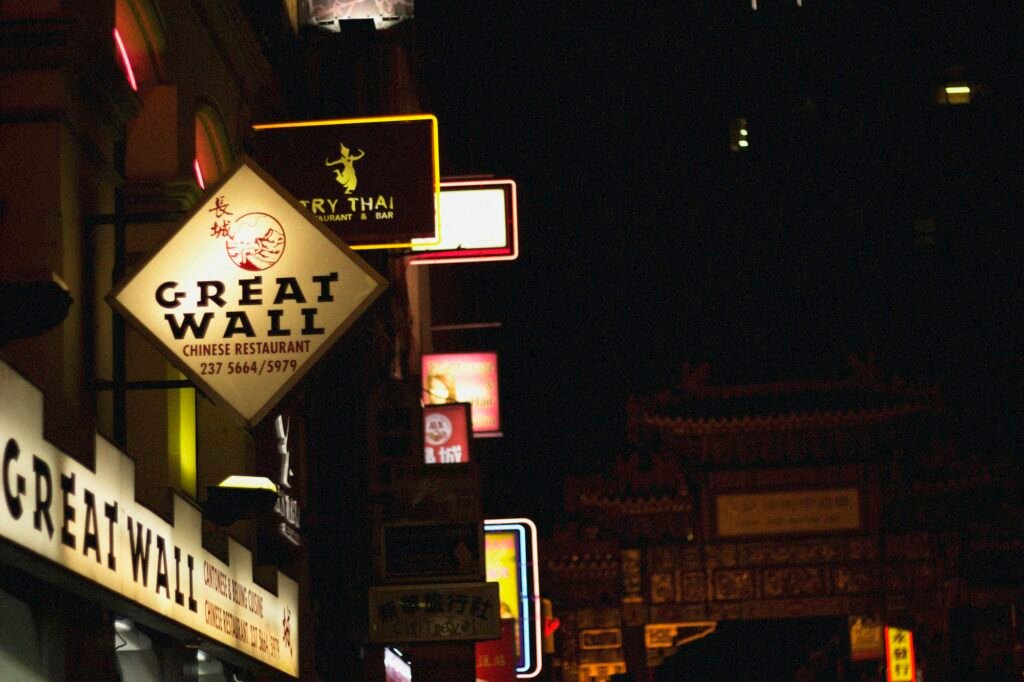
Welcome to our cheerful and informative blog post, where we’ll delve into the world of Content Management Systems (CMS) and help you make an informed decision between two popular choices: WordPress and Orchard. Choosing the right CMS is crucial for your website’s success, as it directly impacts your site’s functionality, design, and ease of use. So, let’s compare these two contenders and find the perfect fit for your needs!
WordPress vs. Orchard: An Overview
When it comes to CMS, WordPress and Orchard are among the top contenders in the market. Both have their unique features, strengths, and weaknesses. Let’s take a closer look at each CMS:
WordPress:
- Powering over 39% of the web, WordPress is the most widely used CMS globally.
- Offers a user-friendly interface, making it ideal for beginners and non-technical users.
- Provides a vast collection of themes and plugins, allowing for extensive customization and functionality.
- Supports a large community with abundant resources, tutorials, and support forums.
- Continuous updates and security measures ensure a robust and stable platform.
Orchard:
- Orchard is an open-source CMS built on the ASP.NET framework.
- Offers a modular architecture, allowing developers to build custom modules and extend functionality.
- Provides a flexible and scalable platform for enterprise-level websites and applications.
- Offers multi-lingual support, making it a great choice for international businesses.
- Built-in search engine optimization (SEO) features help improve website visibility.
With this brief overview, let’s dive deeper into the features, ease of use, customization options, community support, and SEO capabilities of both WordPress and Orchard.
Features: WordPress vs. Orchard
WordPress:
- User-friendly Interface: WordPress boasts an intuitive interface, making it easy for beginners to create and manage their websites.
- Themes and Plugins: With thousands of free and premium themes and plugins available, WordPress offers endless design and functionality options.
- Content Management: WordPress excels in content management, with features like categories, tags, revisions, and media management.
- E-commerce: WooCommerce, the popular WordPress plugin, allows seamless integration of e-commerce functionality into your website.
Orchard:
- Modular Architecture: Orchard’s modular architecture allows developers to create custom modules and extend its core functionality.
- Workflow Management: Orchard offers a powerful workflow management system, making it ideal for content-heavy websites with complex publishing processes.
- Content Types: Orchard provides a flexible content type system that allows users to define custom content structures tailored to their specific needs.
- Security: Orchard emphasizes security and offers built-in features like anti-spam, SSL support, and user permissions management.
Ease of Use: WordPress vs. Orchard
WordPress:
- Setting up your website with WordPress is a breeze, thanks to its famous 5-minute installation process.
- The user-friendly dashboard allows for easy content creation, management, and customization.
- WordPress’s extensive documentation and user community make it effortless to find answers to any queries you may have.
Orchard:
- Orchard’s initial setup requires technical expertise, as it involves configuring the ASP.NET framework and setting up the database.
- Once set up, Orchard provides a user-friendly admin panel for content creation, customization, and publishing.
- Due to its modular nature, Orchard provides more flexibility but may require additional technical knowledge for advanced customization.
Customization Options: WordPress vs. Orchard
WordPress:
- The availability of a massive collection of themes and plugins enables easy customization of your website’s design and functionality.
- WordPress themes offer pre-designed templates tailored to various industries, making it convenient and time-saving for users.
- Plugins like Elementor and Divi allow drag-and-drop functionality, empowering users to create unique page layouts without coding.
Orchard:
- While Orchard has a smaller selection of themes and modules compared to WordPress, its modular architecture allows for extensive customization.
- Developers can build custom modules or modify existing ones to create tailored solutions.
- Orchard’s flexibility makes it a preferred choice for enterprise-level websites and applications with specific functionality requirements.
Community Support: WordPress vs. Orchard
WordPress:
- With a massive user base, WordPress has an extensive community support system.
- WordPress forums, documentation, and tutorials provide abundant resources for users seeking assistance.
- Regular WordPress meetups and WordCamps offer opportunities to connect with like-minded individuals and learn from experts.
Orchard:
- Orchard has a smaller community compared to WordPress, but it is still active and growing steadily.
- Orchard’s official website offers documentation, forums, and tutorials to assist users.
- Developers can contribute to Orchard’s open-source project, helping to improve and expand the CMS.
SEO Capabilities: WordPress vs. Orchard
WordPress:
- WordPress is well-known for its SEO-friendly nature, with built-in features and plugins to optimize your website for search engines.
- Plugins like Yoast SEO and All in One SEO Pack offer powerful tools for on-page optimization, sitemaps, meta tags, and more.
- WordPress’s clean code and responsive design contribute to better search engine rankings.
Orchard:
- Orchard provides built-in features for SEO, including customizable URLs, meta tags, and XML sitemaps.
- Developers can leverage Orchard’s extensibility to build custom SEO modules tailored to their specific needs.
- Orchard’s multi-lingual support makes it an excellent choice for international businesses targeting diverse audiences.
Conclusion
After exploring the features, ease of use, customization options, community support, and SEO capabilities of WordPress and Orchard, it’s time to make a decision. If you prioritize ease of use, extensive customization options, and a vast community, WordPress is the way to go. On the other hand, if you require a flexible, scalable, and secure platform with advanced content management and multi-lingual support, Orchard would be an excellent choice.
Remember, your decision should align with your website’s needs and your technical expertise. Whichever CMS you choose, both WordPress and Orchard offer powerful tools to create stunning websites and drive your online presence to new heights. Good luck!
FAQ
Q1: Is WordPress suitable for large-scale enterprise websites?
A: Yes, WordPress is a great choice for large-scale enterprise websites, thanks to its flexibility, scalability, and extensive collection of plugins and themes. However, it’s important to choose appropriate hosting and optimize your website to handle high traffic volumes.
Q2: Can I migrate my website from WordPress to Orchard or vice versa?
A: Yes, it is possible to migrate your website from one CMS to another. However, it can be a complex process that may require technical expertise or the assistance of a professional developer. It’s advisable to thoroughly plan and backup your website before attempting a migration.
Q3: Can I use both WordPress and Orchard together?
A: While it is technically possible to integrate WordPress and Orchard, it’s not a common practice. Both CMSs have their own distinct ecosystems and advantages, so it’s generally more efficient to choose one CMS that best suits your needs.
Q4: Can I switch from Orchard to WordPress or vice versa without losing my website’s content?
A: Yes, it is possible to migrate your content from Orchard to WordPress or vice versa. However, it may require manual transfer or the use of migration tools. It’s crucial to back up your data and plan the migration process carefully to avoid any data loss.
Q5: Is Orchard suitable for beginners with no technical knowledge?
A: Orchard may not be the best choice for beginners with no technical knowledge, as its initial setup and customization require technical expertise. However, with the right guidance and learning resources, beginners can gradually become proficient in using Orchard.
Engaging Conclusion
In the vast realm of CMS options, WordPress and Orchard stand out as reliable and feature-rich choices. WordPress offers a user-friendly interface, extensive customization options, and a vibrant community, making it ideal for beginners and non-technical users. On the other hand, Orchard shines in its modular architecture, flexibility, scalability, and SEO capabilities, making it a preferred choice for enterprise-level websites and applications.
By taking into account your website’s specific needs, technical expertise, and growth plans, you can confidently choose between WordPress and Orchard. Remember, both CMSs have their own strengths and weaknesses, so it’s essential to strike a balance between usability and functionality.
Whichever CMS you choose, embrace the journey of building your online presence and enjoy the power and creativity these platforms offer. Happy website building!


