Comparing WordPress and Weebly: Pros and Cons
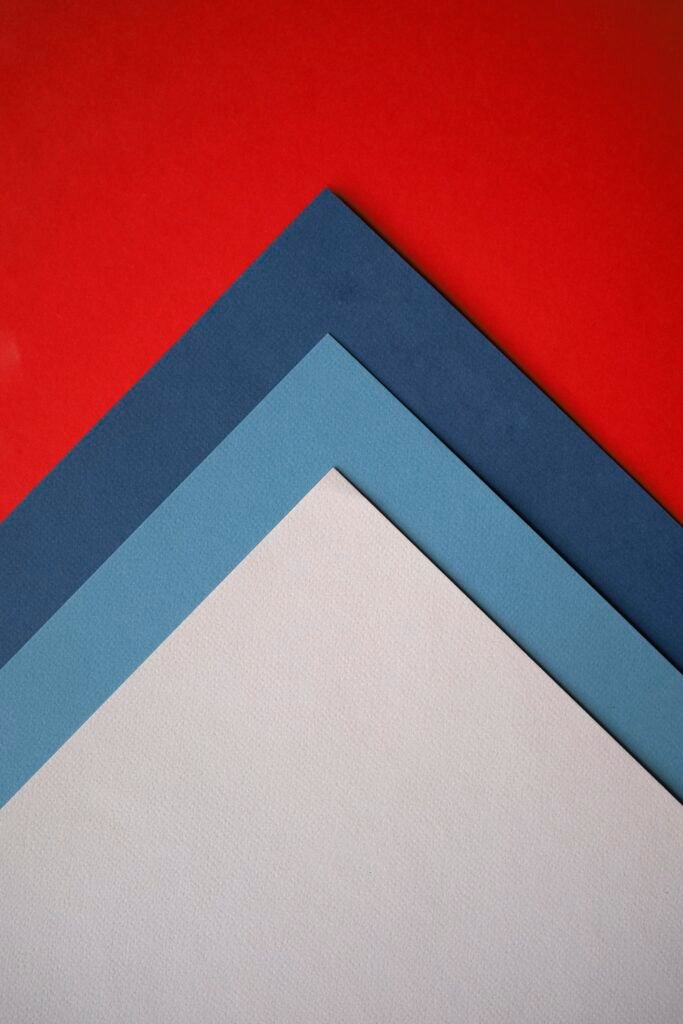
Welcome to our cheerful and informative blog post comparing WordPress and Weebly! In today’s digital era, having a strong online presence is crucial for businesses and individuals alike. Creating a website is often the first step towards establishing that presence, and platforms like WordPress and Weebly offer excellent options for website building. In this blog post, we will dive deep into the pros and cons of both WordPress and Weebly, helping you make an informed decision about which platform is best suited for your needs. So, let’s get started!
Table of Contents
- Introduction
- Ease of Use
- WordPress
- Weebly
- Design and Customization
- WordPress
- Weebly
- Flexibility and Scalability
- WordPress
- Weebly
- SEO Friendliness
- WordPress
- Weebly
- E-commerce Capabilities
- WordPress
- Weebly
- Pricing and Value for Money
- WordPress
- Weebly
- Support and Community
- WordPress
- Weebly
- Security
- WordPress
- Weebly
- Final Verdict
- FAQ
- Conclusion
Ease of Use
WordPress
WordPress, known for its flexibility and power, is a popular content management system (CMS) that allows you to create and manage your website with ease. While it may seem a bit overwhelming at first, WordPress has a relatively straightforward user interface. With WordPress, you have the freedom to choose your hosting provider, which means you have full control over your website’s performance and security.
WordPress offers a user-friendly dashboard that lets you easily navigate through various settings and features. Additionally, it provides a wide range of themes and plugins, both free and premium, to enhance the functionality and aesthetic appeal of your website. The WordPress community is vast, and you can find extensive resources, tutorials, and forums to help you along the way.
Weebly
Weebly, on the other hand, is known for its simplicity and user-friendly interface. This website builder is perfect for beginners or those who don’t want to deal with technical complexities. Weebly offers a drag-and-drop editor that makes building your website a breeze. You can simply choose from their collection of pre-designed templates, customize them to fit your brand, and add content effortlessly.
Weebly takes care of hosting and security, so you don’t have to worry about those aspects. Moreover, it provides built-in features for SEO optimization, making it easier for your website to rank higher in search engine results. The platform also offers an app center that allows you to integrate various third-party applications to enhance your website’s functionality.
Design and Customization
WordPress
When it comes to design and customization, WordPress truly shines. With thousands of free and premium themes available, you have endless options to make your website look stunning and unique. Whether you’re a business owner, blogger, or creative professional, you can find a theme that suits your needs.
WordPress themes are highly customizable, allowing you to modify colors, fonts, layouts, and more. Additionally, WordPress offers a powerful visual editor called Gutenberg, which enables you to create dynamic and engaging content by simply dragging and dropping elements. If you have coding skills, you can go even further and customize the theme code to achieve the exact design you envision.
Weebly
Weebly also offers a range of beautiful templates that can be customized to fit your brand. While the customization options are not as extensive as WordPress, Weebly provides enough flexibility for most users. You can easily change colors, fonts, backgrounds, and layouts using their intuitive editor.
Weebly allows you to add various elements to your website, such as galleries, forms, videos, and more, with just a few clicks. While the customization options may be limited compared to WordPress, they are often sufficient for small businesses or personal websites that don’t require complex design modifications.
Flexibility and Scalability
WordPress
One of the key advantages of WordPress is its flexibility and scalability. It started as a blogging platform, but it has evolved into a powerful CMS that can handle any type of website. Whether you’re building a simple blog or a complex e-commerce site, WordPress has got you covered.
With WordPress, you have complete control over your website’s functionality and features. The extensive collection of plugins allows you to add extra functionality to your site, such as contact forms, social media integration, SEO optimization, and more. As your website grows, you can easily scale it by adding new pages, blog posts, or even creating a multi-language site.
Weebly
Weebly, although not as flexible as WordPress, offers enough features and scalability for most users. It is perfect for small businesses, portfolios, or personal websites that don’t require advanced functionalities. Weebly provides a range of built-in features, such as blogging, e-commerce, and SEO tools, which are sufficient for many users’ needs.
However, if you have specific requirements or need advanced customization, you may find Weebly limiting. It doesn’t offer the same level of flexibility and extensibility as WordPress. Therefore, if you anticipate significant growth or have complex website needs, WordPress might be a better choice for you.
SEO Friendliness
WordPress
When it comes to SEO (Search Engine Optimization), WordPress is undoubtedly one of the most SEO-friendly platforms available. Its clean code, semantic markup, and URL structure make it easy for search engines to crawl and index your website. Additionally, WordPress offers numerous SEO plugins, such as Yoast SEO and All in One SEO Pack, that further enhance your website’s SEO capabilities.
WordPress allows you to optimize your content by adding meta descriptions, title tags, alt tags, and keywords. It also generates XML sitemaps and provides easy integration with Google Analytics, allowing you to track your website’s performance. With WordPress, you have the tools and resources to boost your website’s visibility in search engine results.
Weebly
Weebly also prioritizes SEO and provides built-in features to optimize your website for search engines. It generates clean and search engine-friendly URLs, automatically generates sitemaps, and allows you to set meta descriptions and title tags for your pages.
While Weebly doesn’t offer as many SEO plugins as WordPress, it covers the basics well. The platform ensures that your website is easily crawlable by search engines, which is essential for ranking higher in search results. However, if you require more advanced SEO features or want fine-grained control over your website’s SEO settings, WordPress may be a better choice.
E-commerce Capabilities
WordPress
WordPress offers extensive e-commerce capabilities through plugins like WooCommerce, making it a versatile platform for online stores. WooCommerce is a powerful and widely used e-commerce plugin that allows you to sell physical or digital products, manage inventory, calculate shipping costs, and accept various payment methods.
With WooCommerce, you can customize your online store to match your brand, set up promotional campaigns, and offer discounts to your customers. The plugin also provides detailed reporting and analytics, helping you track sales, customer behavior, and other important metrics. WordPress, combined with WooCommerce, is an excellent choice for businesses looking to establish a robust online store.
Weebly
Weebly has its own built-in e-commerce platform, making it convenient for users who want to start selling products quickly. Weebly’s e-commerce features allow you to set up an online store, add products, and manage orders with ease. It provides options for inventory management, shipping, and tax settings.
While Weebly’s e-commerce capabilities are not as extensive as WooCommerce, they are suitable for small to medium-sized businesses. The platform offers secure payment gateways, customizable product pages, and options for discounts and promotions. If you’re looking for a straightforward e-commerce solution and don’t require advanced features, Weebly’s built-in e-commerce platform can serve your needs effectively.
Pricing and Value for Money
WordPress
WordPress itself is free to use, but you will need to purchase a domain name and web hosting to get your website up and running. The cost of web hosting varies depending on your chosen provider and the hosting plan you select. You can find shared hosting plans starting at a few dollars per month, while more advanced options like managed WordPress hosting can be relatively expensive.
Additionally, some premium themes and plugins come with a price tag, but there are also plenty of free alternatives available. The cost of running a WordPress website can vary based on your specific needs and the level of customization you require. However, compared to other CMS or website builder platforms, WordPress offers excellent value for money considering the vast ecosystem of themes, plugins, and resources available.
Weebly
Weebly offers various pricing plans to suit different needs, including a free plan with limited features. The paid plans start from a few dollars per month and go up to higher tiers with more advanced features. The pricing is relatively straightforward, and all plans include hosting and security.
While Weebly’s pricing plans are competitive, it’s worth noting that the platform’s customization options and feature set may be more limited compared to WordPress. However, for individuals or small businesses who don’t require extensive customization or advanced functionalities, Weebly can be a cost-effective solution.
Support and Community
WordPress
WordPress benefits from a large and active community of developers, designers, and enthusiasts. This community provides extensive support, resources, and documentation to help you navigate any challenges you may encounter while using the platform. You can find numerous tutorials, forums, and online communities dedicated to WordPress, making it easy to find answers to your questions or seek guidance.
Moreover, WordPress has an official support forum where you can get assistance directly from the community. Many premium theme and plugin developers also offer dedicated support channels to ensure their customers have a smooth experience. With such a vast support network, you can trust that help is always available when you need it.
Weebly
Weebly offers customer support through various channels, including email, live chat, and phone. The platform’s support team is known for being responsive and helpful, ensuring that you can get assistance whenever you need it. Weebly also provides a comprehensive knowledge base and community forum where you can find answers to common questions and learn from other users’ experiences.
While Weebly’s community may not be as extensive as WordPress, it still offers valuable resources and support. Whether you’re a beginner or an experienced user, you can rely on Weebly’s support channels to address your concerns and provide guidance.
Security
WordPress
WordPress takes website security seriously and continuously releases updates to address any vulnerabilities and enhance security measures. However, since WordPress is an open-source platform, it’s important to take additional steps to ensure the security of your website. This includes regularly updating themes, plugins, and WordPress itself, as well as implementing strong passwords and using reliable hosting providers.
Fortunately, there are many security plugins available for WordPress that can further enhance your website’s security. These plugins offer features like malware scanning, firewall protection, and login security measures. By following best practices and using reputable plugins, you can effectively protect your WordPress website from potential security threats.
Weebly
Weebly takes care of website security for its users by providing secure hosting and regular updates. Additionally, Weebly automatically backs up your website, ensuring that your data is safe in case of any unfortunate incidents. The platform also offers SSL certificates for secure data transmission, which is essential for e-commerce websites.
While Weebly handles most of the security aspects, it’s always recommended to take additional precautions, such as using strong passwords and following best practices for online security. By practicing good security hygiene, you can further safeguard your Weebly website from potential threats.
Final Verdict
After exploring the pros and cons of both WordPress and Weebly, it’s clear that both platforms have their strengths and weaknesses. WordPress is a highly flexible and scalable CMS, perfect for users who require extensive customization, advanced functionalities, and optimal SEO capabilities. It offers a vast ecosystem of themes and plugins, as well as a supportive community.
On the other hand, Weebly shines with its ease of use, user-friendly interface, and built-in e-commerce capabilities. It’s an excellent choice for individuals or small businesses who prioritize simplicity and don’t require advanced customization options.
Ultimately, the choice between WordPress and Weebly depends on your specific needs and preferences. If you’re looking for complete control, versatility, and a more hands-on approach to website building, WordPress is the way to go. However, if you value simplicity, convenience, and an intuitive user experience, Weebly may be the ideal platform for you.
Remember, when making your decision, consider factors such as design flexibility, scalability, SEO optimization, e-commerce requirements, pricing, support, and security. By carefully evaluating these aspects, you can select the platform that aligns best with your goals and helps you create a successful online presence.
FAQ
Q1: Can I use WordPress for free?
A1: Yes, WordPress itself is free to use. However, you will need to purchase a domain name and hosting to get your website up and running. Additionally, some premium themes and plugins may come with a price tag.
Q2: Is Weebly suitable for e-commerce websites?
A2: Yes, Weebly offers built-in e-commerce capabilities, making it a suitable option for small to medium-sized online stores. It provides features for product management, inventory tracking, shipping, and secure payment gateways.
Q3: Which platform is better for SEO, WordPress, or Weebly?
A3: Both WordPress and Weebly offer SEO-friendly features. However, WordPress’s extensive plugin ecosystem and flexibility give it an edge when it comes to advanced SEO optimization. Weebly covers the basics well but may be more limited in terms of advanced SEO capabilities.
Q4: Can I migrate my website from Weebly to WordPress, or vice versa?
A4: Yes, it is possible to migrate your website from Weebly to WordPress or vice versa. However, the process may involve manual work and technical knowledge. It’s recommended to consult with professionals or follow reliable migration guides to ensure a smooth transition.
Conclusion
Choosing the right website building platform is a crucial decision that can significantly impact your online presence. In this blog post, we’ve explored the pros and cons of WordPress and Weebly, providing you with a comprehensive overview to help you make an informed choice.
WordPress offers unparalleled flexibility, scalability, and customization options, making it an ideal platform for users who desire complete control over their websites. Its vast plugin and theme ecosystem, extensive support, and SEO optimization capabilities make it a popular choice for businesses, bloggers, and creatives.
On the other hand, Weebly excels in simplicity, ease of use, and built-in e-commerce capabilities. It is perfect for individuals or small businesses who prioritize convenience and don’t require advanced customization options.
Ultimately, the decision between WordPress and Weebly depends on your specific needs, preferences, and long-term goals. Evaluate factors such as design flexibility, scalability, SEO optimization, e-commerce requirements, pricing, support, and security to find the platform that best aligns with your vision.
Remember, your website is an integral part of your online presence, and choosing the right platform sets the foundation for success. So, go ahead, explore the features, take advantage of free trials, and embark on your website building journey with confidence!


