Comparing WordPress and Web.com: Choosing the Right Platform for Your Website
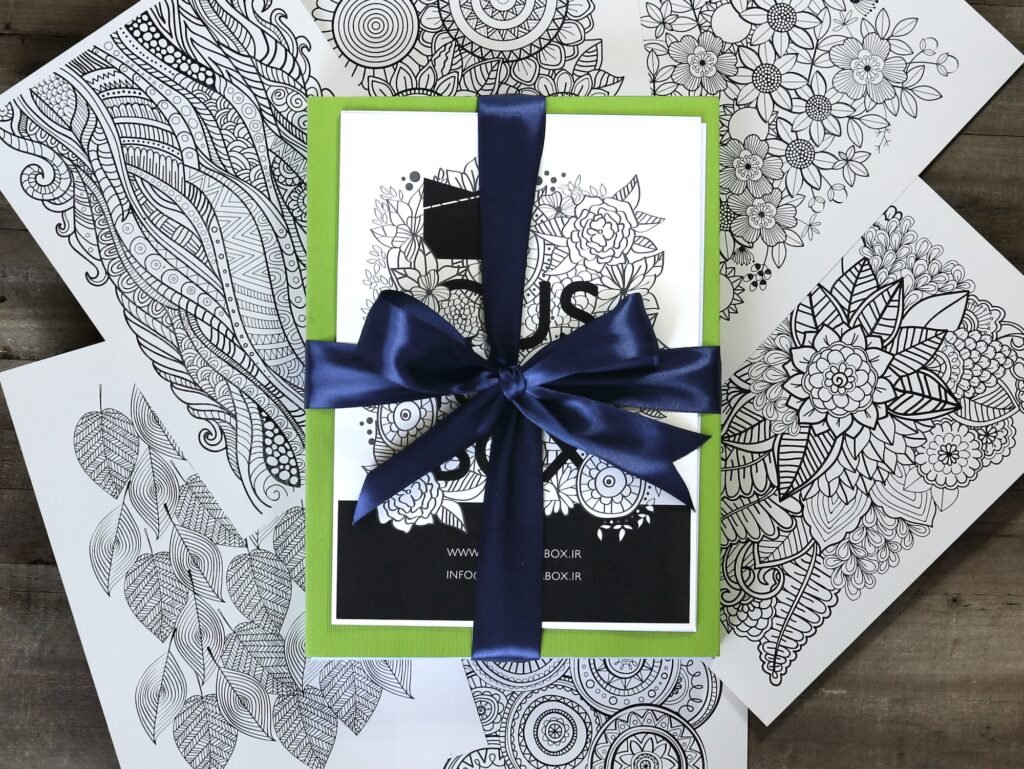
Welcome to our cheerful and informative blog post on comparing WordPress and Web.com, two popular platforms for building websites. In today’s digital era, having a strong online presence is crucial for businesses and individuals alike. But with so many options available, it can be overwhelming to choose the right platform for your website. That’s where we come in! In this in-depth blog post, we’ll explore the features, benefits, and drawbacks of WordPress and Web.com, helping you make an informed decision. So, let’s dive right in and find the perfect platform for your website!
Heading 1: An Overview of WordPress and Web.com
WordPress:
WordPress is a Content Management System (CMS) that powers millions of websites worldwide. It was initially developed as a blogging platform but has grown into a versatile CMS that can be used to create any type of website, from simple blogs to complex e-commerce sites. WordPress offers a wide range of themes and plugins, providing flexibility and customization options for users. It is an open-source platform, meaning that the core software is free to use and modify. However, users will need to purchase hosting and domain services separately.
Web.com:
Web.com is a website builder that offers an all-in-one solution for individuals and small businesses looking to establish an online presence. It provides a drag-and-drop interface, making it easy for users with no coding experience to create and customize their websites. Web.com offers various templates and design options, allowing users to create visually appealing websites. Additionally, it provides hosting and domain services as part of its packages, simplifying the website creation process.
Heading 2: Features and Customization Options
WordPress:
One of the standout features of WordPress is its extensive library of themes and plugins. Themes determine the overall design and layout of your website, while plugins add functionality and features. With thousands of free and premium themes available, users can find a design that suits their needs. Additionally, plugins offer endless possibilities, allowing users to add features like contact forms, e-commerce functionality, social media integration, and more. This level of customization makes WordPress a popular choice for businesses and individuals looking to create unique and tailored websites.
Web.com:
Web.com offers a range of pre-designed templates that users can choose from. These templates cover various industries and come with built-in features and design elements. While the customization options may not be as extensive as WordPress, Web.com provides enough flexibility for users to personalize their websites. Users can easily modify elements like colors, fonts, and images to match their branding. The drag-and-drop interface allows for easy rearrangement of page elements, ensuring that users can create a visually appealing website without any coding knowledge.
Heading 3: Ease of Use and User Experience
WordPress:
WordPress has a slightly steeper learning curve compared to Web.com due to its extensive features and customization options. However, once users familiarize themselves with the platform, it becomes relatively straightforward to navigate. The user interface is intuitive, and the availability of online resources and tutorials makes it easier for users to troubleshoot and learn new skills. Additionally, the WordPress community is vast and supportive, with numerous forums and communities where users can seek advice and guidance.
Web.com:
Web.com prides itself on its user-friendly interface, making it an excellent choice for beginners. The drag-and-drop functionality allows users to create and edit their websites easily. It offers a guided setup process, where users are prompted to provide information about their website’s purpose and industry. Based on this information, Web.com suggests relevant templates and pre-designed elements, simplifying the website creation process. However, users looking for more advanced customization options may find Web.com slightly limiting.
Heading 4: Pricing and Value for Money
WordPress:
The core WordPress software is free to use and modify. However, users will need to purchase hosting and domain services separately. The cost of hosting can vary depending on the provider and the plan chosen. While some hosting providers offer affordable options, others may charge higher fees for managed WordPress hosting. Additionally, premium themes and plugins may incur additional costs. However, the flexibility and customization options offered by WordPress make it a cost-effective choice for businesses that need a highly tailored website.
Web.com:
Web.com offers different pricing plans, including a basic plan for individuals and small businesses. The pricing is transparent and includes hosting and domain services, eliminating the need for users to purchase them separately. This bundled approach can be convenient for users who prefer an all-in-one solution. However, users should carefully consider their long-term needs, as switching away from Web.com may require migrating their website to another platform.
Heading 5: SEO (Search Engine Optimization) Capabilities
WordPress:
WordPress is known for its excellent SEO capabilities. It provides a solid foundation for optimizing your website’s content, metadata, and URLs. Additionally, there are numerous SEO plugins available that can further enhance your website’s performance in search engine rankings. These plugins offer features like XML sitemap generation, keyword optimization, and social media integration. With WordPress, you have full control over your SEO strategy and can implement best practices to improve your website’s visibility.
Web.com:
Web.com also offers SEO features to help improve your website’s search engine rankings. It provides tools for adding meta tags, optimizing content, and generating XML sitemaps. While Web.com simplifies the SEO process by providing built-in functionality, it may not offer the same level of customization and control as WordPress. Users looking for advanced SEO capabilities and the ability to implement specific strategies may find WordPress better suited to their needs.
FAQ:
Q1: Which platform is better for e-commerce websites?
A: Both WordPress and Web.com can be used to create e-commerce websites. However, WordPress offers more flexibility and customization options, making it an ideal choice for businesses with specific e-commerce requirements. With WordPress, you can choose from various e-commerce plugins like WooCommerce and Easy Digital Downloads, which offer extensive features for managing products, payments, and inventory. Web.com also provides e-commerce functionality but may be better suited for users looking for a simpler and more streamlined solution.
Q2: Can I switch from one platform to another in the future?
A: Yes, it is possible to switch from one platform to another in the future. However, the process can be complex and may require migrating your website’s content, design elements, and functionality. If you anticipate the possibility of switching platforms in the future, it’s essential to consider the long-term implications of your choice. WordPress, being an open-source platform, offers more flexibility in terms of migration compared to Web.com, which is a proprietary website builder.
Conclusion:
In conclusion, both WordPress and Web.com offer unique features and benefits for creating websites. WordPress provides unparalleled customization options, making it suitable for businesses and individuals looking for highly tailored websites. On the other hand, Web.com offers a user-friendly interface and an all-in-one solution, making it an excellent choice for beginners and users who prefer simplicity. Ultimately, the right platform for your website depends on your specific needs, technical expertise, and long-term goals. We recommend thoroughly evaluating your requirements and experimenting with both platforms before making a final decision. Happy website building!


