Comparing WordPress and Nicepage: A Detailed Analysis
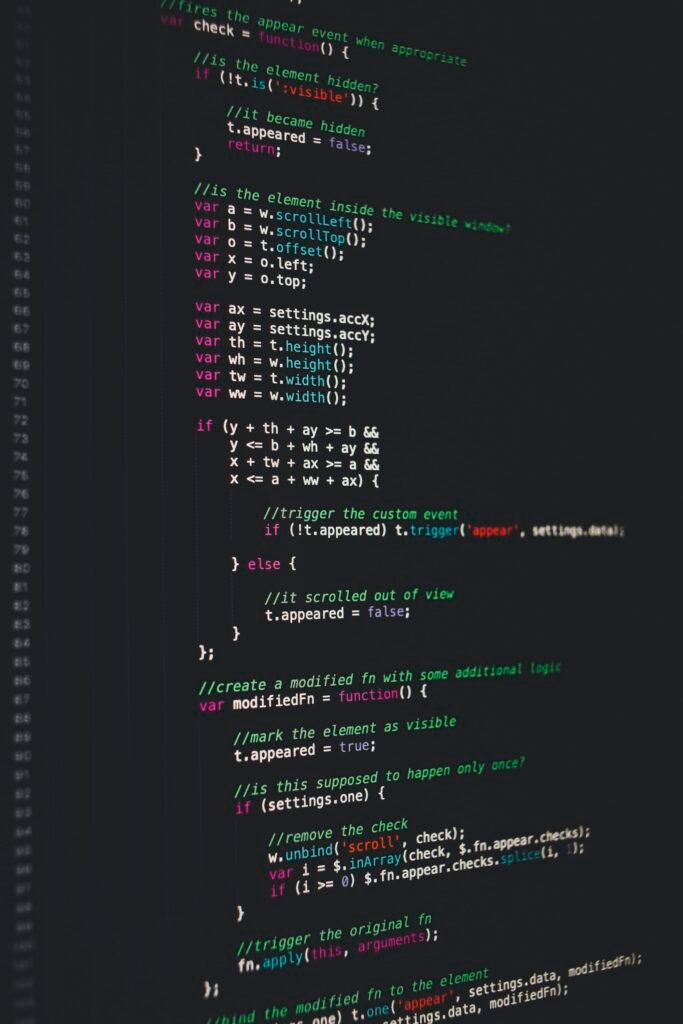
Introduction
In this digital era, having a visually appealing and functional website is crucial for businesses and individuals alike. Two popular website builders that often come up in discussions are WordPress and Nicepage. Whether you’re a beginner or an experienced web designer, making the right choice can save you time, money, and frustration. In this detailed analysis, we’ll compare WordPress and Nicepage across various aspects to help you make an informed decision. So, let’s dive in and explore the features, design capabilities, ease of use, performance, pricing, and support offered by these two website builders.
Features and Functionality
WordPress:
- Customizability: WordPress offers an extensive range of themes, plugins, and widgets, allowing users to create highly customizable websites tailored to their specific needs.
- Content Management: With its intuitive interface, WordPress makes content management a breeze. It enables effortless publishing, organizing, and editing of content, making it an ideal choice for bloggers and content creators.
- E-commerce Capabilities: WordPress offers several plugins like WooCommerce, making it easy to set up and manage an online store. You can sell products, manage inventory, process payments, and handle shipping seamlessly.
Nicepage:
- Drag-and-Drop Editor: Nicepage’s standout feature is its user-friendly drag-and-drop editor. It allows you to create visually impressive websites without any coding knowledge, perfect for beginners.
- Built-In Extensions: Nicepage provides various built-in extensions, including galleries, forms, and sliders, enhancing the functionality of your website.
- Collaborative Editing: Nicepage offers collaborative editing, allowing multiple users to work on the same project simultaneously. This feature is convenient for teams and agencies working on website development.
Design Capabilities
WordPress:
- Themes: WordPress offers a vast library of free and premium themes. You can choose from thousands of designs to find the one that aligns with your vision.
- Page Builders: WordPress supports popular page builders like Elementor, Divi, and Beaver Builder, empowering you to create stunning and responsive web pages.
- Custom CSS: For advanced users, WordPress allows custom CSS coding to fine-tune the design and achieve a unique look for your website.
Nicepage:
- Pre-designed Templates: Nicepage provides a collection of professionally designed templates suitable for various industries and purposes. These templates offer a great starting point for your website.
- Mobile-Friendly: All Nicepage templates are responsive, ensuring your website looks great on any device.
- Design Grid System: Nicepage’s design grid system simplifies the layout process, making it easy to align elements precisely and achieve a polished look.
Ease of Use
WordPress:
- Learning Curve: WordPress has a moderate learning curve, especially for beginners. However, its intuitive interface and extensive documentation make it easier to grasp over time.
- Updates and Maintenance: WordPress requires regular updates to ensure optimal security and performance. Managing updates, plugins, and themes can be time-consuming, but it’s crucial for a smooth functioning website.
- Coding Knowledge: While not essential, having some basic knowledge of HTML, CSS, and PHP can be beneficial for advanced customization.
Nicepage:
- User-Friendly Interface: Nicepage’s drag-and-drop editor makes website creation a breeze for users without any coding knowledge. The intuitive interface simplifies the design process, allowing you to focus on creativity.
- Updates and Maintenance: Nicepage handles updates and maintenance in the background, reducing the burden on users. The platform takes care of security and performance enhancements, ensuring a hassle-free experience.
- Learning Curve: Nicepage is designed to be beginner-friendly, making it an excellent choice for those new to website building. The straightforward interface and helpful tutorials guide users through the process effortlessly.
Performance
WordPress:
- Speed Optimization: WordPress websites can experience slower loading times due to the extensive use of plugins and themes. However, with proper optimization techniques like caching and image compression, you can significantly improve the site’s speed.
- Scalability: WordPress is highly scalable, allowing your website to grow as your business expands. With proper hosting and optimization, you can handle high volumes of traffic and user interactions.
Nicepage:
- Fast Loading Times: Nicepage optimizes websites for speed, ensuring quick loading times. This is beneficial for user experience and search engine rankings.
- Scalability: Nicepage websites are designed to handle high volumes of traffic without compromising performance. As your website grows, Nicepage ensures it remains fast and responsive.
Pricing and Support
WordPress:
- Cost: WordPress itself is free, but you’ll need to invest in hosting and domain registration. Additionally, premium themes and plugins may incur additional costs. However, there are plenty of free alternatives available.
- Support: WordPress has a vast community of users and developers who actively contribute to forums and support channels. You can find answers to most queries through community-driven resources.
Nicepage:
- Cost: Nicepage offers free plans with limited features. To unlock the full potential, you’ll need to upgrade to a premium plan, which offers more templates, extensions, and advanced functionality.
- Support: Nicepage provides comprehensive documentation, tutorials, and a support forum to assist users. Additionally, premium plan subscribers receive priority support for quicker resolutions.
Conclusion
Choosing between WordPress and Nicepage ultimately depends on your specific needs and preferences. WordPress is a powerful and versatile platform suitable for users with varying levels of technical expertise. It offers extensive customizability, a wide range of themes and plugins, and a robust community. On the other hand, Nicepage caters to beginners with its intuitive drag-and-drop editor, collaborative features, and visually impressive templates. It simplifies the website building process, allowing you to create professional-looking websites without any coding knowledge.
Ultimately, if you prioritize flexibility, customization, and scalability, WordPress is the way to go. However, if you’re seeking a beginner-friendly solution with a focus on visual design, Nicepage provides an excellent starting point. Consider your requirements, budget, and long-term goals when making your decision. Both WordPress and Nicepage can help you create stunning websites, and it’s up to you to choose the one that best aligns with your vision.
FAQ
Q1. Can I switch from WordPress to Nicepage?
Yes, you can switch from WordPress to Nicepage. However, it involves rebuilding your website from scratch as both platforms have different underlying structures and technologies.
Q2. Which platform offers better e-commerce capabilities?
While both WordPress and Nicepage offer e-commerce capabilities, WordPress has a slight edge due to its extensive plugin ecosystem, particularly WooCommerce.
Q3. Can Nicepage templates be customized?
Yes, Nicepage templates are fully customizable. You can modify colors, fonts, images, and content to suit your branding and preferences.
Q4. Do WordPress and Nicepage websites rank well on search engines?
Both platforms offer SEO-friendly options, but the ultimate ranking depends on various factors like content quality, backlinks, and technical optimization.
Q5. Can I use my own domain name with Nicepage?
Yes, you can use your own domain name with Nicepage. They provide options for domain integration, allowing you to have a personalized web address.
Q6. Are WordPress plugins and themes safe?
WordPress plugins and themes go through a review process to ensure security. However, it’s essential to choose reputable sources and keep them updated to minimize any potential risks.
Q7. Can I migrate my WordPress website to Nicepage?
As of now, there is no direct migration path from WordPress to Nicepage. However, you can manually recreate your website using Nicepage’s drag-and-drop editor.
Engaging Conclusion
In conclusion, both WordPress and Nicepage have their strengths and cater to different audiences. WordPress is a powerhouse for those seeking flexibility, customization, and scalability. On the other hand, Nicepage offers a user-friendly interface, stunning templates, and hassle-free maintenance. Evaluate your requirements, technical skills, and budget to choose the website builder that best aligns with your goals. Whichever platform you choose, remember that your creativity and content quality will ultimately determine the success of your website. Happy website building!


