Comparing WordPress and GreatPages: A Detailed Analysis
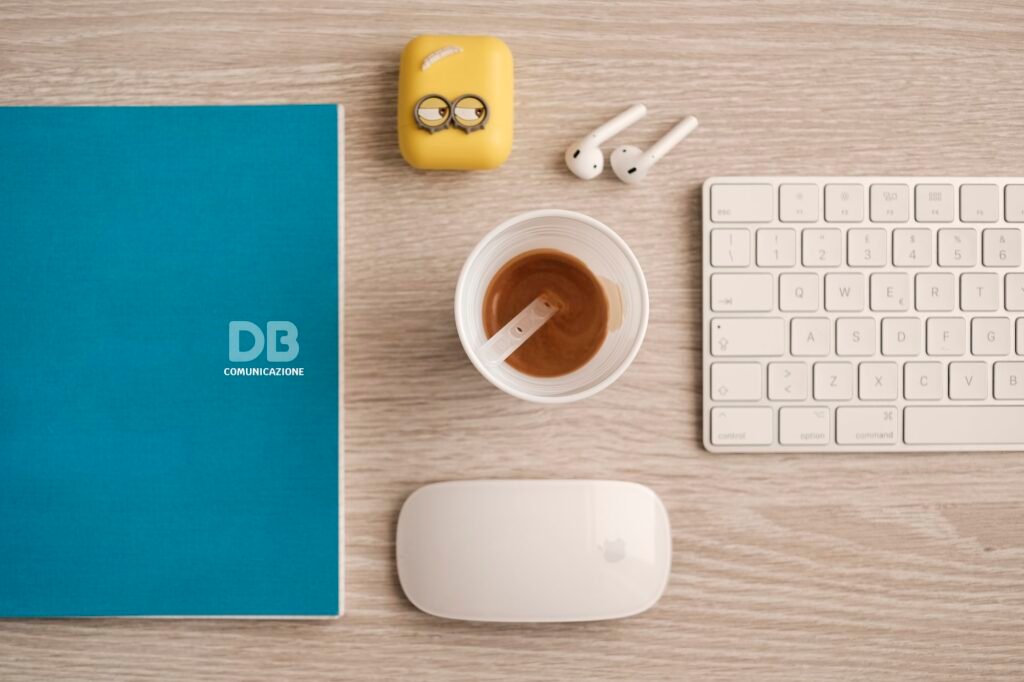
In today’s digital world, having a strong online presence is crucial for businesses and individuals alike. One of the most effective ways to establish and maintain a website is through the use of content management systems (CMS). WordPress and GreatPages are two popular CMS options that offer a plethora of features and functionalities. In this blog post, we will dive deep into comparing WordPress and GreatPages, providing you with a detailed analysis to help you make an informed decision for your website needs.
Introduction to WordPress and GreatPages
What is WordPress?
WordPress is a renowned and widely used CMS that powers over 40% of all websites on the internet. It was initially developed as a blogging platform in 2003 but has evolved into a versatile CMS over time. WordPress offers a user-friendly interface, making it accessible even to beginners. It provides a wide range of themes, plugins, and customization options, allowing users to create professional-looking websites without the need for extensive coding knowledge.
What is GreatPages?
GreatPages is a relatively new player in the CMS market that offers a comprehensive set of tools for website building and management. With its intuitive drag-and-drop editor, GreatPages simplifies the website creation process, eliminating the need for complex coding. It boasts a collection of modern templates and a variety of elements that can be easily customized to suit individual preferences.
Ease of Use and Flexibility
Ease of Use
When it comes to ease of use, both WordPress and GreatPages aim to provide users with a smooth and hassle-free experience. WordPress offers a straightforward installation process and an intuitive dashboard that allows users to manage their website effortlessly. Additionally, its extensive community support ensures that users can find solutions to any problems they may encounter.
GreatPages takes simplicity to the next level with its drag-and-drop editor. Users can easily add and rearrange elements on their website pages without any coding knowledge. This intuitive interface makes GreatPages an excellent choice for beginners who want to create stunning websites with minimal effort.
Flexibility
Flexibility is a crucial aspect to consider when choosing a CMS, as it determines the scalability and adaptability of your website. WordPress excels in this area, offering a vast library of themes and plugins that cater to various website needs. Whether you’re running a blog, an e-commerce store, or a portfolio website, WordPress provides countless options to customize and extend your site’s functionality.
GreatPages, on the other hand, focuses on providing a streamlined experience with pre-built templates and elements. While it may lack the extensive customization options offered by WordPress, it ensures that users can quickly create visually appealing websites without getting overwhelmed by the sheer number of choices.
Design and Customization Options
WordPress Design and Customization
WordPress offers an impressive range of design options that can be tailored to suit individual preferences. It provides a vast selection of themes, both free and premium, that cover various industries and styles. Users can easily browse and preview themes within the WordPress dashboard, making it convenient to find the perfect design for their website.
Moreover, WordPress allows users to customize their chosen theme further. The built-in customizer offers options to change colors, fonts, layouts, and more. For advanced customization, users can utilize page builders like Elementor or Beaver Builder to create unique layouts and designs without coding.
GreatPages Design and Customization
GreatPages focuses on simplicity and minimalism when it comes to design options. It offers a collection of sleek and modern templates that are ready to use out of the box. The drag-and-drop editor allows users to easily modify the templates by adding or removing elements, changing colors, and adjusting sizes and positions.
While GreatPages may not offer the same level of design flexibility as WordPress, it provides a cohesive and visually pleasing selection of templates that cater to various industries. This ensures that users can create aesthetically appealing websites without spending excessive time on design customization.
SEO Capabilities
WordPress SEO Capabilities
WordPress has long been recognized for its strong SEO capabilities. It offers a range of plugins, such as Yoast SEO and All in One SEO Pack, that assist in optimizing websites for search engines. These plugins provide features like XML sitemap generation, meta tag optimization, keyword analysis, and more.
In addition to plugins, WordPress itself is built with SEO in mind. It generates clean and structured code, making it easier for search engines to crawl and index your website. It also allows users to create SEO-friendly URLs, customize meta descriptions, and optimize images for better search engine visibility.
GreatPages SEO Capabilities
GreatPages also recognizes the importance of SEO and provides users with tools to optimize their websites. It offers features like customizable meta tags, alt tags for images, and options to generate SEO-friendly URLs. Users can easily add relevant keywords and descriptions to their pages to improve their search engine rankings.
While GreatPages may not have the extensive range of SEO plugins available in WordPress, it offers the essential features needed for basic optimization. For users who are new to SEO or have simple SEO requirements, GreatPages provides sufficient tools to get started.
E-commerce Functionality
WordPress E-commerce Functionality
WordPress is widely known for its e-commerce capabilities, thanks to the popular plugin WooCommerce. WooCommerce is a robust and flexible plugin that allows users to transform their WordPress websites into fully functional online stores. It offers features such as product management, inventory tracking, payment gateway integration, and shipping options.
With WooCommerce, users can create and manage their e-commerce store with ease. It also provides a wide range of extensions and themes specifically designed for online stores, giving users the flexibility to customize their store’s look and functionality to suit their unique business requirements.
GreatPages E-commerce Functionality
While GreatPages doesn’t have a dedicated e-commerce plugin like WooCommerce, it does offer basic e-commerce functionality through its integration with third-party services. Users can easily embed shopping carts and payment gateways into their GreatPages website, allowing them to sell products and services online.
However, it’s worth noting that the e-commerce capabilities of GreatPages may not be as extensive as those offered by WordPress and dedicated e-commerce platforms. If you’re looking for advanced e-commerce features and scalability, WordPress with WooCommerce might be a more suitable option.
Pricing and Support
WordPress Pricing and Support
WordPress itself is an open-source CMS, meaning it is free to use. However, additional costs may arise from purchasing premium themes, plugins, and hosting services. While there are plenty of free themes and plugins available, premium options often offer more advanced features and dedicated support.
WordPress has a vast and active community that provides extensive support through forums, documentation, and tutorials. Additionally, many theme and plugin developers offer dedicated customer support, ensuring that users can get assistance when needed.
GreatPages Pricing and Support
GreatPages follows a subscription-based pricing model, offering different plans to cater to varying requirements. The pricing ranges from affordable options for personal websites to more comprehensive plans for businesses and e-commerce stores. The subscription fees cover hosting, maintenance, and customer support, providing users with a hassle-free experience.
GreatPages offers customer support through live chat and email, ensuring that users can receive prompt assistance when facing issues or seeking guidance. While the support may not be as extensive as the WordPress community, GreatPages offers dedicated and personalized support to its users.
Conclusion
After a thorough analysis of WordPress and GreatPages, it is evident that both CMS options have their own strengths and weaknesses. WordPress, with its extensive customization options, vast plugin library, and strong community support, remains the go-to choice for users seeking flexibility and scalability. On the other hand, GreatPages offers a simplified and intuitive website building experience, making it an excellent choice for beginners and users who prioritize ease of use.
Ultimately, the choice between WordPress and GreatPages depends on your specific website needs, technical expertise, and personal preferences. It is important to consider factors such as design options, customization flexibility, SEO capabilities, e-commerce functionalities, pricing, and support before making a decision.
Regardless of your choice, both WordPress and GreatPages provide powerful tools to create stunning websites and establish a strong online presence. So, go ahead and explore the possibilities with these CMS options to bring your website vision to life!
FAQ
Q: Can I switch from WordPress to GreatPages or vice versa?
A: Yes, it is possible to switch between WordPress and GreatPages. However, the process may involve some manual work, such as migrating content and redesigning your website to fit the new CMS. It is recommended to carefully plan and prepare for the migration to ensure a smooth transition.
Q: Which CMS is better for SEO?
A: Both WordPress and GreatPages offer SEO capabilities, but WordPress is often considered more robust in this aspect. WordPress provides a wider range of SEO plugins and allows for more advanced optimization options, making it a popular choice for users who prioritize SEO.
Q: Can I create a multilingual website with WordPress or GreatPages?
A: Yes, both WordPress and GreatPages support multilingual websites. WordPress offers plugins like WPML and Polylang that facilitate the creation and management of multilingual content. GreatPages also provides built-in multilingual support, allowing users to easily create and translate content into multiple languages.
Q: Does GreatPages have a blogging feature like WordPress?
A: Yes, GreatPages includes a blogging feature that enables users to create and manage blog posts. While it may not have the extensive blogging capabilities and plugin options offered by WordPress, GreatPages provides sufficient tools for users to create engaging blog content.
Q: Can I integrate third-party services with WordPress and GreatPages?
A: Yes, both WordPress and GreatPages offer integrations with various third-party services. From email marketing platforms to analytics tools and payment gateways, users can easily connect their websites with external services to enhance functionality and streamline operations.
Conclusion
In conclusion, choosing the right CMS for your website is crucial for establishing a strong online presence. WordPress and GreatPages are both powerful options that cater to different user preferences and requirements. While WordPress offers extensive customization options, flexibility, and a strong community, GreatPages provides an intuitive and streamlined website building experience.
Consider your specific needs, technical expertise, and budget when making a decision. Take into account factors such as design and customization options, SEO capabilities, e-commerce functionalities, pricing, and support. Ultimately, both WordPress and GreatPages can help you create stunning websites and achieve your online goals. So, go ahead and embark on your website creation journey with confidence!


