Comparing WordPress and Flexbe: Features, Pros, and Cons
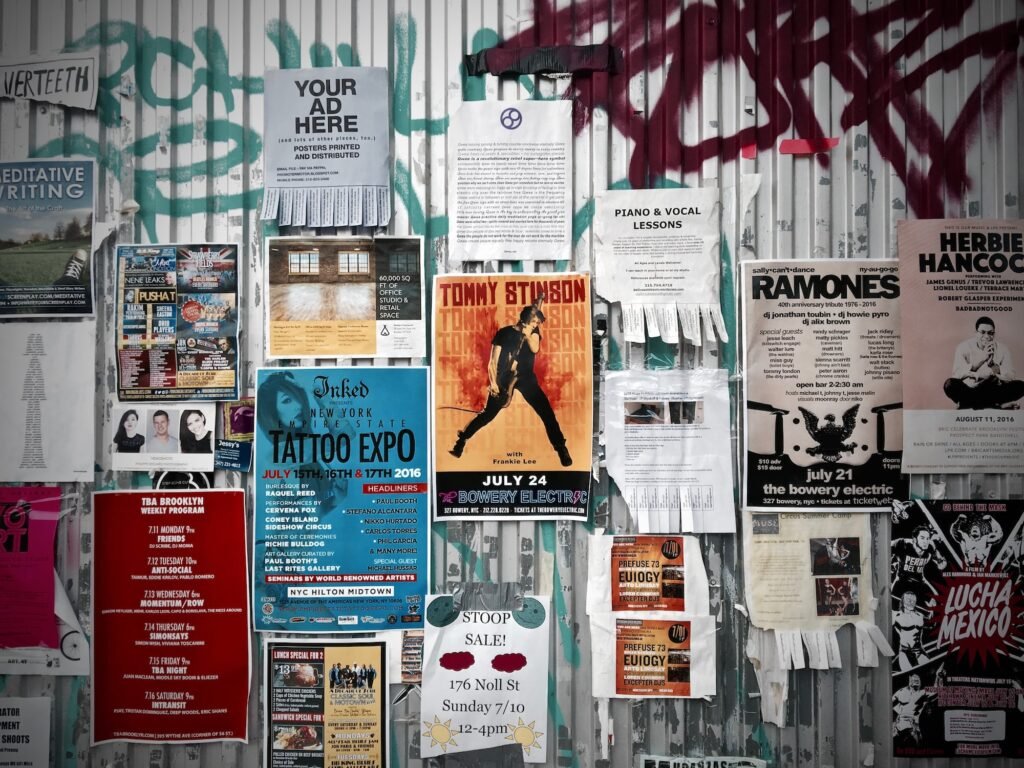
Are you looking to build a website or start a blog, but struggling to choose the right platform? Look no further! In this blog post, we will compare two popular content management systems, WordPress and Flexbe, to help you make an informed decision. Both platforms offer unique features and have their own set of pros and cons. Whether you’re a beginner or an experienced user, this comprehensive comparison will provide you with all the information you need. So let’s dive in and explore the world of WordPress and Flexbe!
WordPress and Flexbe: An Overview
Before we delve into the nitty-gritty details, let’s start with a brief overview of WordPress and Flexbe.
WordPress: The Powerhouse of CMS
WordPress is the undisputed king of content management systems, powering over 40% of all websites on the internet. It’s an open-source platform that allows users to create and manage websites effortlessly. With its user-friendly interface and extensive library of themes and plugins, WordPress caters to everyone, from bloggers to large businesses. Whether you’re looking to build a simple blog or a complex e-commerce site, WordPress has got you covered.
Flexbe: The Rising Star
Flexbe, on the other hand, is a relatively new player in the CMS market. It aims to provide a more streamlined and intuitive experience for users. Flexbe prides itself on its simplicity and ease of use, making it a great choice for beginners and those who prefer a minimalist approach. While it may not have the same level of popularity as WordPress, Flexbe has been gaining traction for its unique features and straightforward design.
Feature Comparison: WordPress vs. Flexbe
Now that we have a basic understanding of both platforms, let’s dive into a detailed comparison of their features. We’ll explore the key aspects that matter most when choosing a CMS: ease of use, design flexibility, scalability, SEO capabilities, and community support.
-
Ease of Use
When it comes to ease of use, WordPress takes the crown. Its intuitive interface and user-friendly dashboard make it a breeze to navigate and manage your website. WordPress offers a visual editor, allowing you to create and edit content without any coding knowledge. Additionally, its extensive documentation and vast community support ensure that you’ll never be stuck with a problem.
Flexbe, on the other hand, takes simplicity to a new level. Its minimalist design and straightforward interface make it incredibly easy for beginners to get started. With Flexbe, you’ll find yourself spending less time on technicalities and more time on creating engaging content.
-
Design Flexibility
When it comes to design flexibility, WordPress is the clear winner. With thousands of free and premium themes available, you can customize the look and feel of your website to match your brand identity. Additionally, WordPress allows for advanced customization through its powerful theme editors and page builders. Whether you’re a designer or a developer, WordPress provides endless possibilities for creating visually stunning websites.
Flexbe, on the other hand, takes a more focused approach. It offers a limited number of themes and templates, with a strong emphasis on simplicity and minimalism. While this may be a drawback for those looking for extensive customization options, it can be a blessing for those who prefer a clean and uncluttered design.
-
Scalability
Scalability is a crucial factor to consider, especially if you’re planning to expand your website in the future. In this aspect, both WordPress and Flexbe have their own strengths.
WordPress, being the most popular CMS, has a vast ecosystem of plugins and themes that allow for seamless scalability. Whether you’re looking to add e-commerce functionality, create a membership site, or optimize your website for performance, there’s a plugin for almost everything. With WordPress, you can easily scale your website as your business grows.
Flexbe, while not as feature-rich as WordPress, offers a solid foundation for small to medium-sized websites. It provides essential features out of the box, such as a built-in blog, contact forms, and basic SEO tools. However, if you’re looking for advanced functionality or complex integrations, you may find yourself limited by Flexbe’s simplicity.
-
SEO Capabilities
In today’s competitive online landscape, having a search engine optimized website is essential. Both WordPress and Flexbe understand the importance of SEO and offer robust tools to help you rank higher in search engine results.
WordPress, with its extensive plugin directory, provides a wide range of SEO plugins like Yoast SEO and All in One SEO Pack. These plugins offer features such as keyword optimization, XML sitemap generation, and metadata management, allowing you to fine-tune your website’s SEO.
Flexbe, while not as feature-rich as WordPress in terms of SEO, still provides basic SEO tools to optimize your website. It allows you to set custom URLs, meta tags, and alt text for images, ensuring that your content is search engine friendly.
-
Community Support
Community support is a vital aspect of any CMS. It ensures that you have access to a wealth of knowledge, resources, and help when you need it.
WordPress boasts a massive community of developers, designers, and users. It has an active support forum where you can ask questions, seek guidance, and find solutions to common problems. Additionally, WordPress hosts numerous meetups, conferences, and online communities, providing ample opportunities for networking and learning.
Flexbe, being a relatively new platform, may not have the same level of community support as WordPress. However, it has a growing user base, and its developers are actively working on expanding the community. Despite its smaller size, Flexbe’s community is friendly and helpful, making it easy to find answers to your queries.
Conclusion
In conclusion, both WordPress and Flexbe offer unique features and cater to different needs. WordPress is a powerhouse with its extensive customization options, scalability, and vast community support. It’s an excellent choice for those looking for a flexible CMS with limitless possibilities.
On the other hand, Flexbe appeals to users who prefer simplicity and ease of use. Its minimalist design, intuitive interface, and growing community make it a great choice for beginners and those looking for a hassle-free website building experience.
Ultimately, the choice between WordPress and Flexbe depends on your specific requirements and preferences. Consider factors such as design flexibility, scalability, SEO capabilities, and community support before making a decision. Whichever platform you choose, both WordPress and Flexbe have the potential to help you create a stunning website or blog.
FAQs
Q1. Can I migrate my existing WordPress website to Flexbe?
A: While Flexbe does not offer a direct migration tool from WordPress, you can manually transfer your content by exporting your WordPress data and importing it into Flexbe. However, keep in mind that the design and functionality of your website may need to be recreated in Flexbe.
Q2. Can I use plugins with Flexbe?
A: No, Flexbe does not support plugins like WordPress does. However, Flexbe provides built-in features that cover essential functionalities like blogging, SEO, and contact forms.
Q3. Is WordPress only for blogging?
A: No, WordPress is not limited to blogging. It is a versatile CMS that can be used to create any type of website, from simple blogs to complex e-commerce stores or corporate websites.
Q4. Which CMS is more beginner-friendly?
A: Both WordPress and Flexbe offer user-friendly interfaces, but Flexbe’s minimalist design and streamlined features make it particularly beginner-friendly.
Q5. Can I switch from Flexbe to WordPress in the future?
A: Yes, it’s possible to switch from Flexbe to WordPress. However, keep in mind that the process may involve transferring your content and redesigning your website to match the new platform.
In conclusion, choosing between WordPress and Flexbe depends on your specific needs and preferences. Whether you prioritize flexibility, simplicity, scalability, or community support, both platforms have their merits. Take the time to evaluate your requirements and explore the features offered by each CMS. With the right choice, you’ll be well on your way to creating a successful and engaging website or blog!


