Comparing WordPress and DigitalStage: A Detailed Analysis
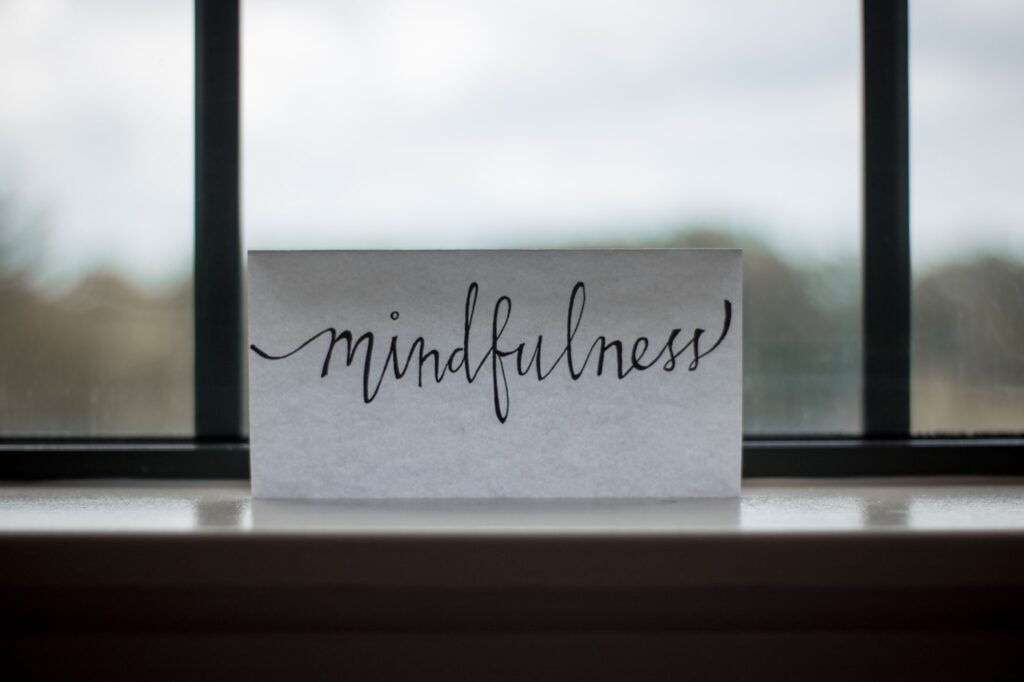
Welcome to our blog post, where we will be diving deep into the world of website building platforms. Specifically, we will be comparing two popular options: WordPress and DigitalStage. Whether you’re a beginner looking to create your first website or a seasoned professional seeking a platform that can handle advanced functionalities, this detailed analysis will help you make an informed decision.
Introduction:
In today’s digital age, having a strong online presence is crucial for businesses and individuals alike. A website acts as a virtual storefront, allowing you to showcase your products, services, or personal brand. However, building a website from scratch can be a daunting task, especially if you don’t have coding knowledge. That’s where website building platforms come in, offering user-friendly interfaces and customizable templates that simplify the process. WordPress and DigitalStage are two such platforms that have gained popularity over the years. Let’s explore their features, advantages, and limitations to determine which one is the right fit for your needs.
I. Ease of Use:
Building a website should be a seamless experience, regardless of your technical skills. Let’s compare how WordPress and DigitalStage fare in terms of ease of use.
-
WordPress:
- WordPress is a well-established platform that powers over 40% of all websites on the internet. It offers both a hosted solution at WordPress.com and a self-hosted option at WordPress.org.
- Getting started with WordPress is relatively straightforward. The platform provides a user-friendly interface with intuitive navigation. However, it does have a slight learning curve, especially for beginners.
- Customizing your website on WordPress is a breeze, thanks to its extensive library of themes and plugins. There are thousands of free and premium options available to suit your design preferences and functional requirements.
- With WordPress, you have complete control over your website’s design and content. You can easily customize layouts, add media files, and manage your site’s structure with its flexible editor.
-
DigitalStage:
- DigitalStage is a relatively new player in the website building arena, but it has quickly gained attention for its user-friendly interface and drag-and-drop functionality.
- Creating a website on DigitalStage is a seamless experience, even for beginners. Its intuitive interface allows you to build pages by simply dragging and dropping elements onto the canvas.
- The platform offers a wide range of templates to choose from, catering to various industries and design preferences. These templates are fully customizable, allowing you to personalize your website without any coding knowledge.
- DigitalStage also provides a range of essential features such as e-commerce capabilities, SEO optimization, and responsive design. These features are built into the platform, eliminating the need for additional plugins or integrations.
II. Design and Customization:
A visually appealing website sets the stage for a memorable user experience. Let’s explore how WordPress and DigitalStage stack up when it comes to design and customization options.
-
WordPress:
- WordPress offers a vast collection of themes, both free and premium, to suit every taste and industry. These themes serve as the foundation for your website and can be customized to reflect your brand.
- With WordPress, you have the freedom to modify your website’s appearance by changing fonts, colors, layouts, and more. The platform provides a user-friendly theme customizer that allows you to preview changes in real-time.
- For advanced customization, WordPress also gives you access to the website’s source code. This means you can add custom CSS or even create child themes to tailor your site to perfection.
-
DigitalStage:
- DigitalStage offers a range of professionally designed templates that cover various industries and purposes. These templates are responsive, ensuring your website looks great on any device.
- Customizing your website on DigitalStage is a breeze, thanks to its drag-and-drop editor. You can easily add and arrange elements, change colors and fonts, and upload your own images to create a unique look.
- The platform also allows you to add animations, effects, and interactive elements to make your website more engaging. These features can be easily incorporated without any coding knowledge.
III. Features and Functionalities:
When choosing a website building platform, it’s essential to consider the features and functionalities they offer. Let’s compare the capabilities of WordPress and DigitalStage.
-
WordPress:
- WordPress is renowned for its extensive plugin ecosystem, which allows you to add almost any feature imaginable to your website. Whether you need an e-commerce store, a booking system, or a membership portal, there’s likely a plugin available to fulfill your requirements.
- The platform also provides a robust content management system (CMS), making it easy to create and organize your website’s content. It offers features such as categories, tags, and custom post types for efficient content management.
- Additionally, WordPress has built-in SEO tools and integrations, making it easier to optimize your website for search engines and improve its visibility.
-
DigitalStage:
- DigitalStage is designed to be an all-in-one platform, integrating various features and functionalities within the platform itself. This means you don’t have to rely on third-party plugins for essential functionalities.
- The platform offers built-in e-commerce capabilities, allowing you to set up an online store and manage products seamlessly. You can also create product variations, set up payment gateways, and track inventory.
- DigitalStage provides an integrated blog feature, making it easy to add and manage blog posts on your website. This is particularly useful for content marketing and driving organic traffic to your site.
- Additionally, the platform offers advanced SEO tools, helping you optimize your website’s meta tags, headings, and URLs for better search engine rankings.
IV. Pricing:
Cost is an important factor to consider when selecting a website building platform. Let’s compare the pricing models of WordPress and DigitalStage.
-
WordPress:
- WordPress offers a free, open-source software available at WordPress.org. However, you will need to purchase a hosting plan and a domain name to self-host your WordPress website.
- Hosting plans for WordPress websites typically range from $3 to $25 per month, depending on the hosting provider and the level of features and support you require.
- Premium themes and plugins may come at an additional cost, ranging from $20 to $200, depending on their complexity and functionality.
-
DigitalStage:
- DigitalStage provides a range of pricing plans, starting from $15 per month for basic features and scaling up to $45 per month for advanced functionalities and e-commerce capabilities.
- The platform also offers a 14-day free trial, allowing you to test its features and functionalities before committing to a paid plan.
- It’s important to note that while DigitalStage provides a cost-effective solution, some advanced features may be limited to higher-tier plans.
FAQ:
-
Can I migrate my existing WordPress website to DigitalStage?
- Yes, it is possible to migrate your existing WordPress website to DigitalStage. However, the process may require manual content transfer and adjustment of design elements to fit within DigitalStage’s templates and layout.
-
Which platform is better for e-commerce websites?
- Both WordPress and DigitalStage offer e-commerce capabilities. However, DigitalStage provides built-in features and a streamlined e-commerce experience, making it a more suitable choice for beginners or those seeking simplicity.
-
Can I use my own domain name with DigitalStage?
- Yes, DigitalStage allows you to use your own domain name. You can either register a new domain directly through the platform or connect an existing domain that you have purchased separately.
Conclusion:
In conclusion, both WordPress and DigitalStage offer powerful tools for website creation and management. WordPress is a versatile platform with a massive plugin ecosystem, while DigitalStage provides a user-friendly interface and seamless integration of features. The choice between the two ultimately depends on your specific needs, technical skills, and budget. It’s recommended to evaluate your requirements carefully and consider factors such as ease of use, design customization options, available features, and pricing before making a decision. Whichever platform you choose, rest assured that you’re on the path to building a remarkable website that stands out in the digital landscape. Happy website building!


