Comparing WordPress and BookStack: Features, Pros, and Cons
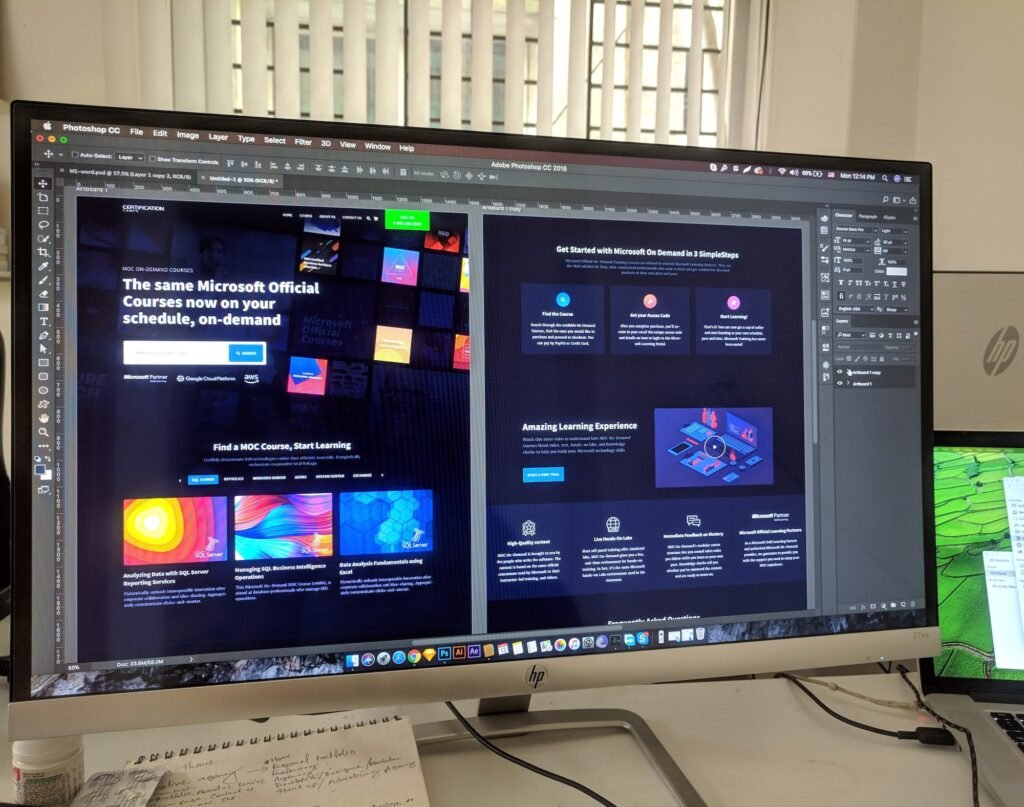
Welcome to our cheerful and informative blog post comparing two popular platforms: WordPress and BookStack. In today’s digital age, having an online presence is crucial for individuals and businesses alike. Whether you’re a blogger or a company looking to showcase your products and services, choosing the right platform is essential. In this blog post, we will dive deep into the features, pros, and cons of WordPress and BookStack, helping you make an informed decision. So, let’s get started!
Table of Contents
- Introduction
- Features of WordPress
- Pros of WordPress
- Cons of WordPress
- Features of BookStack
- Pros of BookStack
- Cons of BookStack
- WordPress vs. BookStack: A Comparison
- Frequently Asked Questions
- Conclusion
Features of WordPress
WordPress is a versatile and widely used content management system (CMS) known for its user-friendly interface and extensive range of features. Let’s explore some of the key features that make WordPress a popular choice:
-
Customizability: With WordPress, you have complete control over the design and functionality of your website. There are thousands of themes and plugins available, allowing you to tailor your site to your specific needs.
-
User-Friendly Interface: WordPress is known for its intuitive and user-friendly interface. You don’t need to be a tech expert to navigate through the platform and manage your content.
-
Content Management: WordPress offers a powerful content management system, making it easy to create, edit, and organize your content. Whether you’re writing blog posts, creating pages, or uploading media, WordPress provides a seamless editing experience.
-
SEO-Friendly: WordPress is inherently optimized for search engines, making it easier for your website to rank higher in search results. The platform offers various SEO plugins and features to enhance your website’s visibility.
-
E-Commerce Support: If you’re looking to set up an online store, WordPress has got you covered. With popular e-commerce plugins like WooCommerce, you can easily create and manage your online shop.
Pros of WordPress
Now that we’ve explored the features, let’s dive into the pros of using WordPress:
-
Flexibility: WordPress is incredibly flexible, allowing you to create any type of website, from blogs and portfolios to e-commerce stores and membership sites.
-
Vast Plugin Library: With over 55,000 plugins available, WordPress offers an extensive range of functionalities. Whether you need to add social media integration, analytics tracking, or contact forms, there’s a plugin for almost everything.
-
Large Community Support: WordPress has a vast and active community of developers and users. If you ever run into a problem or need assistance, you can easily find support in forums, documentation, and online communities.
-
Regular Updates and Security: WordPress constantly releases updates to improve performance, add new features, and address security vulnerabilities. Staying up to date with these updates ensures that your website remains secure and optimized.
-
Scalability: WordPress can handle websites of all sizes, from small blogs to high-traffic enterprise sites. As your website grows, you can easily scale it without facing major performance issues.
Cons of WordPress
While WordPress offers numerous advantages, it’s important to consider the potential drawbacks as well. Let’s take a look at some cons of using WordPress:
-
Learning Curve: Although WordPress is user-friendly, there is still a learning curve, especially if you’re new to website development. It may take some time to familiarize yourself with the platform and its functionalities.
-
Maintenance and Updates: While regular updates are a pro, they also require regular maintenance. You need to stay on top of updates, plugins, and themes to ensure compatibility and security.
-
Security Vulnerabilities: WordPress’s popularity makes it a target for hackers. However, by following best security practices, using trusted plugins, and keeping your website updated, you can mitigate these risks.
-
Performance Optimization: Depending on the theme and plugins you choose, your WordPress site’s performance can be affected. Proper optimization techniques like caching, image compression, and code minification are essential for optimal performance.
-
Dependency on Plugins: While plugins offer great functionality, relying too heavily on them can slow down your website and increase the risk of conflicts between different plugins.
In the next section, we will explore the features, pros, and cons of BookStack, another platform that offers a unique approach to content management. Stay tuned!


