Comparing the Pros and Cons: WordPress vs OS Class
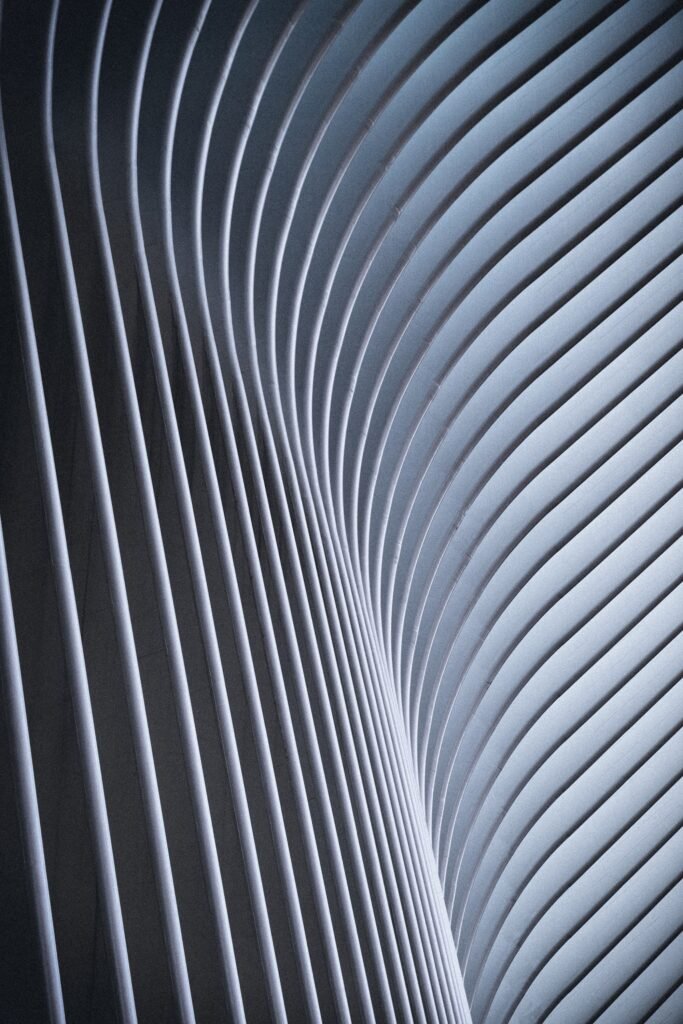
Welcome to our cheerful and informative blog post! Today, we will dive into the world of website creation platforms, specifically comparing two popular options: WordPress and OS Class. Whether you’re a small business owner, a blogger, or simply someone looking to create a website, this article will provide you with a comprehensive analysis of the pros and cons of both platforms. So, let’s get started and find out which one suits your needs better!
Introduction to WordPress and OS Class
Before we delve into the comparison, let’s briefly introduce the two contenders: WordPress and OS Class. Both platforms offer website creation capabilities, but they differ in terms of functionality, ease of use, and customization options.
WordPress: The King of Content Management Systems
WordPress, often termed as the king of content management systems (CMS), is a robust and versatile platform that powers over 40% of all websites on the internet. It is known for its user-friendly interface, extensive plugin library, and vast community support. Whether you’re a beginner or an experienced web developer, WordPress caters to all skill levels, making it an excellent choice for various types of websites.
OS Class: A Powerful Classifieds Script
OS Class, on the other hand, is a powerful classifieds script that allows users to create classified advertisement websites effortlessly. It provides a straightforward and intuitive interface, making it an excellent choice for those specifically looking to build a classifieds platform. With OS Class, you can create a platform for selling products, offering services, or even job listings.
Now that we have a brief idea about both platforms, let’s dive into the detailed comparison of their pros and cons.
Pros and Cons of WordPress
Pros of WordPress
-
User-Friendly Interface: One of the significant advantages of WordPress is its intuitive and beginner-friendly interface. With its straightforward setup process and user-friendly dashboard, even individuals without technical expertise can create and manage a website effortlessly.
-
Vast Plugin Library: WordPress boasts an extensive plugin library, offering a wide range of functionalities to enhance your website. From SEO optimization and social media integration to e-commerce capabilities, there’s a plugin for almost everything you can imagine. These plugins allow you to customize your website and add new features without any coding knowledge.
-
Customization Options: With thousands of free and premium themes available, WordPress offers abundant customization options. Whether you’re looking for a sleek and professional business website or a vibrant and creative blog, you can find a theme that suits your style. Additionally, WordPress allows you to customize themes and templates according to your preferences.
-
SEO-Friendly: Search engine optimization (SEO) plays a crucial role in driving organic traffic to your website. WordPress provides various SEO plugins and features that make it easy to optimize your content. From meta tags and keyword optimization to XML sitemaps and URL structures, WordPress simplifies the process of making your website search engine friendly.
Cons of WordPress
-
Steeper Learning Curve for Advanced Customization: Although WordPress is beginner-friendly, mastering advanced customization may require some technical knowledge. To fully unleash the platform’s potential, you might need to delve into coding or hire a developer. However, for most basic website needs, this is not necessary.
-
Security Vulnerabilities: Due to its popularity, WordPress attracts attention from hackers and malicious actors. While WordPress itself is quite secure, the security of your website depends on various factors, such as themes, plugins, and regular updates. Failure to update and secure your website properly can leave you vulnerable to cyber threats.
-
Occasional Plugin Incompatibility: With thousands of plugins available, there may be instances where certain plugins are not compatible with each other or with your theme. This can cause conflicts, affecting your website’s functionality or performance. However, with proper research and selection, this issue can be mitigated.
-
Regular Updates: While regular updates are essential for security and performance improvements, they can sometimes lead to compatibility issues with themes or plugins. It is crucial to stay on top of updates and ensure compatibility to prevent any disruption to your website.
Now that we have explored the pros and cons of WordPress, let’s move on to OS Class and uncover its strengths and weaknesses.
Pros and Cons of OS Class
Pros of OS Class
-
Easy Classifieds Platform Creation: OS Class excels in creating classifieds platforms. It offers a straightforward interface and essential features necessary for listing products, services, or job advertisements. With OS Class, you can have your classifieds website up and running in no time.
-
Customization Options: Similar to WordPress, OS Class allows customization to match your branding and design preferences. You can choose from various themes and templates specifically designed for classifieds platforms. Additionally, OS Class provides options to modify the website’s layout and functionality according to your requirements.
-
SEO-Friendly Architecture: OS Class is designed with search engine optimization in mind. Its URL structure, meta tags, and other essential SEO elements are built into its core. This means you have a solid foundation to optimize your classifieds website for search engines, attracting more organic traffic.
-
Active Community Support: OS Class has an active community of users and developers who contribute to its growth and improvement. This means you can find help, guidance, and even additional plugins or themes through the community forums and resources.
Cons of OS Class
-
Limited Functionality: Unlike WordPress, OS Class is primarily geared towards classifieds platforms. While it fulfills the requirements of such websites exceptionally well, it may lack some features needed for other types of websites. If you’re looking for a more versatile platform, OS Class might not be the ideal choice.
-
Smaller Plugin Library: OS Class has a smaller plugin library compared to WordPress. This limits the additional functionalities you can add to your website. However, for most classifieds platforms, the core features provided by OS Class are usually sufficient.
-
Steeper Learning Curve for Advanced Customization: Although OS Class is relatively easy to set up, advanced customization may require some technical knowledge. Modifying the core functionality or developing custom features might involve diving into code or seeking professional assistance.
-
Less Frequent Updates: OS Class updates are not as frequent as those of WordPress. While this may be seen as a positive aspect in terms of stability, it also means that new features or security patches might not be introduced as frequently.
Now that we have explored the pros and cons of both platforms, it’s time for the FAQ section to address common questions that may arise.
Frequently Asked Questions (FAQs)
Q1: Can I create a blog using OS Class?
A: While OS Class is primarily designed for classifieds platforms, it does provide a basic blogging functionality. However, if your main focus is blogging, WordPress offers a more comprehensive and feature-rich solution specifically tailored for bloggers.
Q2: Which platform is better for an e-commerce website?
A: Both WordPress and OS Class can be utilized for e-commerce websites. However, WordPress, with its extensive plugin library and dedicated e-commerce solutions like WooCommerce, offers a broader range of options for building and managing an online store.
Q3: Is WordPress only suitable for beginners?
A: No, WordPress caters to users of all skill levels. While it is beginner-friendly, its extensive customization options and advanced features make it suitable for professional web developers and experienced users as well.
Q4: What about website security?
A: Website security is essential for any platform. WordPress provides a secure foundation, but it requires active maintenance, regular updates, and cautious use of themes and plugins. Similarly, OS Class also requires diligent security practices to ensure the safety of your classifieds platform.
Conclusion
In conclusion, both WordPress and OS Class offer powerful website creation capabilities, but they cater to different needs. WordPress shines with its versatility, extensive plugin library, and customization options, making it suitable for a wide range of websites. On the other hand, OS Class excels in creating classifieds platforms, providing essential features and an intuitive interface.
When determining the best platform for your website, consider your specific requirements, skill level, and long-term goals. Whether you choose WordPress or OS Class, both platforms offer immense potential to create a stunning and functional website. Happy website building!


