Boost Your Website’s Performance with WP-Optimize: A Powerful Optimization Tool
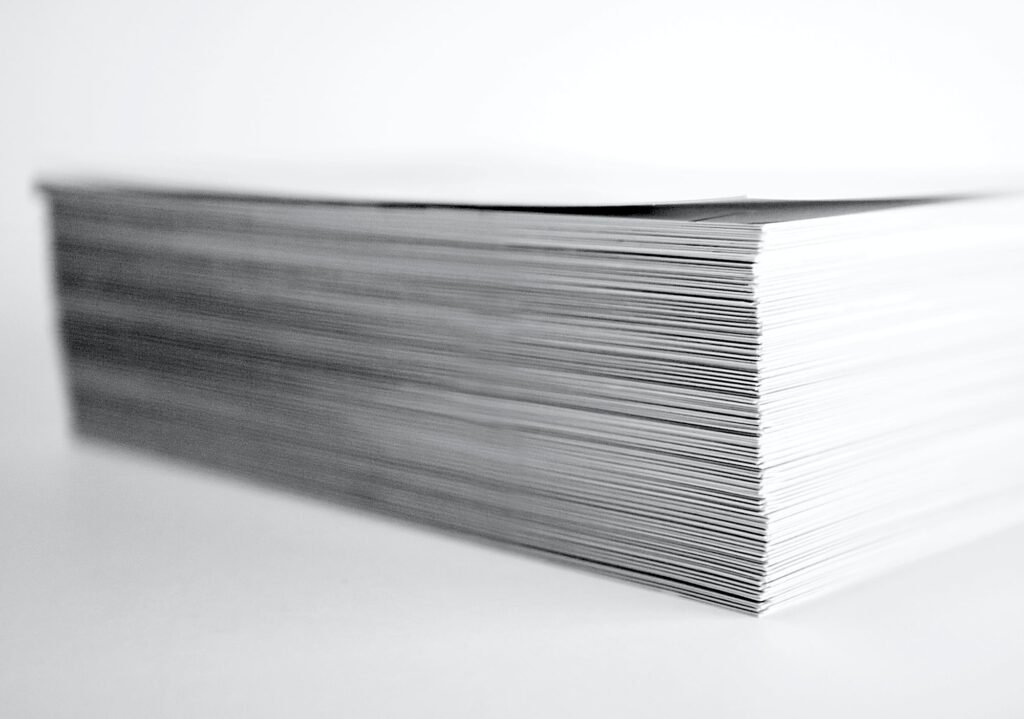
Welcome to our blog post on boosting your website’s performance with WP-Optimize, a powerful optimization tool! In today’s digital age, having a fast and efficient website is crucial for success. Slow-loading pages can turn potential customers away, leading to lost revenue and decreased visibility in search engine rankings. Luckily, WP-Optimize is here to save the day! In this blog post, we will explore the various features and benefits of WP-Optimize, and how it can supercharge your website’s performance. So, let’s dive right in and discover the magic behind this amazing tool!
Why Website Optimization Matters
Before we delve into the wonders of WP-Optimize, let’s take a moment to understand why website optimization is so important. In a world where attention spans are shrinking, users expect instant results when browsing the internet. If your website takes ages to load, visitors are likely to abandon it and seek faster alternatives. In fact, research shows that even a one-second delay in page load time can result in a 7% reduction in conversions. Therefore, it’s crucial to optimize your website to ensure speedy loading times, smooth navigation, and an overall positive user experience.
Introducing WP-Optimize: The Game-Changer
WP-Optimize is a game-changer when it comes to website optimization. This powerful tool is designed to streamline your WordPress site, ensuring optimal performance and improved user experience. With WP-Optimize, you can say goodbye to slow-loading pages, database clutter, and unnecessary resource usage. Let’s explore some of the key features that make WP-Optimize a must-have for any website owner:
1. Database Optimization
Your WordPress database plays a crucial role in storing and organizing your website’s data. Over time, however, it can become cluttered with unnecessary information, such as post revisions, spam comments, and transients. This can slow down your website and increase the size of your database, resulting in longer backup and restore times. WP-Optimize’s advanced database optimization feature allows you to clean up your database with just a few clicks. It removes all the unnecessary data, reorganizes the tables, and improves your site’s overall performance.
2. Image Compression
Images are often the culprit behind slow-loading websites. Large image files can significantly impact your website’s speed and performance. WP-Optimize comes with built-in image compression capabilities, allowing you to optimize your images without compromising their quality. With just a few settings adjustments, you can reduce the file size of your images, resulting in faster loading times and a smoother user experience. Say goodbye to pixelated images and hello to lightning-fast page loads!
3. Cache Management
Caching is a technique that stores a copy of your website’s pages on the server. This allows subsequent visitors to access the cached version instead of generating the page from scratch, resulting in faster load times. WP-Optimize offers robust cache management options, enabling you to easily set up and manage cache settings for your website. By leveraging caching, you can ensure that your pages load quickly, even during peak traffic periods.
4. Lazy Loading
Lazy loading is a technique that defers the loading of non-critical resources, such as images and videos, until the user actually needs to see them. This can significantly improve the initial loading speed of your website, as only the essential elements are loaded first. WP-Optimize offers an intuitive lazy loading feature that allows you to enable lazy loading for images and videos, further enhancing your website’s performance. With lazy loading, your visitors will be able to navigate through your website seamlessly, without any annoying delays.
How to Get Started with WP-Optimize
Now that we’ve covered the amazing features of WP-Optimize, let’s discuss how you can get started and unleash the power of this optimization tool. Follow these simple steps to optimize your WordPress website using WP-Optimize:
-
Install and Activate WP-Optimize: First, head over to the WordPress plugin marketplace and search for WP-Optimize. Install and activate the plugin on your website.
-
Configure WP-Optimize Settings: Once activated, navigate to the WP-Optimize settings page. Here, you can customize various optimization options, such as database optimization, image compression, cache management, and lazy loading. Adjust these settings according to your website’s requirements and preferences.
-
Run Optimization: After configuring the settings, it’s time to run the optimization process. Click on the "Run Optimization" button, and WP-Optimize will start streamlining your website’s performance. Sit back and relax while WP-Optimize does its magic!
-
Monitor and Fine-Tune: Optimization is an ongoing process. Periodically monitor your website’s performance using the WP-Optimize dashboard. Fine-tune the settings as needed to ensure your website continues to deliver optimal speed and performance.
With these simple steps, you can maximize your website’s potential and provide an exceptional user experience to your visitors. WP-Optimize is truly a game-changer when it comes to website optimization, and you’ll be amazed at the results it can deliver!
Frequently Asked Questions (FAQ)
Q: Is WP-Optimize compatible with all WordPress themes and plugins?
A: Yes, WP-Optimize is designed to work seamlessly with all WordPress themes and plugins. You can use it with confidence, knowing that it won’t interfere with your website’s design or functionality.
Q: Will WP-Optimize slow down my website during the optimization process?
A: No, WP-Optimize is engineered to optimize your website without causing any downtime or slowdowns. The optimization process is quick and efficient, ensuring minimal disruption to your visitors.
Q: Can I schedule automatic optimization with WP-Optimize?
A: Absolutely! WP-Optimize offers a scheduling feature that allows you to automate the optimization process. You can set it to run daily, weekly, or monthly, ensuring your website remains optimized without manual intervention.
Q: Does WP-Optimize offer customer support?
A: Yes, WP-Optimize provides excellent customer support. If you have any questions or encounter any issues, their support team is ready to assist you and ensure a smooth optimization experience.
In Conclusion
Boosting your website’s performance has never been easier, thanks to WP-Optimize. With its powerful optimization features, you can take your website to the next level and provide an exceptional user experience. From database optimization to image compression and cache management, WP-Optimize has you covered. So, what are you waiting for? Install WP-Optimize today and unlock the true potential of your website!