Authenticity Check: The Legitimacy of WordPress
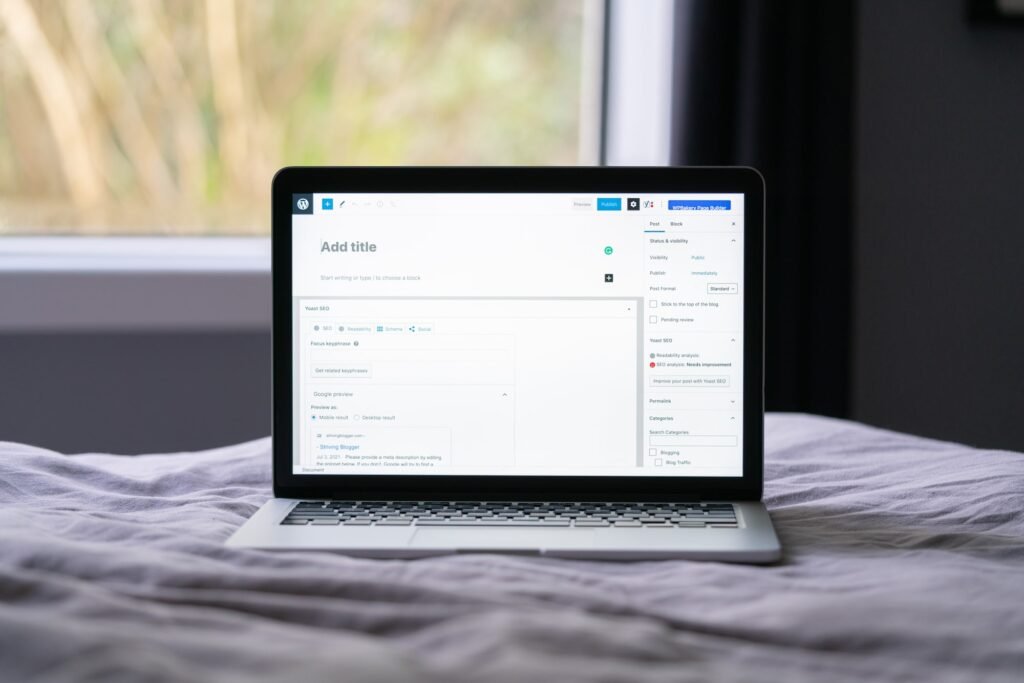
Hey there, fellow small business owners and WordPress enthusiasts! Today, we’re going to delve into the exciting world of authenticity when it comes to WordPress websites. As the go-to platform for millions of websites, it’s essential to understand the legitimacy and trustworthiness of WordPress. In this blog post, we’ll explore the various aspects that make WordPress a reliable choice for your online presence. So, let’s buckle up and embark on this authenticity check!
Table of Contents
- The Evolution of WordPress: From Blogging Platform to Versatile CMS
- Open Source Powerhouse: The Strength of the WordPress Community
- Themes and Plugins: Unleashing the Potential of Your Website
- Robust Security Measures: Keeping Your Website Safe and Sound
- Search Engine Optimization (SEO): Climbing the Rankings with WordPress
- Accessibility and Mobile Responsiveness: Reaching Every User
- The Cost Factor: Budget-Friendly Solutions for Small Businesses
- FAQs: Addressing Your Burning Questions
- Conclusion: Embrace Authenticity with WordPress
1. The Evolution of WordPress: From Blogging Platform to Versatile CMS
WordPress has come a long way since its humble beginnings as a blogging platform. It has evolved into a powerful content management system (CMS) that caters to the needs of various businesses. With its user-friendly interface and intuitive features, WordPress allows you to create and manage your website effortlessly. Whether you’re a blogger, a small business owner, or a web developer, WordPress provides the tools you need to build a professional online presence. It offers a wide range of customizable themes, plugins, and functionalities to suit your unique requirements.
Let’s take a quick look at the key milestones in the evolution of WordPress:
| Year | Milestone |
|---|---|
| 2003 | WordPress was released by co-founders Matt Mullenweg and Mike Little as a blogging platform. |
| 2004 | WordPress introduced themes, allowing users to customize the appearance of their websites easily. |
| 2005 | Plugin architecture was introduced, enabling users to extend the functionality of their WordPress sites. |
| 2010 | WordPress became the most popular CMS globally, powering over 14% of all websites on the internet. |
| 2020 | WordPress powers more than 35% of the web, including major brands and publications. |
2. Open Source Powerhouse: The Strength of the WordPress Community
One of the factors that contribute to the authenticity of WordPress is its vibrant and supportive community. WordPress is an open-source platform, which means its source code is available for anyone to view, modify, and distribute. This openness fosters collaboration and innovation, ensuring continuous improvement of the platform.
The WordPress community encompasses millions of contributors, including developers, designers, and users. They actively participate in forums, meetups, and WordCamps (WordPress conferences) worldwide. This community-driven approach ensures that WordPress remains up to date with the latest web standards, security measures, and best practices.
3. Themes and Plugins: Unleashing the Potential of Your Website
One of the reasons WordPress has gained so much popularity is its vast library of themes and plugins. Themes determine the overall design and layout of your website, allowing you to create a visually appealing and professional online presence. With thousands of free and premium themes available, you can easily find one that suits your brand identity and business goals.
Plugins, on the other hand, extend the functionality of your WordPress website. Whether you need an e-commerce solution, a contact form builder, or an SEO optimization tool, there’s a plugin for almost everything. These plugins are developed by both independent developers and reputable companies, ensuring their quality and compatibility with WordPress.
4. Robust Security Measures: Keeping Your Website Safe and Sound
When it comes to maintaining the authenticity of your website, security should be a top priority. WordPress takes security seriously and offers several features and best practices to keep your website safe from hackers and malicious attacks. Here are some key security measures implemented by WordPress:
- Regular Updates: WordPress releases frequent updates to address security vulnerabilities and improve overall performance. It’s crucial to keep your WordPress core, themes, and plugins up to date to ensure maximum security.
- User Roles and Permissions: WordPress allows you to assign different roles to users, ensuring that only authorized individuals can make changes to your website. Admins have full control, while editors, authors, and contributors have varying degrees of access.
- Strong Password Enforcement: WordPress encourages users to set strong passwords and provides guidelines for creating robust credentials. Additionally, you can implement two-factor authentication for an extra layer of security.
- Secure Hosting: Choosing a reputable hosting provider that specializes in WordPress hosting can significantly enhance your website’s security. Look for providers that offer SSL certificates, regular backups, and proactive monitoring.
Remember, while WordPress provides robust security measures, it’s essential to remain vigilant and follow recommended security practices to safeguard your website.
5. Search Engine Optimization (SEO): Climbing the Rankings with WordPress
Having an authentic website means ensuring it is discoverable by search engines and attracting organic traffic. WordPress has built-in features that make it SEO-friendly, helping you optimize your website for better search engine rankings. Here are some key SEO features offered by WordPress:
- Permalink Structure: WordPress allows you to customize the structure of your website’s URLs, making them more search-engine-friendly. This helps search engines understand the context and relevance of your content.
- XML Sitemaps: WordPress automatically generates XML sitemaps, which help search engines crawl and index your website more efficiently. You can also use plugins to enhance your sitemap’s functionality.
- SEO Plugins: WordPress offers a wide range of SEO plugins, such as Yoast SEO and All in One SEO Pack, which provide comprehensive tools for optimizing your website’s meta tags, keywords, and content.
- Mobile Responsiveness: With the increasing importance of mobile devices in search rankings, WordPress themes are designed to be mobile responsive, providing a seamless user experience across all devices.
By leveraging these SEO features and implementing SEO best practices, you can improve your website’s visibility and attract more organic traffic.
6. Accessibility and Mobile Responsiveness: Reaching Every User
In today’s digital landscape, it’s crucial to ensure that your website is accessible to all users, regardless of their abilities or devices. WordPress understands this and emphasizes accessibility and mobile responsiveness. Here’s how WordPress achieves inclusivity:
- Accessibility-Ready Themes: WordPress offers a dedicated section for accessibility-ready themes in its theme directory. These themes adhere to the Web Content Accessibility Guidelines (WCAG) 2.0, ensuring that your website is accessible to individuals with disabilities.
- Mobile-First Design: With the majority of internet users accessing websites through mobile devices, WordPress themes prioritize mobile responsiveness. This means your website will automatically adapt to different screen sizes and resolutions, providing a seamless browsing experience.
- Accessibility Plugins: WordPress offers a wide range of accessibility plugins that enhance your website’s accessibility features. These plugins provide options to improve color contrast, add alternative text to images, and optimize navigation for screen readers.
By choosing an accessibility-ready theme and implementing mobile responsiveness, you can cater to a broader audience and create a truly inclusive online experience.
7. The Cost Factor: Budget-Friendly Solutions for Small Businesses
One of the standout features of WordPress is its affordability. Whether you’re a startup, a small business, or an individual blogger, WordPress offers cost-effective solutions that fit your budget. Here’s a breakdown of the expenses involved in running a WordPress website:
- WordPress Core: The WordPress software itself is free to download and use. You can install it on your hosting server without any licensing or subscription fees.
- Themes: WordPress offers a vast collection of free themes. However, if you want more advanced features and customization options, premium themes are available at affordable prices, typically ranging from $30 to $100.
- Plugins: While many plugins are free, some come with premium versions that offer additional features and support. Prices for premium plugins vary depending on their functionality and reputation.
- Hosting and Domain: To make your website accessible online, you’ll need to invest in hosting and a domain name. Hosting costs can range from $3 to $30 per month, depending on the provider and the level of resources required. Domain names generally cost around $10 to $15 per year.
By opting for free themes and plugins and choosing budget-friendly hosting providers, you can create a professional WordPress website without breaking the bank.
FAQs: Addressing Your Burning Questions
Q1: Is WordPress only suitable for blogging?
A: No, WordPress has evolved into a versatile CMS that can be used for various types of websites, including business websites, e-commerce stores, portfolios, and more. Its extensive theme and plugin options allow you to customize your website to suit any purpose.
Q2: Are WordPress themes customizable?
A: Absolutely! WordPress themes are highly customizable, allowing you to personalize your website’s appearance and functionality. You can modify colors, fonts, layouts, and even add custom features using code or plugins.
Q3: How secure is WordPress compared to other CMS platforms?
A: WordPress takes security seriously and has a dedicated team working on improving its security features. While no platform is 100% immune to attacks, WordPress’s active community and regular updates make it a reliable and secure choice for website owners.
Q4: Do I need coding skills to use WordPress?
A: No coding skills are required to build a basic WordPress website. However, having some understanding of HTML, CSS, and PHP can be beneficial if you want to customize your website further or develop your own themes and plugins.
Q5: Can I migrate my existing website to WordPress?
A: Yes, you can migrate your existing website to WordPress. There are plugins and services available that can assist you in transferring your content, design, and functionality to a WordPress platform.
Conclusion: Embrace Authenticity with WordPress
In conclusion, WordPress is indeed a legitimate and authentic platform for building your online presence. With its rich history, strong community support, customizable themes and plugins, robust security measures, and SEO-friendly features, WordPress offers a reliable and user-friendly experience. Whether you’re a small business owner, a blogger, or a web developer, WordPress empowers you to create a professional website that reflects your brand identity and engages your audience. Embrace authenticity and unlock the full potential of your online presence with WordPress!


