Unraveling the Enigma: Understanding the Logic Boxes for Optimal Problem-Solving
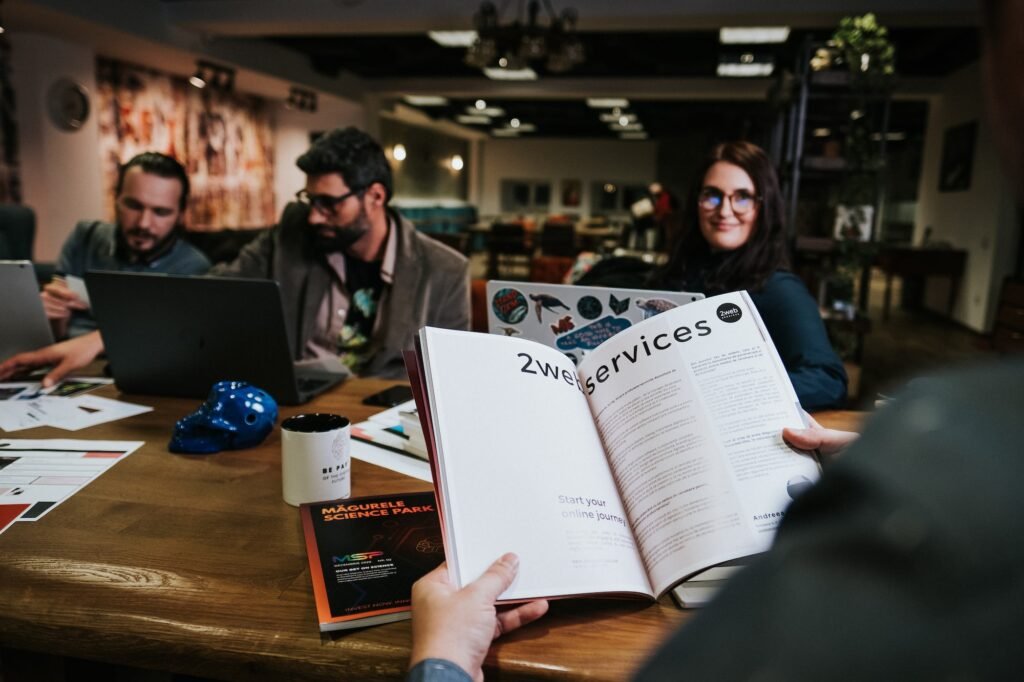
Welcome to our blog post on unraveling the enigma of understanding logic boxes for optimal problem-solving! In this comprehensive guide, we will delve into the world of logic boxes, examining their purpose, functionality, and how they can be leveraged to enhance problem-solving skills. Whether you are a novice or an expert in the field, we’ve got you covered with detailed insights, practical examples, and helpful tips. So, let’s jump right in and explore the fascinating realm of logic boxes!
Understanding Logic Boxes: A Brief Overview
Logic boxes, also known as decision trees or flowcharts, are graphical representations of logical relationships between different elements of a problem or decision-making process. They provide a structured approach to analyzing complex scenarios by breaking them down into a series of interconnected steps. Logic boxes are widely used in various fields, including computer science, mathematics, engineering, and business, to streamline decision-making and problem-solving.
Logic boxes consist of nodes (representing conditions or decisions) and branches (representing outcomes or actions). These nodes and branches form a hierarchical structure, allowing users to navigate through different paths based on the conditions or decisions at each node. By following the branches, one can systematically evaluate all possible scenarios and determine the optimal solution to a problem.
The Anatomy of a Logic Box: Nodes, Branches, and Connections
To fully comprehend the functioning of logic boxes, let’s break down their key components:
- Nodes:
Nodes are the building blocks of a logic box and represent conditions or decisions. There are two main types of nodes:
-
Decision Nodes: These nodes pose questions or conditions that require a yes or no response. They typically have two or more branches emanating from them, each representing a possible outcome based on the decision made.
-
Condition Nodes: These nodes represent conditions that must be met or evaluated before moving to the next step. They usually have only one branch emanating from them, leading to the next node or outcome.
-
Branches:
Branches represent the outcomes or actions resulting from decisions or conditions. They connect nodes and guide the user through the logic box. Each branch represents a distinct path or scenario that can be followed based on the user’s choices or the evaluation of conditions. -
Connections:
Connections refer to the lines or arrows that link nodes and branches together. They provide a visual representation of the logical flow within the logic box, ensuring a clear and coherent structure.
Utilizing Logic Boxes for Optimal Problem-Solving
Logic boxes serve as valuable tools for problem-solving, allowing individuals to approach complex issues in a systematic and organized manner. By breaking down a problem into smaller, manageable steps, logic boxes enable a clear understanding of the relationships between different variables and facilitate the identification of the most effective solutions. Here are some key benefits of using logic boxes for problem-solving:
-
Visual Representation:
Logic boxes present information in a visual format, making it easier to grasp complex concepts and relationships. Visualizing a problem through a logic box enhances comprehension and aids in identifying potential gaps or inconsistencies in the problem-solving process. -
Systematic Approach:
Logic boxes provide a structured framework for problem-solving, ensuring that all relevant factors and scenarios are considered. By following the logical flow of the boxes, individuals can methodically evaluate each step and reach a well-informed decision or solution. -
Efficient Decision-Making:
Logic boxes enable efficient decision-making by guiding users through a series of questions or conditions. By considering the different outcomes and possibilities at each node, individuals can make informed choices that lead to optimal solutions. -
Flexibility and Adaptability:
Logic boxes are highly flexible and can be adapted to various problem-solving scenarios. They can accommodate additional conditions, decisions, or outcomes as needed, allowing for a dynamic approach to problem-solving.
Now that we have explored the fundamentals of logic boxes and their role in problem-solving, let’s delve into some practical examples and real-life applications to further illustrate their utility.
Example 1: Problem-Solving in Business Operations
Imagine you are a business owner facing a critical decision regarding the expansion of your operations. You could utilize a logic box to guide your decision-making process. Here’s a simplified example:
Node 1: Should we expand our operations?
- Yes: Proceed to Node 2.
- No: End the decision process.
Node 2: Do we have sufficient financial resources?
- Yes: Proceed to Node 3.
- No: End the decision process.
Node 3: Is the market demand favorable?
- Yes: Proceed to Node 4.
- No: End the decision process.
Node 4: Are there logistical challenges?
- Yes: Proceed to Node 5.
- No: Proceed to Node 6.
Node 5: Can logistical challenges be overcome?
- Yes: Proceed to Node 6.
- No: End the decision process.
Node 6: Expand operations.
By systematically evaluating each node and following the appropriate branches, this logic box helps you arrive at an optimal decision regarding the expansion of your business operations.
Example 2: Problem-Solving in Computer Science
Logic boxes are extensively used in computer science to design algorithms, troubleshoot programs, and analyze complex problems. Let’s consider a simple example of using a logic box to troubleshoot a software issue:
Node 1: Is the software displaying an error message?
- Yes: Proceed to Node 2.
- No: End the troubleshooting process.
Node 2: Is the error message specific or generic?
- Specific: Proceed to Node 3.
- Generic: Proceed to Node 4.
Node 3: Search for the specific error message online and follow recommended solutions.
- Problem resolved: End the troubleshooting process.
- Problem persists: Seek further assistance or proceed to Node 4.
Node 4: Is the software up to date?
- Yes: Proceed to Node 5.
- No: Update the software and proceed to Node 5.
Node 5: Restart the software and check if the issue is resolved.
- Problem resolved: End the troubleshooting process.
- Problem persists: Seek further assistance.
By systematically following the logical flow of this troubleshooting logic box, computer scientists can efficiently identify and resolve software issues.
Real-Life Applications of Logic Boxes
Logic boxes find applications in various fields, ranging from healthcare and finance to engineering and project management. Here are some real-life scenarios where logic boxes are commonly employed:
-
Medical Diagnosis:
Doctors utilize logic boxes to arrive at accurate diagnoses by systematically considering symptoms, medical history, and test results. These diagnostic logic boxes help medical professionals narrow down potential causes and recommend appropriate treatments. -
Financial Planning:
In financial planning, logic boxes assist individuals in making investment decisions based on their risk tolerance, financial goals, and market conditions. By evaluating different scenarios and outcomes, investors can choose the most suitable investment strategies. -
Quality Control:
Manufacturing companies employ logic boxes to ensure quality control by systematically assessing product defects, identifying potential causes, and implementing corrective measures. These quality control logic boxes streamline the process and enhance overall product quality. -
Project Management:
Project managers utilize logic boxes, often in the form of Gantt charts, to plan and execute projects. These project management logic boxes help in visualizing project timelines, dependencies, and resource allocation, ensuring efficient execution and timely completion.
Incorporating Logic Boxes into Your Problem-Solving Arsenal
Now that you have gained a comprehensive understanding of logic boxes and their myriad applications, it’s time to incorporate them into your problem-solving arsenal. Here are some tips to get you started:
-
Identify the Problem:
Clearly define the problem at hand and break it down into specific components. This will help you determine the nodes and branches required to construct an effective logic box. -
Determine Key Decisions and Conditions:
Identify the critical decisions or conditions that need to be evaluated during the problem-solving process. This will serve as the foundation for constructing your logic box. -
Outline the Logic Flow:
Map out the logical flow of your problem-solving process, ensuring that it captures all possible scenarios and outcomes. Organize the nodes and branches in a sequential manner to enhance clarity and coherence. -
Visualize the Logic Box:
Translate your logic flow into a visual representation by drawing or using digital tools. This will enable you to better comprehend the relationships between nodes, branches, and connections. -
Review and Refine:
Regularly review your logic box to ensure its accuracy and relevance. As you gain new insights or encounter additional factors, update your logic box accordingly to reflect the evolving problem-solving process.
By incorporating logic boxes into your problem-solving approach, you can enhance your analytical skills, optimize decision-making, and achieve more efficient and effective outcomes.
FAQs
Q1. Are logic boxes only applicable to technical fields like computer science and engineering?
Logic boxes are not limited to technical fields. They can be utilized in various domains, including healthcare, finance, business, and even personal decision-making. Logic boxes provide a structured framework for analyzing complex problems and making informed choices, regardless of the field or industry.
Q2. Are there any software tools available for creating logic boxes?
Yes, there are several software tools available that facilitate the creation of logic boxes. Some popular options include Microsoft Visio, Lucidchart, draw.io, and yEd. These tools offer a range of features to help you design, edit, and visualize logic boxes efficiently.
Q3. Can logic boxes be used for collaborative problem-solving?
Absolutely! Logic boxes can be collaborative tools, allowing multiple individuals to contribute to problem-solving. By working together to construct a logic box, team members can pool their expertise, perspectives, and ideas, leading to more holistic and comprehensive solutions.
In Conclusion
Logic boxes are powerful tools for unraveling complex problems and optimizing decision-making processes. By breaking down problems into smaller, manageable steps, logic boxes provide a structured and systematic approach to problem-solving. They enhance comprehension, streamline decision-making, and facilitate efficient problem resolution across various domains. So, next time you find yourself grappling with a challenging problem, remember to leverage the potential of logic boxes to navigate through the enigma and arrive at optimal solutions! Happy problem-solving!


