Comparing WordPress and Mobirise: Choosing the Right Website Building Platform
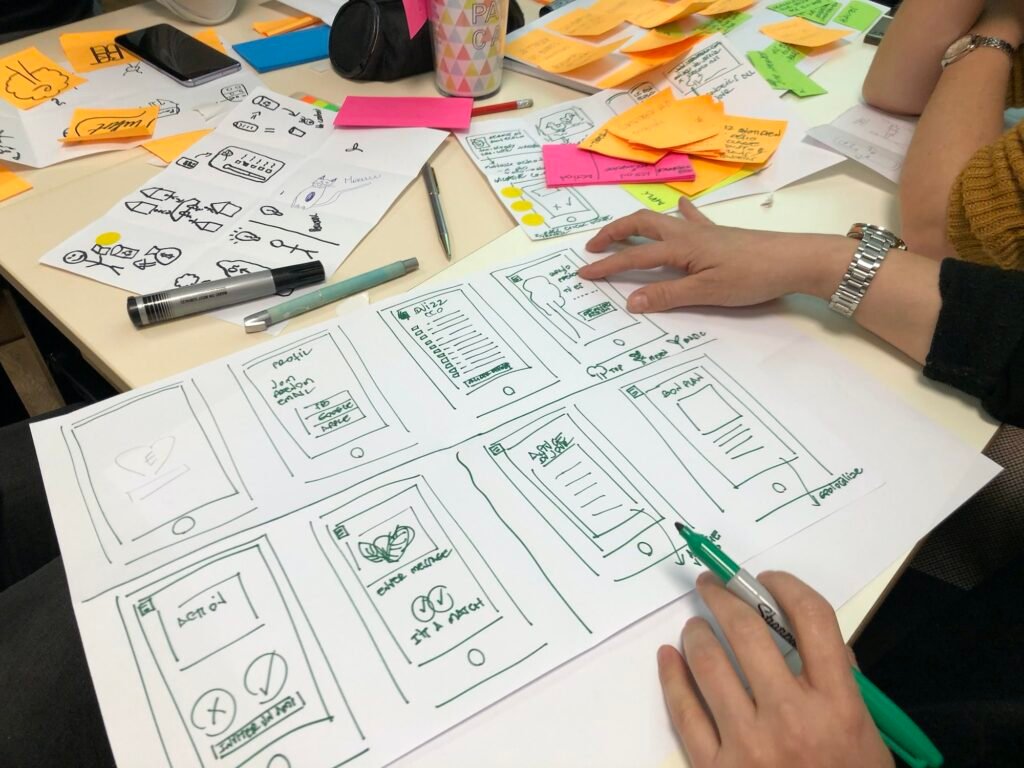
Welcome to our cheerful and informative blog post where we will be comparing two popular website building platforms: WordPress and Mobirise. In today’s fast-paced digital world, having a strong online presence has become crucial for businesses and individuals alike. Whether you’re a small business owner, a blogger, or an artist, creating a professional-looking website is essential to showcase your offerings and connect with your target audience. With so many website builders available, it can be overwhelming to choose the right one for your needs. That’s where we come in! In this comprehensive guide, we will dive deep into the features, ease of use, customization options, pricing, and more to help you make an informed decision.
1. Overview of WordPress and Mobirise
1.1 WordPress
WordPress is a powerful, open-source content management system (CMS) that powers over 40% of all websites on the internet. It offers a wide range of themes, plugins, and customization options, making it a popular choice for both beginners and advanced users. With its robust features and flexibility, WordPress allows you to create any type of website, from simple blogs to complex e-commerce stores.
1.2 Mobirise
On the other hand, Mobirise is a user-friendly offline website builder that focuses on simplicity and ease of use. It offers a drag-and-drop interface, allowing users to create stunning websites without any coding knowledge. Mobirise provides a wide range of pre-designed blocks and templates, making it ideal for beginners or those who prefer a quick and hassle-free website building experience.
2. Features and Customization Options
When it comes to features and customization options, both WordPress and Mobirise offer unique strengths. Let’s take a closer look at what each platform has to offer:
2.1 WordPress Features
WordPress shines in terms of its extensive feature set and flexibility. Here are some key features:
- Themes: WordPress offers thousands of free and premium themes, allowing you to customize the look and feel of your website.
- Plugins: With over 58,000 plugins available, you can easily add functionality to your WordPress site, such as contact forms, SEO optimization, and social media integration.
- Customization: WordPress provides a visual editor and a theme customizer that allows you to personalize your website’s appearance.
- E-commerce: With plugins like WooCommerce, you can transform your WordPress site into a fully functional online store.
2.2 Mobirise Features
While Mobirise may not provide the same level of complexity as WordPress, it offers simplicity and ease of use. Here are some key features:
- Drag-and-Drop Interface: Mobirise allows you to build your website by simply dragging and dropping pre-designed blocks onto the canvas.
- Mobile-Optimized: All Mobirise themes are mobile-responsive, ensuring that your website looks great on any device.
- Offline Editing: Unlike many website builders, Mobirise doesn’t require an internet connection to build or edit your site.
- One-Page Websites: Mobirise specializes in creating stylish one-page websites, making it ideal for portfolios or single-product pages.
It’s important to consider your specific needs and preferences when evaluating the features and customization options of these platforms.
3. Ease of Use and Learning Curve
3.1 WordPress
WordPress may have a steeper learning curve compared to Mobirise, especially for beginners. Here’s what you need to know:
- Installation: Setting up WordPress involves hosting, domain registration, and installing the CMS, which can be intimidating for newcomers.
- Interface: The WordPress dashboard offers a range of options, menus, and settings, which may take some time to navigate and understand.
- Updates and Security: As an open-source platform, WordPress requires regular updates and security measures to ensure optimal performance.
3.2 Mobirise
Mobirise, on the other hand, prides itself on its simplicity and user-friendly interface. Here’s what you can expect:
- Drag-and-Drop Editing: Building a website with Mobirise is as simple as dragging and dropping elements onto the canvas.
- Intuitive Interface: Mobirise provides a clean and straightforward interface, allowing users to create websites without any coding knowledge.
- Offline Editing: With Mobirise, you can work on your website even without an internet connection, giving you more flexibility in managing your projects.
If you’re new to website building or prefer a more intuitive experience, Mobirise may be the better option for you.
4. Flexibility and Scalability
4.1 WordPress
WordPress is renowned for its flexibility and scalability. Here’s why:
- Customization: With WordPress, you have full control over your website’s design, layout, and functionality. You can customize every aspect of your site using themes, plugins, and coding if desired.
- Scalability: WordPress can handle websites of any size, from small personal blogs to large e-commerce stores with thousands of products.
4.2 Mobirise
While Mobirise offers some customization options, it may not be as flexible or scalable as WordPress. Here’s what you need to consider:
- Limited Customization: Mobirise provides pre-designed blocks and templates that can be customized to a certain extent, but it may not offer the same level of flexibility as WordPress.
- Smaller Projects: Mobirise is best suited for smaller websites, portfolios, or landing pages, rather than complex sites or online stores with extensive functionality.
If you anticipate the need for extensive customization or plan to scale your website in the future, WordPress is likely the better choice.
5. Pricing and Support
5.1 WordPress
WordPress itself is free to use, but there are some costs associated with building a WordPress site:
- Hosting: You’ll need to choose a hosting provider and pay for hosting services, which can range from a few dollars to hundreds per month depending on your needs.
- Themes and Plugins: While WordPress offers free themes and plugins, premium options often come with additional features and support at a cost.
Support for WordPress is widely available through forums, documentation, and the vast WordPress community.
5.2 Mobirise
Mobirise offers a freemium model, with both free and paid options available. Here’s what you should know:
- Free Version: The free version of Mobirise provides basic functionality and a limited set of themes and blocks.
- Premium Features: To unlock additional themes, blocks, and features, you can opt for the paid versions of Mobirise, which come at a one-time cost.
Mobirise offers support through email and a community forum.
Conclusion
In conclusion, both WordPress and Mobirise have their strengths and weaknesses, making them suitable for different types of users. If you value flexibility, extensive customization options, and the ability to scale your website, WordPress is the way to go. On the other hand, if simplicity, ease of use, and quick website creation are your priorities, Mobirise may be the better choice. Consider your specific needs, budget, and technical expertise to make the right decision for your website building journey.
Frequently Asked Questions (FAQ)
Q1. Can I switch from Mobirise to WordPress in the future?
Yes, it is possible to migrate from Mobirise to WordPress. However, it may require some manual effort to transfer your content and design elements to the new platform.
Q2. Can I use Mobirise themes with WordPress?
No, Mobirise themes are designed specifically for the Mobirise platform and cannot be used with WordPress. Similarly, WordPress themes cannot be used with Mobirise.
Q3. Is WordPress only for blogging?
No, WordPress is a versatile CMS that can be used to create various types of websites, including blogs, e-commerce stores, portfolios, business websites, and more.
Q4. Can I use both WordPress and Mobirise together?
While it is technically possible to use both platforms together, it may not be practical or recommended. It is best to choose one platform that suits your needs and stick with it for consistency and ease of management.
Q5. Do I need coding knowledge to use WordPress?
No, you don’t need coding knowledge to use WordPress. It provides a user-friendly interface and various plugins that allow you to build and manage your website without writing code. However, having some basic understanding of HTML and CSS can be beneficial for advanced customization.
Thank you for joining us on this journey of comparing WordPress and Mobirise. We hope this guide has provided you with valuable insights to help you choose the right website building platform for your needs. Happy building!


