Demystifying Analytics with AppsFlyer: Streamline Data-Driven Insights
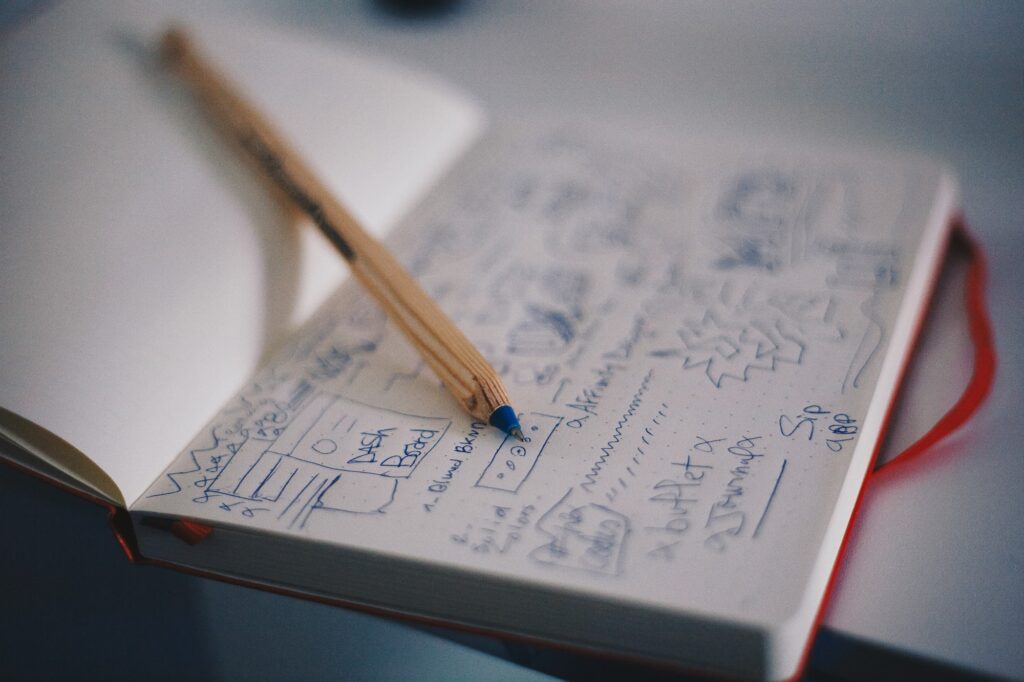
Welcome back, fellow readers! Today, we are diving into the fascinating world of analytics and how it can transform your business. As a small business owner, you may have heard about the power of data-driven insights, but the whole concept may seem overwhelming and complex. Fear not! In this blog post, we will demystify analytics and show you how AppsFlyer can streamline your data-driven insights, making it accessible and actionable for your small business. So, let’s roll up our sleeves and get ready to unlock the potential of analytics!
Understanding the Basics of Analytics
Before we explore the wonders of AppsFlyer, let’s ensure we have a solid understanding of what analytics truly means. At its core, analytics refers to the process of collecting, analyzing, and interpreting data to gain insights and make informed decisions. In the realm of the digital landscape, analytics provides invaluable information about user behavior, website performance, marketing campaigns, and so much more.
Why Analytics Matters for Small Businesses
In today’s fast-paced and competitive market, small businesses need to leverage every advantage they can get. This is where analytics comes into play. By harnessing the power of data, you can gain a deeper understanding of your audience, identify trends, optimize your marketing strategies, and ultimately drive growth for your business. Here are some key benefits of utilizing analytics for your small business:
-
Improved Decision Making: Analytics empowers you to make data-driven decisions, reducing the reliance on guesswork and intuition. By analyzing past performance and customer behavior, you can identify patterns and make informed choices that have a higher chance of success.
-
Enhanced Marketing Strategies: With analytics, you can measure the effectiveness of your marketing campaigns and identify which channels and tactics yield the best results. This enables you to allocate your budget wisely and optimize your marketing efforts to maximize ROI.
-
Customer Insights: Understanding your customers is crucial for any business. Analytics allows you to gain insights into your target audience’s preferences, demographics, and behavior. Armed with this knowledge, you can tailor your products, services, and marketing messages to better resonate with your customers.
-
Website Optimization: Analytics provides valuable information about how users interact with your website. By analyzing metrics such as bounce rate, page views, and conversion rates, you can identify areas for improvement and optimize your website for a seamless user experience.
Now that we have a solid foundation of why analytics is so vital for small businesses, let’s dive into the world of AppsFlyer and how it can streamline your data-driven insights like never before.
Introducing AppsFlyer: Your Analytics Ally
AppsFlyer is a leading mobile attribution and marketing analytics platform that enables businesses to measure, analyze, and optimize their marketing efforts. With its extensive range of features and user-friendly interface, AppsFlyer empowers small businesses to unlock the full potential of their data and make data-driven decisions with ease. Let’s take a closer look at some of the key features and capabilities of AppsFlyer.
1. Mobile Attribution
In today’s mobile-dominated world, understanding the effectiveness of your mobile marketing efforts is crucial. AppsFlyer’s mobile attribution feature enables you to track the performance of your mobile advertising campaigns across various channels, including social media, display ads, and more. By accurately attributing installs, engagements, and revenue to specific campaigns, you can measure the ROI of your mobile campaigns and optimize your spending accordingly.
2. In-App Events Tracking
Understanding how users interact with your mobile app is essential for optimizing user experience and driving engagement. AppsFlyer allows you to track in-app events, such as app installs, registrations, purchases, and more. This data provides valuable insights into user behavior, allowing you to identify bottlenecks, optimize user journeys, and boost retention rates.
3. Fraud Prevention
Fraud poses a significant threat to businesses of all sizes, and mobile marketing is no exception. AppsFlyer’s fraud prevention feature utilizes advanced machine learning algorithms to detect and protect against fraudulent activities, such as fake installs and click spamming. By ensuring the integrity of your data, you can make accurate decisions based on reliable information, leading to improved ROI and overall business success.
4. Data Visualization and Reporting
AppsFlyer offers robust data visualization and reporting capabilities that make it easy to understand and communicate your analytics insights. With customizable dashboards, you can create visually appealing reports that present key metrics, trends, and correlations. These reports enable you to share data-driven insights across your organization, fostering a culture of data-driven decision-making.
AppsFlyer goes above and beyond in providing a comprehensive analytics platform tailored to small businesses’ needs. By leveraging its features and capabilities, you can unlock the full potential of your data and propel your business to new heights.
AppsFlyer Integration: Streamlining Data on WordPress Sites
Now that we have explored the power of AppsFlyer, let’s dive into the integration process and how it can streamline data-driven insights on your WordPress site. With a vast array of WordPress plugins available, integrating AppsFlyer into your website is a breeze. Let’s take a step-by-step approach to guide you through the process:
-
Choose the Right Plugin: Start by selecting a WordPress plugin that seamlessly integrates with AppsFlyer. Look for plugins that offer features such as event tracking, mobile attribution, and fraud prevention.
-
Install and Activate the Plugin: Once you have chosen the ideal plugin, install it on your WordPress site and activate it. Follow the plugin’s documentation for step-by-step instructions on installation and activation.
-
Configure AppsFlyer SDK: To enable data tracking and attribution, you need to configure the AppsFlyer SDK within the plugin. This involves obtaining your AppsFlyer API key and inputting it into the plugin’s settings.
-
Set Up Mobile Attribution: With the plugin properly configured, you can now set up mobile attribution for your marketing campaigns. Define the attribution parameters and ensure that the plugin is accurately attributing mobile installs, engagements, and revenue to the respective campaigns.
-
Enable In-App Events Tracking: Utilize the plugin’s capabilities to track in-app events, such as app installs, registrations, and purchases. Customize event tracking based on your specific business goals and user journeys.
-
Implement Fraud Prevention Measures: Leverage the plugin’s fraud prevention features to safeguard your data from fraudulent activities. Configure the fraud prevention settings and regularly monitor the data to ensure the integrity of your analytics insights.
By following these steps, you can seamlessly integrate AppsFlyer into your WordPress site, unlocking a wealth of data-driven insights and empowering your small business to make informed decisions.
Frequently Asked Questions (FAQ)
Q1. How much does AppsFlyer cost?
AppsFlyer offers flexible pricing plans tailored to different business needs. To get accurate pricing details, it is best to reach out to AppsFlyer’s sales team or visit their website for more information.
Q2. Does AppsFlyer support both iOS and Android platforms?
Absolutely! AppsFlyer supports both iOS and Android platforms, allowing you to track and analyze data from a wide range of devices and operating systems.
Q3. Can I integrate AppsFlyer with other analytics platforms?
Yes, AppsFlyer provides seamless integration with various analytics platforms, such as Google Analytics, Adobe Analytics, and more. This enables you to consolidate your data from different sources and gain a comprehensive view of your analytics insights.
Q4. Is AppsFlyer suitable for small businesses?
Absolutely! AppsFlyer caters to businesses of all sizes, including small businesses. Its user-friendly interface, flexible pricing plans, and comprehensive features make it an ideal choice for small businesses looking to leverage the power of analytics.
In Conclusion
Analytics may seem like a complex and daunting realm, but with AppsFlyer by your side, demystifying data-driven insights becomes a breeze. By harnessing the power of AppsFlyer’s robust analytics platform and integrating it with your WordPress site, you can unlock a world of valuable information about your audience, marketing campaigns, and website performance. From mobile attribution to fraud prevention and data visualization, AppsFlyer streamlines the analytics process, empowering your small business to make data-driven decisions with confidence. So, why wait? Embrace the power of analytics and let AppsFlyer propel your business to new heights of success.


