Unveiling WordPress Security Issues: Understanding Its Vulnerabilities
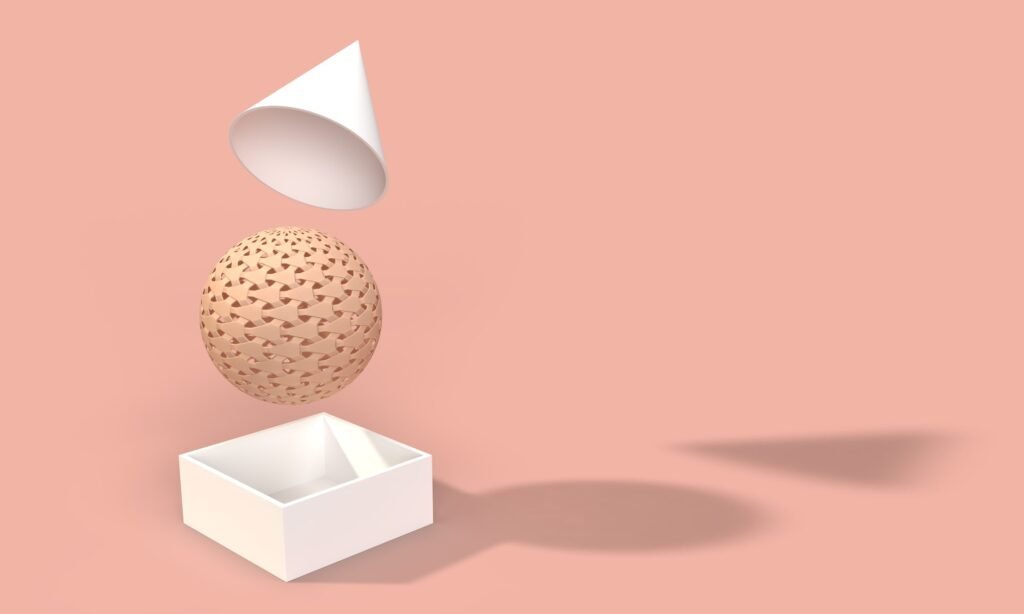
Introduction
In today’s digital landscape, having a strong online presence is crucial for the success of any small business. And when it comes to building a website, WordPress has emerged as the go-to platform for its user-friendly interface and powerful features. However, as with any popular platform, WordPress is not immune to security vulnerabilities. In this blog post, we will dive deep into the world of WordPress security issues, understanding the vulnerabilities that exist and how they can impact your website’s safety. We will also explore the measures you can take to mitigate these risks and ensure the protection of your WordPress site. So, let’s get started!
Table of Contents
-
Understanding WordPress Security
- What is WordPress Security?
- Why is WordPress Security Important?
- Common WordPress Security Vulnerabilities
-
The Impact of WordPress Security Issues
- Website Defacement and Malware Infections
- SEO Damage and Reputation Loss
- Loss of Sensitive Data and Customer Trust
-
Mitigating WordPress Security Risks
- Regular Updates and Maintenance
- Strong Passwords and User Permissions
- Securing Your WordPress Login Page
- Implementing Two-Factor Authentication
- Using Secure Hosting and SSL Certificates
- Installing Security Plugins
-
Best Practices for WordPress Security
- Keeping Themes and Plugins Updated
- Regularly Backing Up Your Website
- Limiting User Access and Permissions
- Monitoring and Auditing Your Website
- Educating Yourself and Your Team
-
Frequently Asked Questions (FAQ)
-
Conclusion
1. Understanding WordPress Security
What is WordPress Security?
WordPress security refers to the measures taken to protect your WordPress website from unauthorized access, data breaches, malware infections, and other potential threats. It involves implementing various strategies, best practices, and tools to enhance the overall security posture of your website.
Why is WordPress Security Important?
As a small business owner, your website is the face of your brand in the digital world. Any security breach or compromise can have severe consequences, including financial loss, damage to your reputation, and loss of customer trust. Ensuring the security of your WordPress site is of utmost importance to safeguard your business and its digital assets.
Common WordPress Security Vulnerabilities
WordPress, being a popular platform, often becomes a target for malicious actors. Here are some common vulnerabilities that can be exploited:
- Outdated Software: Failure to update WordPress core, themes, and plugins can leave your website vulnerable to known security issues.
- Weak Passwords: Using weak or easily guessable passwords makes it easier for hackers to gain unauthorized access to your website.
- Insecure Themes and Plugins: Installing themes and plugins from untrusted sources can introduce vulnerabilities into your website’s code.
- Brute Force Attacks: Automated tools are used to systematically guess your login credentials and gain unauthorized access to your website.
- SQL Injection: Exploiting vulnerabilities in your website’s database can allow hackers to manipulate data or gain control of your site.
- Cross-Site Scripting (XSS): Attackers inject malicious scripts into your website’s code, potentially compromising user data or spreading malware.
To protect your WordPress site, it’s essential to understand these vulnerabilities and take appropriate measures to address them.
2. The Impact of WordPress Security Issues
Website Defacement and Malware Infections
One of the most visible impacts of WordPress security issues is website defacement. Hackers may modify the appearance, content, or functionality of your site, leading to a negative user experience and loss of credibility. Additionally, malware infections can spread through compromised WordPress sites, potentially infecting visitors’ devices or stealing sensitive information.
SEO Damage and Reputation Loss
When your website is compromised, it can lead to SEO damage, impacting your search engine rankings and organic traffic. Search engines may flag your site as potentially harmful, resulting in warnings to visitors or even removal from search results. Such incidents can severely damage your brand’s reputation and result in a loss of trust from potential customers.
Loss of Sensitive Data and Customer Trust
If your WordPress site handles customer data, a security breach can lead to the theft or exposure of sensitive information, such as personal details, payment information, or passwords. This not only puts your customers at risk but also erodes their trust in your business. Rebuilding that trust can be a challenging and time-consuming process.
3. Mitigating WordPress Security Risks
Regular Updates and Maintenance
Keeping your WordPress software, themes, and plugins up to date is crucial for minimizing security risks. Updates often include security patches that address known vulnerabilities. Enable automatic updates whenever possible, and regularly check for updates manually.
Strong Passwords and User Permissions
Strong passwords are the first line of defense against brute force attacks. Ensure that your WordPress admin password is complex and unique. Additionally, consider using a password manager to generate and store strong passwords for all user accounts. Limit user permissions to only what is necessary for each user role to minimize potential damage.
Securing Your WordPress Login Page
The login page is a prime target for brute force attacks. Implement measures such as limiting login attempts, hiding the login page URL, and using CAPTCHA or reCAPTCHA to prevent automated login attempts. You can achieve these enhancements through security plugins or custom code modifications.
Implementing Two-Factor Authentication
Two-factor authentication (2FA) adds an extra layer of security to your WordPress login process. By combining something the user knows (password) and something they possess (e.g., a smartphone), 2FA significantly reduces the risk of unauthorized access.
Using Secure Hosting and SSL Certificates
Choose a reputable hosting provider that prioritizes security and offers secure server environments. Additionally, implement an SSL certificate to enable HTTPS encryption for your website. This protects the data transmitted between your website and its visitors, preventing eavesdropping or tampering.
Installing Security Plugins
WordPress offers a wide range of security plugins that can help fortify your website’s defense against potential threats. Some popular options include Wordfence, Sucuri, and iThemes Security. These plugins provide features such as firewall protection, malware scanning, login security enhancements, and more.
4. Best Practices for WordPress Security
Keeping Themes and Plugins Updated
Regularly update your installed themes and plugins to ensure you have the latest versions, which often include security patches. Remove any unused themes or plugins, as they can pose unnecessary risks.
Regularly Backing Up Your Website
Create a backup strategy for your WordPress site, including both database and file backups. Regularly schedule automated backups and store them securely offsite. In case of a security incident, having a recent backup will enable you to quickly restore your website to a previous secure state.
Limiting User Access and Permissions
Assign user roles and permissions carefully, giving each user only the necessary access rights. Regularly review and remove inactive or unnecessary user accounts.
Monitoring and Auditing Your Website
Implement website monitoring tools and services to detect and alert you about potential security issues. Regularly audit your website for vulnerabilities, check for unauthorized changes, and monitor user activity logs.
Educating Yourself and Your Team
Stay updated with the latest security best practices, threats, and vulnerabilities. Educate yourself and your team about WordPress security measures and ensure everyone understands their role in maintaining a secure website.
5. Frequently Asked Questions (FAQ)
Q: Is it safe to use WordPress for my small business website?
A: Yes, WordPress is generally safe to use for small business websites. However, you need to follow security best practices and keep your WordPress installation, themes, and plugins up to date to ensure maximum security.
Q: Can security plugins alone protect my WordPress site?
A: Security plugins provide valuable additional security features, but they should be used in combination with other best practices like regular updates, strong passwords, and user permissions.
Q: How often should I back up my WordPress site?
A: It is recommended to back up your WordPress site at least once a week. However, for websites with frequently changing content or active e-commerce functionality, daily backups are ideal.
6. Conclusion
WordPress security is an essential aspect of running a successful small business website. By understanding the vulnerabilities that exist and implementing the necessary security measures, you can protect your website, your customer data, and your brand’s reputation. Regular updates, strong passwords, secure hosting, and the use of security plugins are just some of the steps you can take to strengthen your WordPress site’s security. Remember, investing in security today is an investment in the future of your business online. Stay vigilant, stay secure!


