Enhance Page Layouts Effortlessly with Column Shortcodes: A Practical Guide
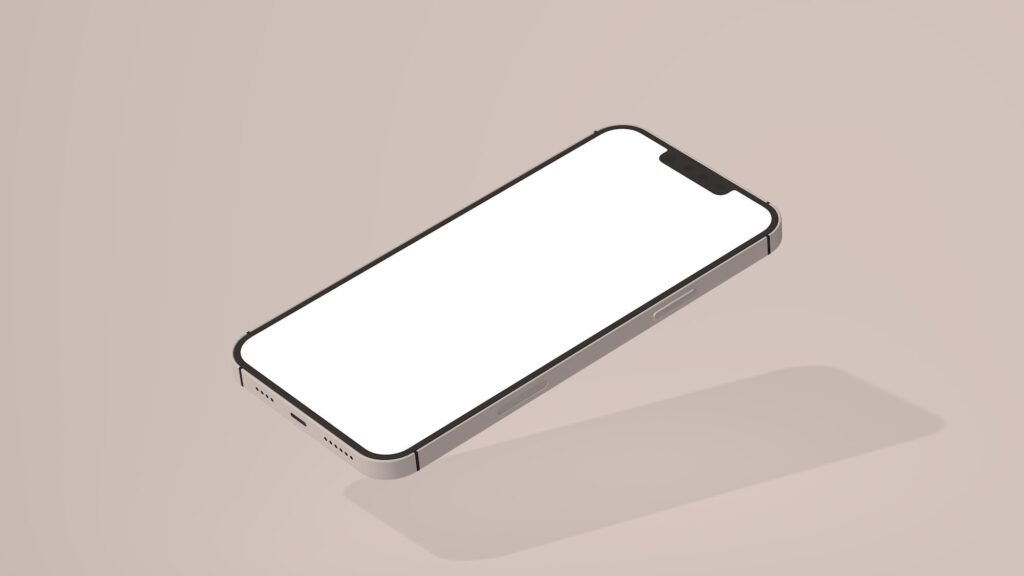
Enhance Page Layouts Effortlessly with Column Shortcodes: A Practical Guide
Introduction
In today’s digital era, having an aesthetically pleasing and user-friendly website is crucial for attracting and retaining visitors. One of the key elements that contribute to a visually appealing webpage is an effective page layout. A well-designed layout helps organize content, improves readability, and enhances the overall user experience. One powerful tool that can aid in achieving these goals is column shortcodes. In this practical guide, we will explore the world of column shortcodes and how they can effortlessly elevate your page layouts.
What are Column Shortcodes?
Column shortcodes are a type of code that allows you to create columns within your web content. They serve as a way to structure and divide your content into multiple columns, providing a visually appealing and organized display. By using column shortcodes, you can easily create customizable layouts without the need for extensive coding knowledge or complex design software.
Advantages of Using Column Shortcodes
Using column shortcodes brings numerous benefits to website owners, designers, and content creators. Let’s delve into the advantages and explore how these shortcodes can revolutionize your page layouts effortlessly.
- Improved Visual Hierarchy and Readability
Column shortcodes enable you to establish a clear visual hierarchy on your webpage. By dividing your content into columns, you can guide the reader’s eye effortlessly and enhance the readability of your text. This hierarchy ensures that the most important information stands out and grabs the reader’s attention, making your content more engaging and effective.
- Flexibility and Customization
One of the major advantages of column shortcodes is the flexibility they offer. You can easily customize the number of columns, their widths, and their positions on the page. Whether you want a simple two-column layout or a more complex arrangement, column shortcodes allow you to achieve your desired design effortlessly. With just a few lines of code, you can create visually stunning layouts that align with your brand identity.
- Responsive Design
With the increasing popularity of mobile devices, it is crucial to ensure your website is responsive across various screen sizes. Column shortcodes enable you to create responsive designs effortlessly. The columns automatically adjust their widths and stack vertically on smaller screens, providing an optimal viewing experience for mobile users. This adaptability is essential for keeping your website accessible and user-friendly.
- Time and Cost Efficiency
Implementing complex layouts without column shortcodes can be time-consuming and require extensive coding or design skills. However, with column shortcodes, you can save valuable time and resources. The simplicity of these shortcodes allows you to create professional-looking layouts swiftly, eliminating the need for lengthy design processes or hiring external assistance. This time and cost efficiency make column shortcodes an ideal choice for businesses and individuals looking to enhance their web content effortlessly.
- Seamless Integration
Column shortcodes are compatible with a wide range of content management systems (CMS) and website builders. Whether you use WordPress, Drupal, Joomla, or any other CMS, there are numerous plugins and themes available that support column shortcodes. This seamless integration makes it easy to incorporate these shortcodes into your existing website infrastructure without any hassle.
In summary, column shortcodes offer numerous advantages that contribute to enhanced page layouts effortlessly. By improving visual hierarchy, providing flexibility and customization options, ensuring responsive design, and saving time and resources, these shortcodes are a valuable tool for anyone seeking to create visually appealing and user-friendly web content. In the following sections, we will explore different types of column shortcodes and how to use them effectively.
Types of Column Shortcodes
There are various types of column shortcodes that you can utilize to create stunning layouts. Each type serves a specific purpose, allowing you to tailor your content presentation according to your needs. Let’s take a closer look at some commonly used column shortcodes.
- Equal Width Columns
Equal width columns are the simplest type of column shortcodes, where all columns have the same width. These columns are often used for displaying text, images, or any other content that requires an equal distribution of space across the page. Implementing equal width columns can bring a sense of balance and harmony to your layout.
To create equal width columns, you can use the following shortcode:
[equal_columns width="2/3"]Content for column 1[/equal_columns]
[equal_columns width="1/3"]Content for column 2[/equal_columns]
In this example, we have divided the content into two columns, where the first column occupies two-thirds of the width, and the second column occupies one-third.
- Unequal Width Columns
Unequal width columns allow you to create layouts where columns have different widths. This type of column shortcode is useful when you want to emphasize certain content or create a unique design. By playing with the widths, you can highlight important information or create visual interest within your layout.
To create unequal width columns, you can use the following shortcode:
[unequal_columns width="3/4"]Content for column 1[/unequal_columns]
[unequal_columns width="1/4"]Content for column 2[/unequal_columns]
In this example, we have divided the content into two columns, where the first column occupies three-fourths of the width, and the second column occupies one-fourth.
- Nested Columns
Nested columns are an advanced feature that allows you to create complex layouts within columns. This type of column shortcode is beneficial when you want to present multiple layers of content or create intricate designs. By nesting columns, you can achieve a highly customized layout that showcases your creativity.
To create nested columns, you can use the following shortcode:
[column_container]
[columns]
[equal_columns width="1/2"]Content for column 1[/equal_columns]
[equal_columns width="1/2"]Content for column 2[/equal_columns]
[/columns]
[columns]
[equal_columns width="1/3"]Content for column 3[/equal_columns]
[equal_columns width="2/3"]Content for column 4[/equal_columns]
[/columns]
[/column_container]
In this example, we have created a container for columns and divided the content into two rows. The first row contains two columns, and the second row contains two columns of different widths.
By using these various types of column shortcodes, you have the tools to create visually appealing and dynamic page layouts effortlessly. Let’s now explore some practical tips on how to effectively utilize column shortcodes in your web content.
Tips for Using Column Shortcodes Effectively
While column shortcodes provide immense flexibility and creative possibilities, it’s important to consider some best practices to ensure optimal results. Here are some tips to help you make the most out of column shortcodes and enhance your page layouts effortlessly.
- Plan Your Layout in Advance
Before diving into creating your page layout using column shortcodes, it’s essential to plan your design in advance. Consider the type of content you want to showcase and how it can be best organized into columns. Sketching out a rough layout on paper or using a wireframing tool can help you visualize the final result and make informed decisions about column widths and placements.
- Keep Content Consistency in Mind
While column shortcodes offer great flexibility, it’s crucial to maintain consistency throughout your content. Ensure that the columns have a cohesive design and align with your overall branding. Consistency in typography, color scheme, and spacing will create a harmonious visual experience for your users, enhancing their engagement and trust in your website.
- Optimize for Readability
Remember that the primary purpose of using column shortcodes is to enhance readability and make your content more accessible. Avoid overcrowding columns with excessive text or images, as it can overwhelm the reader. Instead, focus on providing concise and well-structured content that is easy to scan and understand. Utilize headings, subheadings, and bullet points to break down information and guide the reader’s attention.
- Test Responsiveness
With the growing number of mobile users, it’s essential to ensure that your layouts are responsive and adapt seamlessly to different screen sizes. After implementing column shortcodes, test your website on various devices and browsers to ensure that the columns adjust correctly. Make any necessary adjustments to guarantee a smooth and user-friendly experience across all devices.
- Experiment and Iterate
Column shortcodes offer endless possibilities for creativity and experimentation. Don’t be afraid to try different column arrangements, widths, or even nested columns. Through experimentation and iteration, you can discover unique and visually captivating layouts that align with your content and engage your audience effectively.
FAQ
Q1: Are column shortcodes compatible with all content management systems (CMS)?
Yes, column shortcodes are compatible with most content management systems, including WordPress, Drupal, Joomla, and more. There are numerous plugins and themes available that support column shortcodes, making it easy to incorporate them into your website.
Q2: Can I use column shortcodes for e-commerce pages?
Absolutely! Column shortcodes can be utilized on any web page, including e-commerce pages. They allow you to present product descriptions, images, and reviews in an organized and visually appealing manner, enhancing the overall shopping experience for your customers.
Q3: Do I need coding knowledge to use column shortcodes?
No, you don’t need extensive coding knowledge to use column shortcodes. These shortcodes are designed to be user-friendly, allowing anyone to create professional-looking layouts effortlessly. By simply copying and pasting the provided shortcodes and adjusting the parameters, you can achieve the desired design without writing complex code.
Conclusion
In conclusion, column shortcodes are a powerful tool that can enhance your page layouts effortlessly. By utilizing these shortcodes, you can improve visual hierarchy, customize designs, ensure responsive layouts, and save valuable time and resources. Whether you are a website owner, designer, or content creator, column shortcodes offer endless possibilities for creating visually appealing and user-friendly web content.
Remember to plan your layout in advance, maintain content consistency, optimize for readability, test responsiveness, and experiment with different arrangements. With these tips and the knowledge gained from this practical guide, you are well-equipped to leverage column shortcodes and take your page layouts to new heights. Start implementing these shortcodes in your web content and witness the transformative impact they can have on your website’s overall aesthetics and user experience. Happy designing!