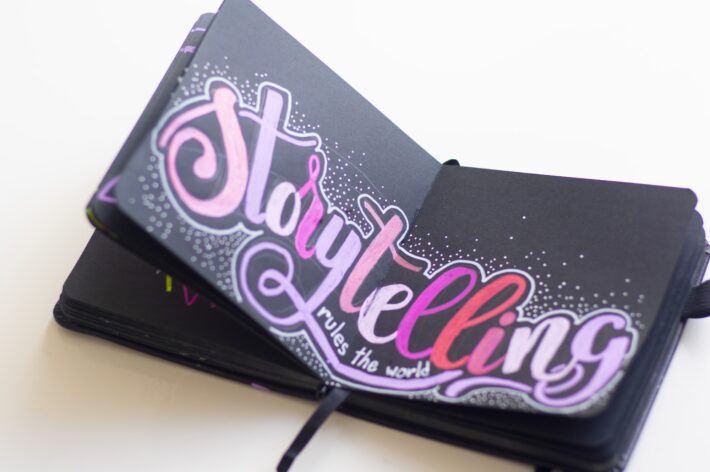Understanding Xserver: Enhancing Graphics Performance and Efficiency

Welcome to our cheerful and informative blog post on "Understanding Xserver: Enhancing Graphics Performance and Efficiency." In this post, we will delve deep into the world of Xserver, exploring its functionalities, benefits, and how it can significantly improve graphics performance and efficiency. So, whether you are a tech enthusiast or a curious learner, get ready to embark on an exciting journey into the realm of Xserver!
Xserver, also known as the X Window System, is a critical component in the world of graphics and displays. It acts as a bridge between the hardware and software layers, facilitating the rendering and management of graphical user interfaces (GUIs). With Xserver, users can interact with their systems through windows, icons, menus, and other graphical elements, creating a visually appealing and user-friendly experience.
Without further ado, let’s dive into the various aspects of Xserver and understand how it enhances graphics performance and efficiency.
Table of Contents
- What is Xserver?
- How Does Xserver Enhance Graphics Performance?
- Improving Efficiency with Xserver
- Common Challenges and Solutions
- Advanced Techniques for Optimal Performance
- Frequently Asked Questions
- Conclusion
1. What is Xserver?
Before we delve into the benefits and functionalities of Xserver, let’s first understand what it actually is. Xserver is a software component that acts as a middle layer between the operating system and the graphics hardware. It allows multiple applications to run simultaneously on the same machine while providing a seamless graphical interface.
Xserver follows the client-server architecture, where the X server acts as the server, managing the display and input devices, while the applications act as clients, utilizing the services provided by the X server. This architecture allows for efficient resource management and enables the Xserver to handle multiple applications and users concurrently.
2. How Does Xserver Enhance Graphics Performance?
One of the primary reasons for using Xserver is its ability to enhance graphics performance. Let’s explore how Xserver achieves this feat:
a) Efficient Resource Sharing
Xserver efficiently manages system resources, allowing multiple applications to share the same graphics hardware simultaneously. This sharing of resources eliminates the need for dedicated hardware for each application, resulting in significant cost savings.
Moreover, Xserver optimizes resource allocation based on the priority and requirements of each application. It ensures that critical tasks receive higher priority, preventing resource bottlenecks and improving overall graphics performance.
b) Network Transparency
Xserver’s network transparency feature allows applications to run on remote machines and display their graphical output on the local machine. This capability is particularly useful in distributed computing environments, where multiple users need access to shared resources.
By offloading the graphical processing to a remote machine, Xserver reduces the strain on the local machine’s resources, resulting in improved graphics performance. Additionally, network transparency enables collaboration and seamless sharing of graphical content across different devices and platforms.
c) Hardware Acceleration
Xserver leverages hardware acceleration techniques to enhance graphics performance. It offloads complex graphical computations to the graphics hardware, which is specifically designed to handle such tasks efficiently.
By utilizing hardware acceleration, Xserver minimizes the burden on the CPU, allowing it to focus on other essential tasks. This results in faster and smoother graphics rendering, providing users with a delightful and responsive graphical experience.
3. Improving Efficiency with Xserver
Apart from enhancing graphics performance, Xserver also plays a crucial role in improving efficiency. Let’s explore some key ways Xserver achieves this:
a) Window Management
Xserver provides robust window management capabilities, allowing users to organize and manipulate multiple windows effortlessly. With Xserver, users can resize, move, and stack windows on their desktops, creating a customized and efficient working environment.
Furthermore, Xserver enables the creation of virtual desktops, where users can switch between multiple workspaces, each containing a set of windows. This feature enhances productivity by reducing clutter and allowing users to focus on specific tasks without distractions.
b) Input Device Management
Xserver efficiently manages input devices such as keyboards, mice, and touchscreens. It ensures that input events from these devices are accurately captured and delivered to the respective applications.
Xserver’s input device management also includes support for advanced input techniques such as multi-touch gestures and pressure-sensitive stylus input. This enables users to interact with applications in a more intuitive and natural manner, enhancing overall efficiency and user experience.
c) Font Rendering and Text Layout
Xserver incorporates advanced font rendering and text layout algorithms, ensuring clear and visually appealing text display. It supports various font formats and rendering techniques, allowing applications to present text in a visually pleasing manner.
By providing high-quality font rendering, Xserver enhances readability and reduces eye strain, thereby improving efficiency and user comfort during prolonged usage.
4. Common Challenges and Solutions
While Xserver offers numerous benefits, there are certain challenges that users may encounter. Let’s explore some common challenges and their solutions:
| Challenge | Solution |
|---|---|
| Screen Tearing | Enable vertical synchronization (VSync) to synchronize the graphics card’s output with the display’s refresh rate, eliminating screen tearing. |
| Input Lag | Optimize Xserver settings and reduce system latency to minimize input lag. |
| High Memory Usage | Fine-tune Xserver configuration to reduce unnecessary memory usage and optimize resource allocation. |
| Compatibility Issues | Ensure that Xserver and graphics drivers are up to date to address compatibility issues with newer hardware and software. |
By addressing these challenges, users can fully leverage the potential of Xserver and enjoy enhanced graphics performance and efficiency.
5. Advanced Techniques for Optimal Performance
To further optimize performance, there are several advanced techniques that users can employ. Let’s explore some of these techniques:
a) Compositing
Enabling compositing in Xserver allows for advanced graphical effects such as transparency, shadows, and animations. However, excessive use of compositing effects can impact performance. Users should selectively enable compositing and choose lightweight compositor options to strike a balance between visual appeal and performance.
b) Graphical Libraries and Toolkits
Choosing efficient graphical libraries and toolkits can significantly impact performance. Lightweight libraries such as GTK+ and Qt offer optimized rendering and efficient resource utilization. By utilizing these libraries, users can ensure smoother graphics performance and reduce memory footprint.
c) Xserver Extensions
Xserver supports various extensions that provide additional functionality and performance optimizations. Users can explore extensions like DRI (Direct Rendering Infrastructure) and XRender to leverage hardware acceleration and advanced rendering capabilities.
By adopting these advanced techniques, users can unlock the full potential of Xserver and achieve optimal graphics performance and efficiency.
Frequently Asked Questions (FAQ)
-
Q: Can I use Xserver on non-Linux operating systems?
A: Yes, Xserver is platform-independent and can be used on various operating systems, including Linux, macOS, and BSD. -
Q: Is Xserver the only option for graphical display on Linux?
A: No, there are alternative display servers available for Linux, such as Wayland and Mir. However, Xserver remains widely used and offers extensive compatibility and features. -
Q: Can Xserver be used for gaming?
A: Yes, Xserver can be used for gaming, but it may not provide the same level of performance as dedicated gaming frameworks like Vulkan or DirectX. For optimal gaming performance, it is recommended to use specialized gaming platforms. -
Q: Does Xserver impact battery life on laptops and mobile devices?
A: Xserver’s impact on battery life depends on factors such as graphics intensity and power management settings. Configuring Xserver to optimize power consumption can help mitigate any potential impact on battery life. -
Q: Are there any alternatives to Xserver?
A: Yes, alternative display servers like Wayland and Mir offer modern and streamlined approaches to graphical display. However, their adoption and compatibility may vary across different Linux distributions and applications.
Conclusion
In conclusion, Xserver plays a pivotal role in enhancing graphics performance and efficiency. Its efficient resource sharing, network transparency, and hardware acceleration capabilities contribute to a seamless and visually pleasing user experience. By leveraging Xserver’s window management, input device management, and font rendering features, users can further improve efficiency and productivity.
While Xserver presents various challenges, they can be overcome through careful configuration and optimization. By adopting advanced techniques, such as compositing, efficient graphical libraries, and Xserver extensions, users can maximize the potential of Xserver and achieve optimal graphics performance.
So, whether you are a professional seeking to enhance productivity or a gaming enthusiast yearning for smoother gameplay, Xserver is a powerful tool that can revolutionize your graphical experience. Embrace Xserver and unlock a world of enhanced graphics performance and efficiency!