Enhancing WordPress Security: Tracking Last Login Activity
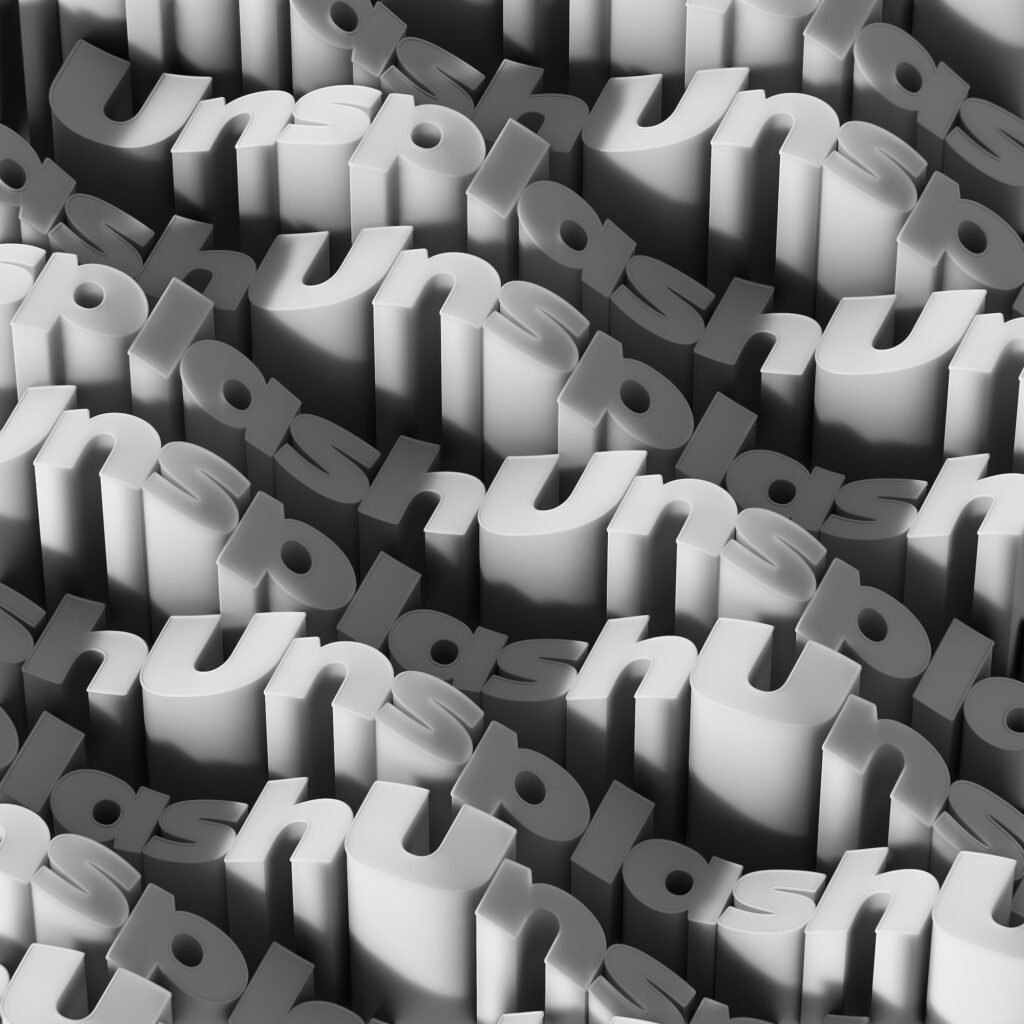
Hey there, WordPress enthusiasts! Welcome back to my blog, where I share all the juicy details about website design, especially when it comes to the world’s most popular content management system, WordPress. Today, I’ve got an exciting topic to discuss that will not only enhance your WordPress website’s security but also give you insights into your users’ activities. Yes, you guessed it right! We’ll be talking about tracking the last login activity on WordPress. So, buckle up and get ready to dive into the world of advanced security measures and user tracking.
Why is Tracking Last Login Activity Essential?
When it comes to website security, being proactive is the key. Tracking your users’ last login activity provides an additional layer of protection by allowing you to monitor their actions and detect any suspicious behavior. By knowing who logged in last, at what time, and from which IP address, you can easily identify and investigate any unauthorized access attempts.
But that’s not all! Tracking last login activity also helps in optimizing your website’s performance and user experience. By analyzing user login patterns, you can gather valuable insights into your audience’s behavior and preferences, allowing you to make data-driven decisions to improve your website’s design and functionality.
How to Track Last Login Activity on WordPress?
Now that we understand the importance of tracking last login activity, let’s explore some effective methods to implement this feature on your WordPress website. Luckily, there are several plugins available that simplify the process and offer comprehensive solutions. Here are a few popular ones:
-
Login Logger: This user-friendly plugin records every login attempt, providing you with detailed information such as the user’s IP address, login timestamp, and browser details. With Login Logger, you can easily track and monitor your users’ login activities in a few simple steps, enhancing the overall security of your WordPress site.
-
User Activity Log: This powerful plugin not only tracks user logins but also monitors various other activities like post/page edits, plugin/theme installations, and much more. It offers a comprehensive log that can be filtered based on specific users, dates, or actions, making it easier to identify any suspicious activities on your website.
-
WP Security Audit Log: If you’re looking for a feature-packed solution to track last login activity, WP Security Audit Log is the way to go. This plugin not only tracks logins but also keeps a record of all changes made to your website, including content modifications, user role updates, and even failed login attempts. With real-time email notifications and customizable alerts, you can stay on top of your website’s security at all times.
Now that you have an idea of the top plugins available, it’s time to choose the one that best suits your requirements and preferences. Installing and activating the plugin is usually a breeze, thanks to WordPress’s user-friendly interface. Once activated, you can start tracking your users’ login activities and ensure a safer and more secure website environment.
Best Practices for Tracking Last Login Activity
While implementing a plugin to track last login activity is essential, it’s equally important to follow some best practices to maximize its effectiveness. Here are a few tips to get the most out of this security feature:
-
Enforce Strong Passwords: Encourage your users to set strong passwords that are difficult to guess. This will minimize the risk of unauthorized access and ensure that tracking the last login activity serves its purpose effectively.
-
Enable Two-Factor Authentication: Implementing two-factor authentication adds an extra layer of security by requiring users to provide a second form of verification, such as a unique code sent to their mobile device, during the login process. This significantly reduces the chances of unauthorized access, making your website more secure.
-
Regularly Review User Logs: Make it a habit to review the user logs generated by your chosen plugin. By regularly analyzing this information, you can quickly identify any suspicious login attempts or unusual patterns that might indicate a security breach.
-
Educate Your Users: Train your users on the importance of maintaining good security practices, such as not sharing their login credentials and reporting any suspicious activities. Educating your users will create a sense of awareness and responsibility when it comes to website security.
By following these best practices, you can ensure that your WordPress website remains secure and your users’ login activities are tracked effectively.
Frequently Asked Questions
To wrap up this comprehensive guide on tracking last login activity on WordPress, let’s address some commonly asked questions:
Q1: Can I track the last login activity of specific users only?
Absolutely! Most plugins allow you to filter and search user logins based on specific usernames or user roles. This gives you the flexibility to focus on monitoring the login activities of certain users while maintaining an overall view of your website’s security.
Q2: Will tracking last login activity affect my website’s performance?
Not at all! The plugins mentioned in this guide are designed to operate seamlessly in the background, without causing any significant impact on your website’s performance or loading speed. Rest assured, you can enhance your website’s security without sacrificing user experience.
Q3: Are there any free plugins available for tracking last login activity?
Yes, there are both free and premium plugins available. The ones mentioned in this guide offer a range of features, from basic tracking to advanced monitoring capabilities. Feel free to explore the options and choose what suits your needs and budget.
Conclusion
Congratulations! You’ve now unlocked the secret to enhancing your WordPress website’s security by tracking last login activity. By implementing a reliable plugin and following the best practices we discussed, you can ensure that your website remains protected against unauthorized access attempts.
Remember, website security is not a one-time task but an ongoing process. Stay vigilant, keep track of your users’ login activities, and regularly update your security measures to stay one step ahead of potential threats.
So, go ahead and take the necessary steps to safeguard your WordPress website while gaining valuable insights into your users’ behavior. Happy tracking, and until next time, stay secure and keep designing amazing websites with WordPress!


