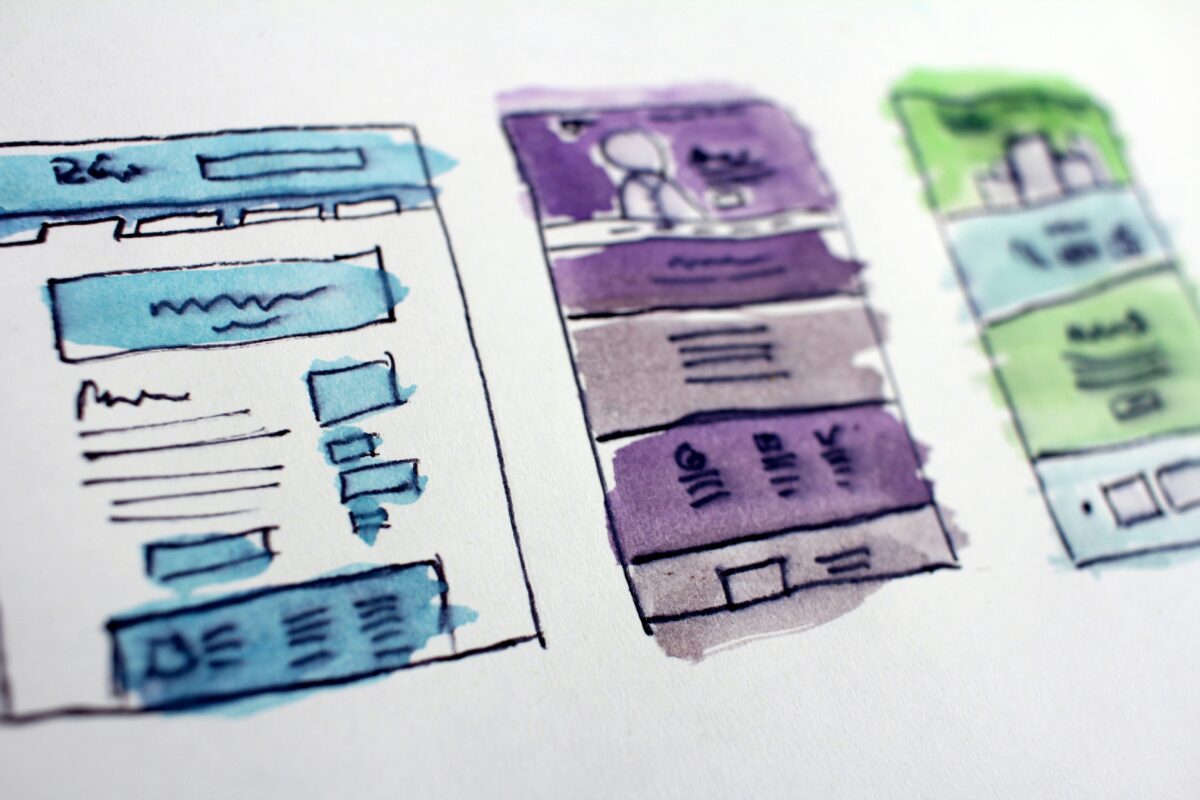Understanding Your Design Vision
Successfully transitioning a design from Figma to WordPress hinges on a comprehensive understanding of your design vision. This design handoff process is crucial, as it ensures that the final website aligns with your expectations and requirements. To facilitate this, I prioritize effective communication with clients, engaging in detailed discussions to uncover the essence of their design intentions.
One of the key strategies in this process is to clarify the various design elements present in your Figma file. Each component, whether it be a button, typography choice, or color scheme, has an important role in the overall user experience. By discussing these components during our interactions, I can ensure a clear plan for their implementation in the WordPress environment. It is essential for clients to articulate their preferences, as this minimizes the likelihood of misunderstandings later in the development phase.
Gathering all necessary assets, including images, fonts, and icons, is another critical step. To prepare your design effectively for a smooth transition to development, I recommend organizing these assets in a clearly labeled manner within Figma. This approach not only streamlines the handoff, but also saves valuable time during the development process. Additionally, providing clear documentation within your design file can enhance understanding and reduce ambiguity.
Lastly, setting clear expectations and providing comprehensive feedback is vital. Business owners should feel encouraged to express their concerns or suggestions throughout the process. Constructive feedback allows for adjustments to be made early on, ensuring that the final output is a true reflection of their vision. By fostering an open line of communication, we can collaboratively refine your design, paving the way for a successful transition from Figma to WordPress.
The Technical Handoff: From Design to Code
The transition from Figma designs to a functional WordPress site is a meticulous process that involves careful planning and execution. The first step in this technical handoff is to analyze the design files in detail, focusing on layout, typography, color schemes, and interactive elements. Each design component must be scrutinized to ensure accuracy during translation into code. Utilizing tools available in Figma, such as Inspect mode, facilitates the extraction of essential values like CSS properties, dimensions, and styles. This analysis creates a comprehensive blueprint for the development phase, making the conversion process more efficient.
After understanding the design intricacies, the preparation of the WordPress environment is initiated. This includes selecting an appropriate theme that closely aligns with the design requirements. Choosing a theme suited for the specific functionality, visual appeal, and responsiveness is crucial for achieving a seamless integration. If any modifications or customizations are necessary, this is the stage where they are implemented. Creating a custom child theme can be particularly beneficial, ensuring that any future updates to the parent theme do not affect the customized code.
Once the theme is set up, the next phase involves developing the HTML structure, CSS, and JavaScript necessary to bring the design to life. The HTML is crafted to mirror the layout defined in Figma, while CSS helps in achieving the desired styling. JavaScript is incorporated to add interactive elements, enhancing user experience with smooth scrolling, animations, or functioning forms. It is essential to maintain the integrity of the original design vision while also ensuring that the final product is optimized for performance and load time.
For small business owners, it is advisable to evaluate their design choices against technical feasibility. Engaging in discussions about specific design elements can yield insights into possible constraints or alternative solutions that may be more practical for development. This collaborative approach not only preserves the design’s essence but also aligns it with functional expectations.
Ensuring Functionality and Responsiveness
When transforming Figma designs into a WordPress site, ensuring both functionality and responsiveness is paramount. A well-functioning website not only enhances user experience but also plays a significant role in retention and conversion rates. Therefore, it is crucial to utilize a testing process that guarantees all features operate seamlessly across various devices and browsers. This approach helps in identifying issues that may arise due to differing resolutions and operating systems.
In my workflow, I employ comprehensive testing methodologies that encompass usability testing, functionality assessments, and performance evaluations. Tools such as BrowserStack and Google’s Mobile-Friendly Test are leveraged to assess how the site performs on various platforms. This proactive measure ensures that the final product delivers a consistent experience for users, regardless of their device choice. Moreover, maintaining a check on cross-browser compatibility can unveil hidden problems that simple visual reviews might overlook.
For small business owners, prioritizing user experience is essential. A responsive design not only looks appealing but also accommodates user needs effectively. Here are several tips to optimize performance: first, ensure that images and media are properly compressed, as large files can significantly slow down loading times. Second, minimize the use of excessive plugins which can bloat your site and introduce security vulnerabilities. Lastly, consider implementing caching solutions to enhance speed and responsiveness across multiple devices.
Common pitfalls to avoid include neglecting mobile optimization and overcomplicating navigation menus, which can frustrate users. Best practices suggest maintaining a simple yet intuitive design, ensuring that essential features are easily accessible. By focusing on these aspects, the integrity of the website is maintained while delivering an engaging experience to all users. This commitment to functionality and responsiveness is what truly brings Figma designs to life in a WordPress environment.
Launching and Maintaining Your New Site
Once your website is created from the Figma design and you are ready to launch, the next crucial step involves preparation for a successful deployment and ongoing maintenance of your site. Launching your website is just the beginning; ensuring its longevity and effectiveness requires diligent monitoring and updates. First and foremost, it is essential to implement SEO optimization techniques to enhance visibility on search engines. This includes using relevant keywords throughout your site’s content, optimizing images for faster loading times, and ensuring your site is mobile-friendly.
Additionally, regular site backups are paramount in safeguarding your data. By setting up automatic backups, you can easily restore your website in case of technical failures or cyber threats. It’s advisable to choose a reliable hosting provider that offers strong security measures and backup solutions. Furthermore, ongoing updates are critical in keeping your WordPress site secure and functional. Regularly updating plugins, themes, and the core WordPress software not only enhances performance but also shields your site from vulnerabilities.
Promoting your new site is equally important for engaging your audience effectively. Utilize social media platforms, email marketing, and online advertisements to increase traffic and visibility. Gathering user feedback through surveys or comment sections is vital for understanding your audience’s needs and preferences. This feedback is valuable for making iterative improvements to the site, ensuring it aligns with user expectations and enhances their experience.
In conclusion, launching a website involves much more than just a deployment; it requires careful planning for SEO, backups, and regular updates. By following these practices, small business owners can maintain a functional and effective website that grows with their audience.