Effective Website Design Tips for Energy Auditors
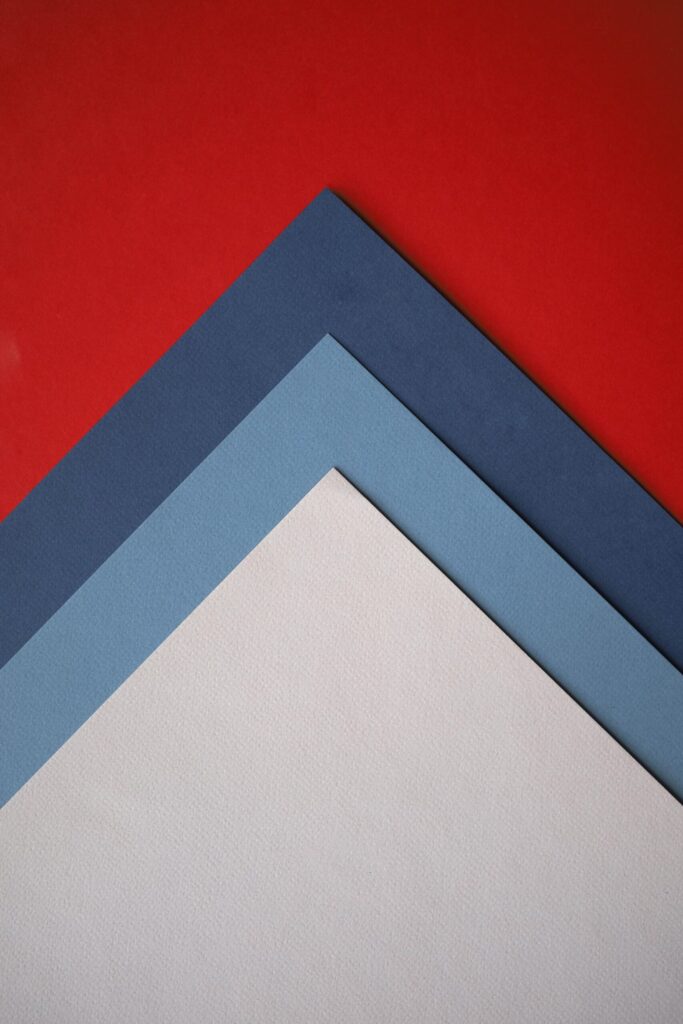
Welcome to our blog post on effective website design tips for energy auditors! In today’s digital age, having a well-designed website is crucial for any business, including energy auditors. A well-designed website not only enhances the credibility and professionalism of your business but also provides a seamless user experience for your visitors. In this blog post, we will explore various tips and strategies to help energy auditors create an effective website that stands out from the competition.
Whether you are a seasoned energy auditor or just starting in the field, these website design tips will assist you in attracting more clients and establishing a strong online presence. From choosing the right color scheme to optimizing your website for search engines, we have got you covered. So, without further ado, let’s dive into the world of effective website design for energy auditors!
Table of Contents
- Importance of Website Design for Energy Auditors
- Choosing the Right Color Scheme
- Creating a User-Friendly Navigation Menu
- Showcasing Testimonials and Case Studies
- Optimizing Your Website for Search Engines
- Integrating Social Media Platforms
- Incorporating Interactive Tools and Calculators
- Mobile-Friendly Design for On-the-Go Users
- Frequently Asked Questions (FAQ)
Importance of Website Design for Energy Auditors
In today’s digital world, your website serves as the first point of contact for potential clients. It is essential to make a great first impression by having a visually appealing and user-friendly website. A well-designed website showcases your professionalism and expertise in the energy auditing industry, instilling trust in your visitors.
-
Building Credibility:
- Use high-quality images and videos to showcase your energy auditing projects.
- Display certifications, affiliations, and awards to build trust with your audience.
-
Enhancing User Experience:
- Ensure fast loading speed by optimizing image sizes and minimizing plugins.
- Simplify navigation with clear menu options and intuitive page layouts.
-
Increasing Conversion Rates:
- Include strong call-to-action buttons on prominent sections of your website.
- Use testimonials and case studies to demonstrate the value of your services.
By focusing on these aspects of website design, you can create a positive user experience that encourages visitors to take action and convert into clients.
Choosing the Right Color Scheme
Colors play a crucial role in website design as they evoke emotions and create a visual identity for your business. When selecting a color scheme for your energy auditing website, consider the following factors:
-
Branding:
- Align your color scheme with your existing branding elements such as logo and business cards.
- Use colors associated with sustainability and environmental consciousness, such as green and blue.
-
Contrast and Readability:
- Ensure that text and important elements stand out by choosing contrasting colors.
- Test the readability of your website across different devices and lighting conditions.
-
Color Psychology:
- Understand the psychological effects of colors to evoke the desired emotions in your visitors.
- For example, blue conveys trust and reliability, while green represents nature and sustainability.
Remember to strike a balance between aesthetics and functionality when choosing your website’s color scheme. Use color sparingly to draw attention to key elements and create a visually pleasing experience for your audience.
Creating a User-Friendly Navigation Menu
The navigation menu is the roadmap of your website, guiding visitors to the information they seek. A user-friendly navigation menu enhances the overall website experience and keeps visitors engaged. Here are some tips to optimize your navigation menu:
-
Keep it Simple:
- Limit the number of menu options to avoid overwhelming visitors.
- Use clear and concise labels for each menu item.
-
Organize Subcategories:
- If you offer various energy auditing services, organize them into logical subcategories.
- Use dropdown menus or expandable lists to display subcategories.
-
Utilize Breadcrumbs:
- Breadcrumbs provide visitors with a sense of orientation within your website.
- They show the hierarchical structure of pages and allow users to backtrack easily.
Remember, a user-friendly navigation menu should be intuitive and accessible, ensuring that visitors can find the information they need with minimal effort.